Configuring firefox web browser settings, N in, Figure 6-8 – H3C Technologies H3C WX6000 Series Access Controllers User Manual
Page 60
Advertising
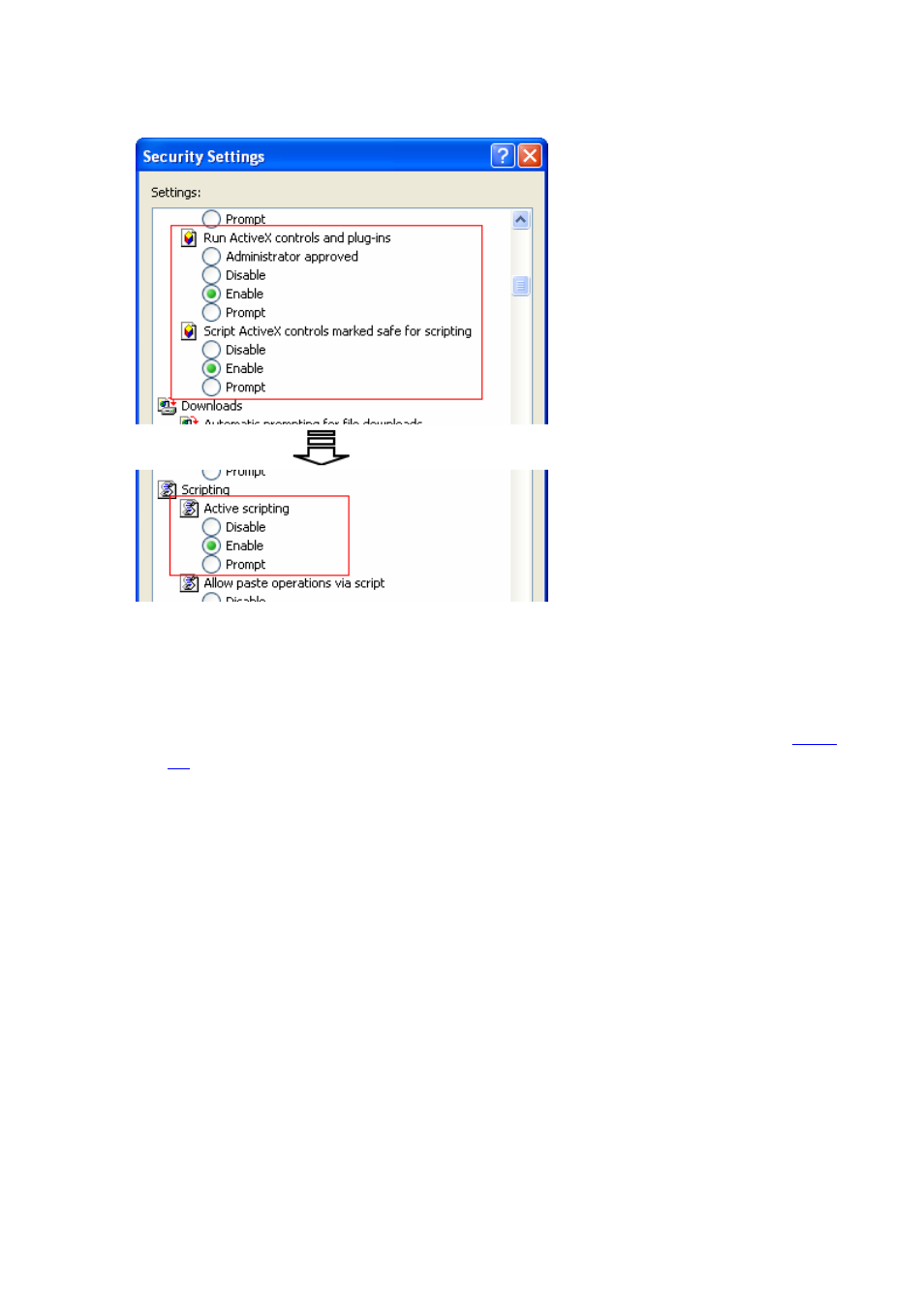
6-20
Figure 6-8 Internet Explorer Setting (II)
5) Click
OK in the Security Settings dialog box.
Configuring Firefox Web browser Settings
1) Open the Firefox Web browser, and then select Tools > Options.
2) Click
the
Content tab, select the Enable JavaScript check box, and click OK, as shown in
.
Advertising
This manual is related to the following products: