H3C Technologies H3C WX6000 Series Access Controllers User Manual
Page 542
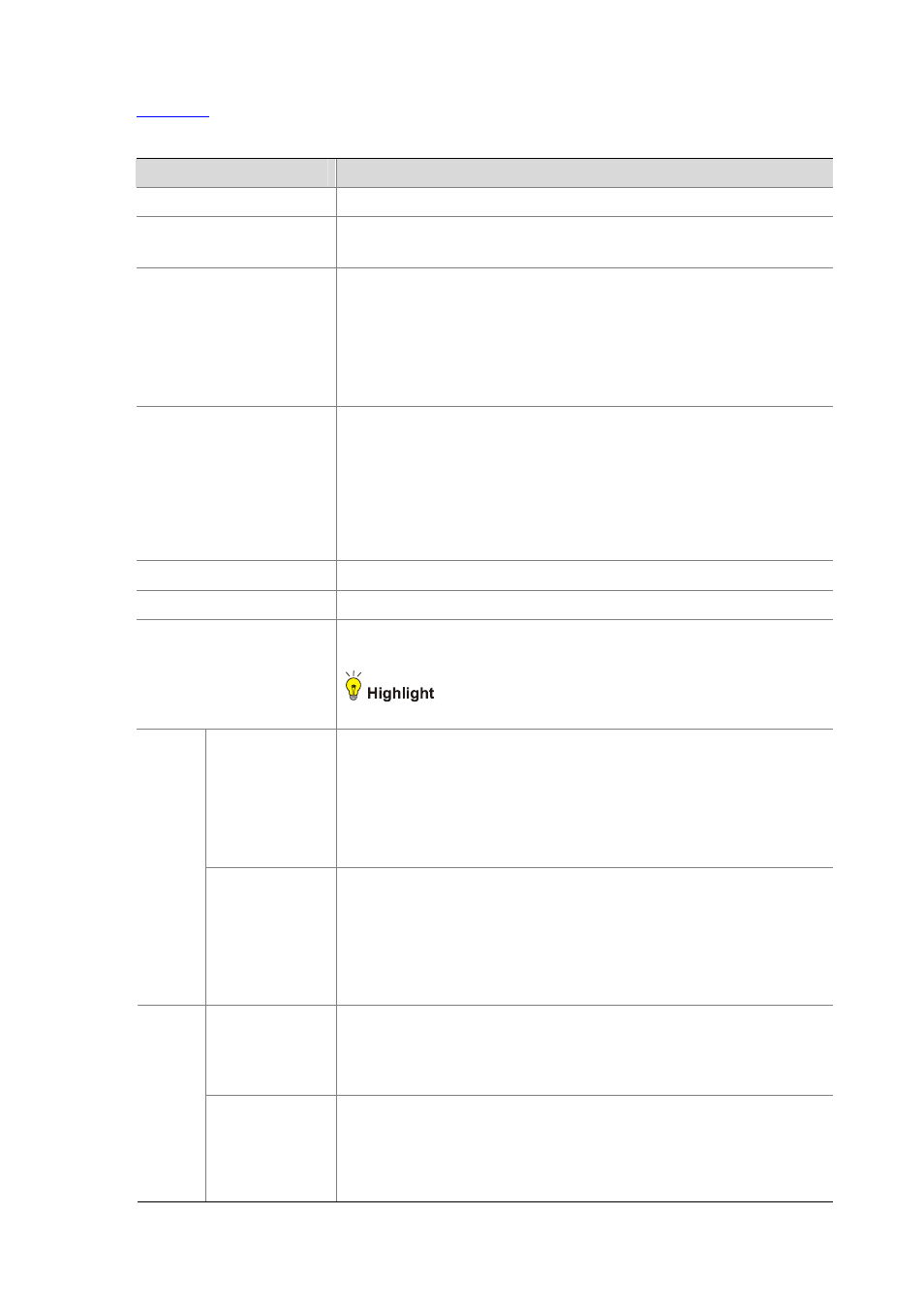
46-13
shows the configuration items for configuring classification rules.
Table 46-8 Configuration items for configuring classification rules
Item
Description
Please select a classifier
Select an existing classifier in the drop-down list.
Any
Define a rule to match all packets.
Select the check box to match all packets.
DSCP
Define a rule to match DSCP values.
If multiple such rules are configured for a class, the new configuration does not
overwrite the previous one.
You can configure up to eight DSCP values each time. If multiple identical
DSCP values are specified, the system considers them as one. The
relationship between different DSCP values is OR. After such configurations,
all the DSCP values are arranged in ascending order automatically.
IP Precedence
Define a rule to match IP precedence values.
If multiple such rules are configured for a class, the new configuration does not
overwrite the previous one.
You can configure up to eight IP precedence values each time. If multiple
identical IP precedence values are specified, the system considers them as
one. The relationship between different IP precedence values is OR. After
such configurations, all the IP precedence values are arranged in ascending
order automatically.
Classifier
Define a rule to match a QoS class.
Inbound Interface
Define a rule to match inbound interfaces.
RTP Port
Define a rule to match a range of RTP ports
Specify the start port in the from text box and the end port in the to textbox.
This configuration item is not supported currently.
Service 802.1p
Define a rule to match the service 802.1p priority values.
If multiple such rules are configured for a class, the new configuration does not
overwrite the previous one.
You can configure up to eight Dot1p values each time. If multiple identical
Dot1p values are specified, the system considers them as one. The
relationship between different Dot1p values is OR. After such configurations,
all the Dot1p values are arranged in ascending order automatically.
Dot1p
Customer 802.1p
Define a rule to match the customer 802.1p priority values.
If multiple such rules are configured for a class, the new configuration does not
overwrite the previous one.
You can configure up to eight Dot1p values each time. If multiple identical
Dot1p values are specified, the system considers them as one. The
relationship between different Dot1p values is OR. After such configurations,
all the Dot1p values are arranged in ascending order automatically.
Source MAC
Define a rule to match a source MAC address.
If multiple such rules are configured for a class, the new configuration does not
overwrite the previous one.
A rule to match a source MAC address is significant only to Ethernet interfaces.
MAC
Destination MAC
Define a rule to match a destination MAC address.
If multiple such rules are configured for a class, the new configuration does not
overwrite the previous one.
A rule to match a destination MAC address is significant only to Ethernet
interfaces.