H3C Technologies H3C WX6000 Series Access Controllers User Manual
Page 594
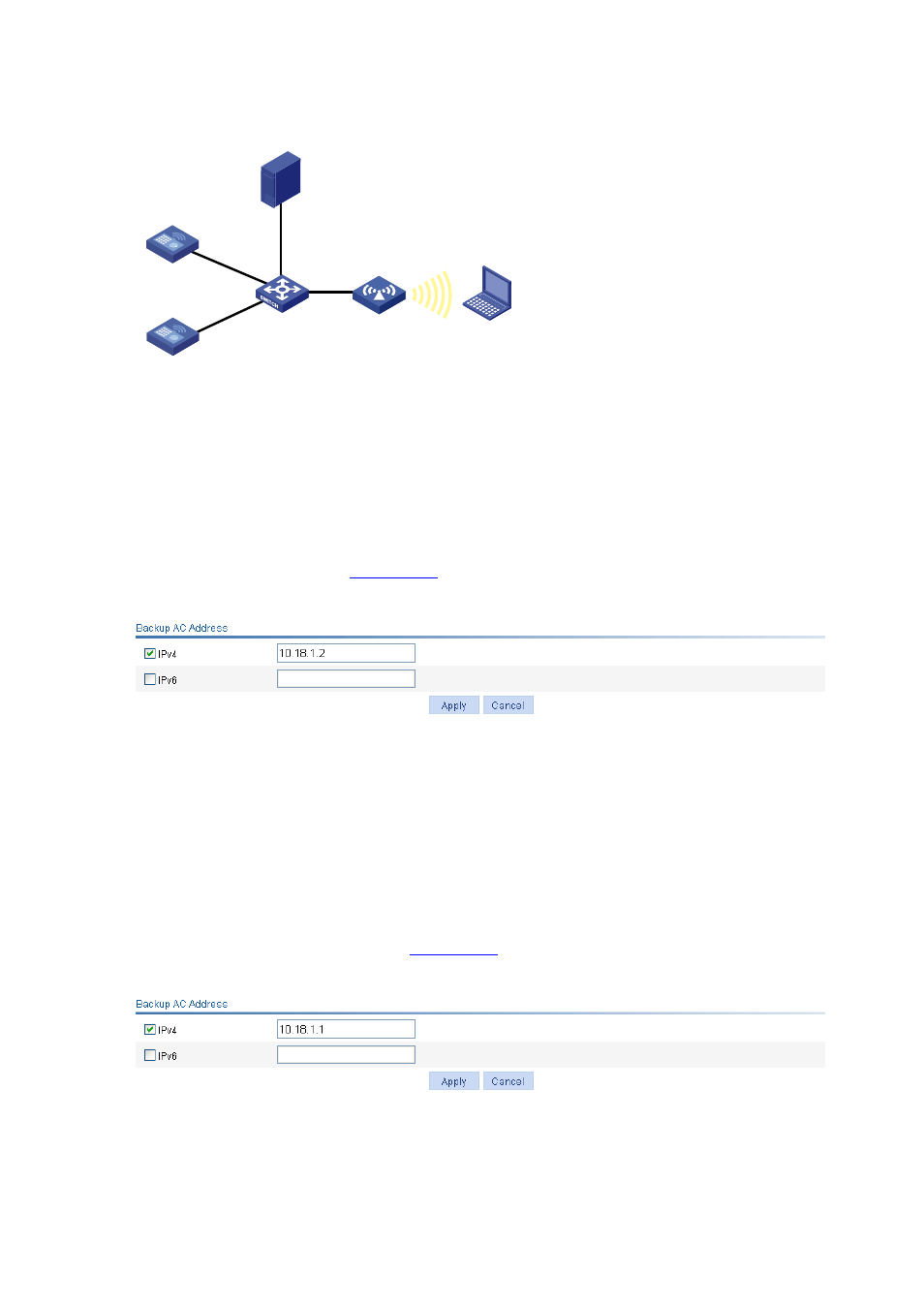
49-19
Figure 49-16 Network diagram for configuring AC backup
AC 1
L2 switch
AP
Client
DHCP server
AC 2
10.18.1.1/24
10.18.1.2/24
1) Configuration on AC 1
# Configure AP, and establish a CAPWAP connection between AC 1 and AP.
For the related configuration, refer to Wireless Service Configuration.
# Configure the IP address of the backup AC.
Select Advance > AC Backup from the navigation tree to enter the page for configuring the IP address
of the backup AC, as shown in
.
Figure 49-17 Configure the IP address of the backup AC
Select the IPv4 checkbox, and set the IP address of the backup AC to 10.18.1.2.
Click Apply.
2) Configuration on AC 2
# Configure AP, and establish a CAPWAP connection between AC 2 and AP.
For the related configuration, refer to Wireless Service Configuration.
# Configure the IP address of the backup AC.
Select Advanced > AC Backup from the navigation tree to enter the page for configuring the IP
address of the backup AC, as shown in
Figure 49-18 Configure the address of the backup AC
Select the IPv6 check box, and set the address of the backup AC to 10.18.1.1.
Click Apply.