Authentication, Own in, Figure 31-4 – H3C Technologies H3C WX6000 Series Access Controllers User Manual
Page 258
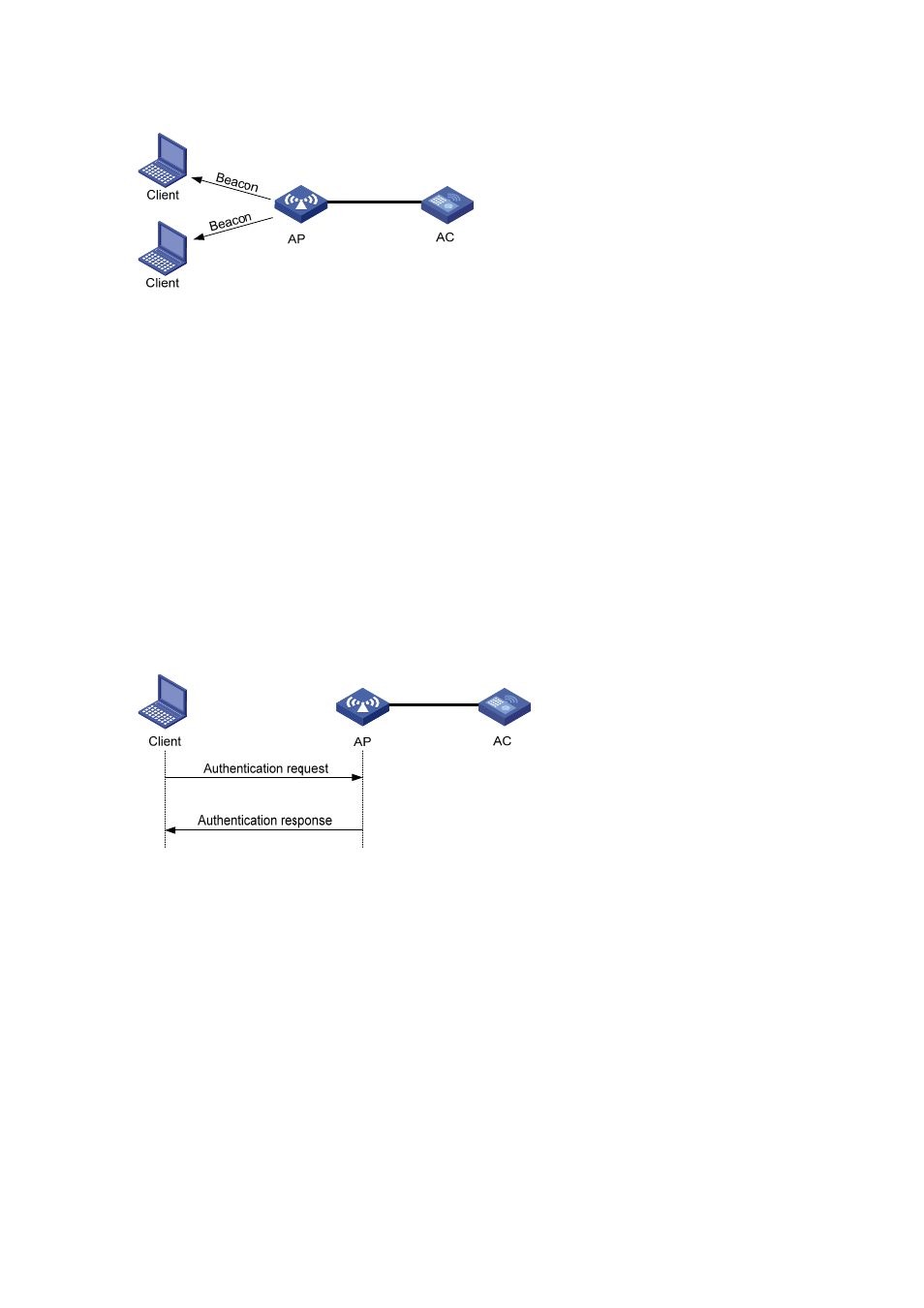
31-4
Figure 31-4 Passive scanning
Authentication
To secure wireless links, a wireless client must be authenticated before accessing an AP, and only
wireless clients passing the authentication can be associated with the AP. 802.11 links define two
authentication mechanisms: open system authentication and shared key authentication.
Open system authentication
Open system authentication is the default authentication algorithm. This is the simplest of the available
authentication algorithms. Essentially it is a null authentication algorithm. Any client that requests
authentication with this algorithm can become authenticated. Open system authentication is not
required to be successful as an AP may decline to authenticate the client. Open system authentication
involves a two-step authentication process. At the first step, the wireless client sends a request for
authentication. At the second step, the AP determines that the wireless client passes the authentication
and returns the result that the authentication is successful to the client.
Figure 31-5 Open system authentication process
Shared key authentication
The following figure shows a shared key authentication process. The two parties have the same shared
key configured.
1) The client sends an authentication request to the AP.
2) The AP randomly generates a challenge and sends it to the client.
3) The client uses the shared key to encrypt the challenge and sends it to the AP.
4) The AP uses the shared key to encrypt the challenge and compares the result with that received
from the client. If they are identical, the client passes the authentication. If not, the authentication
fails.