Setting loghost – H3C Technologies H3C WX6000 Series Access Controllers User Manual
Page 96
Advertising
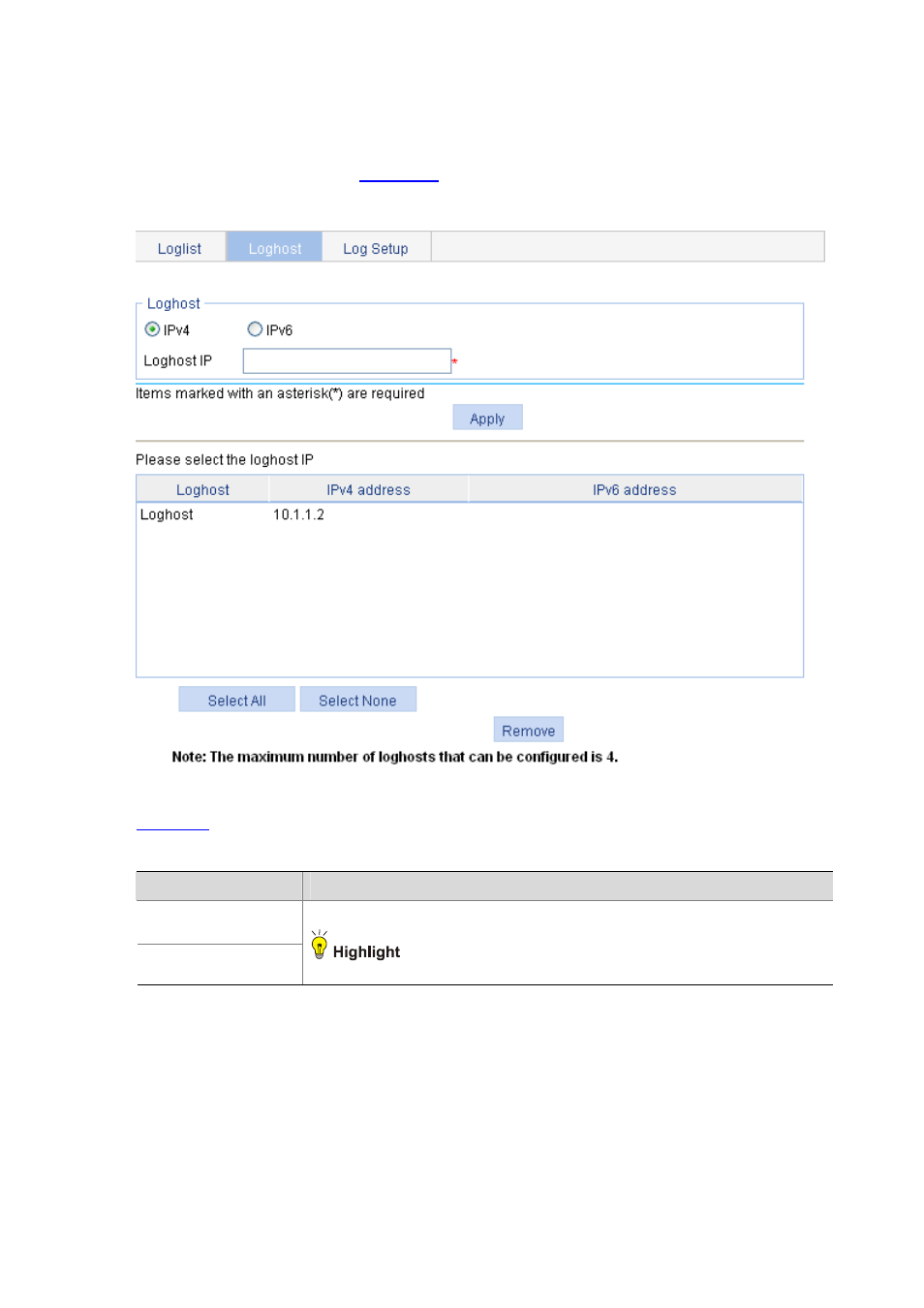
12-4
Setting Loghost
Select Device > Syslog from the navigation tree, and click the Loghost tab to enter the loghost
configuration page, as shown in
Figure 12-3 Set loghost
describes the loghost configuration item.
Table 12-5 Loghost configuration item
Item
Description
IPv4/IPv6
Loghost IP
Specify the IPv4/IPv6 address of the loghost. You can specify up to four loghosts.
Support for loghost IPv6 address depends on your device model.
Advertising
This manual is related to the following products: