Configuration verification – H3C Technologies H3C WX6000 Series Access Controllers User Manual
Page 355
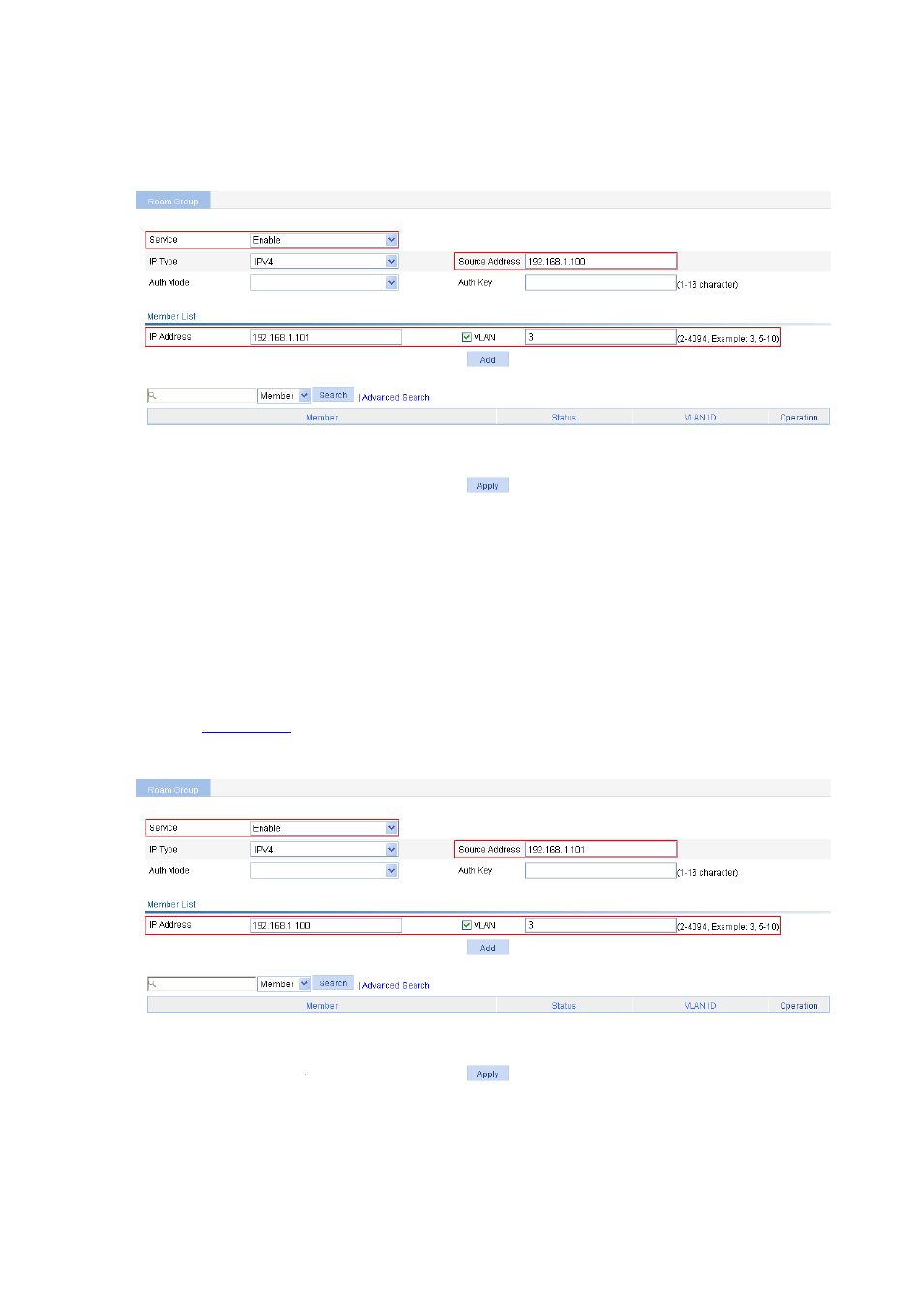
33-19
Configure a roaming group on AC 1.
# Select Roam > Roam Group from the navigation tree.
Figure 33-26 Configure a roaming group on AC 1
Select enable from the Service status drop-down list.
Select IPV4 from the Ip type drop-down list, and type 192.168.1.100 for Source address, namely,
the IP address of VLAN-interface 1 on AC 1.
Type the IP address of VLAN-interface 1 on AC 2 in the member list, and click Add.
Click Apply.
# Create a roaming group on AC 2. The source address is the IP address of VLAN-interface 1 on AC 2,
and the member address is the IP address of VLAN-interface 1 on AC 1. The detailed configuration is as
shown in
.
Figure 33-27 Configure a roaming group on AC 2
Configuration verification
The client is connected to the WLAN through AP 1, and the traffic of the client is redirected to AC 2.