Advanced setting configuration examples, Ac backup configuration example, Network requirements – H3C Technologies H3C WX6000 Series Access Controllers User Manual
Page 593: Ac backup configuration example -18
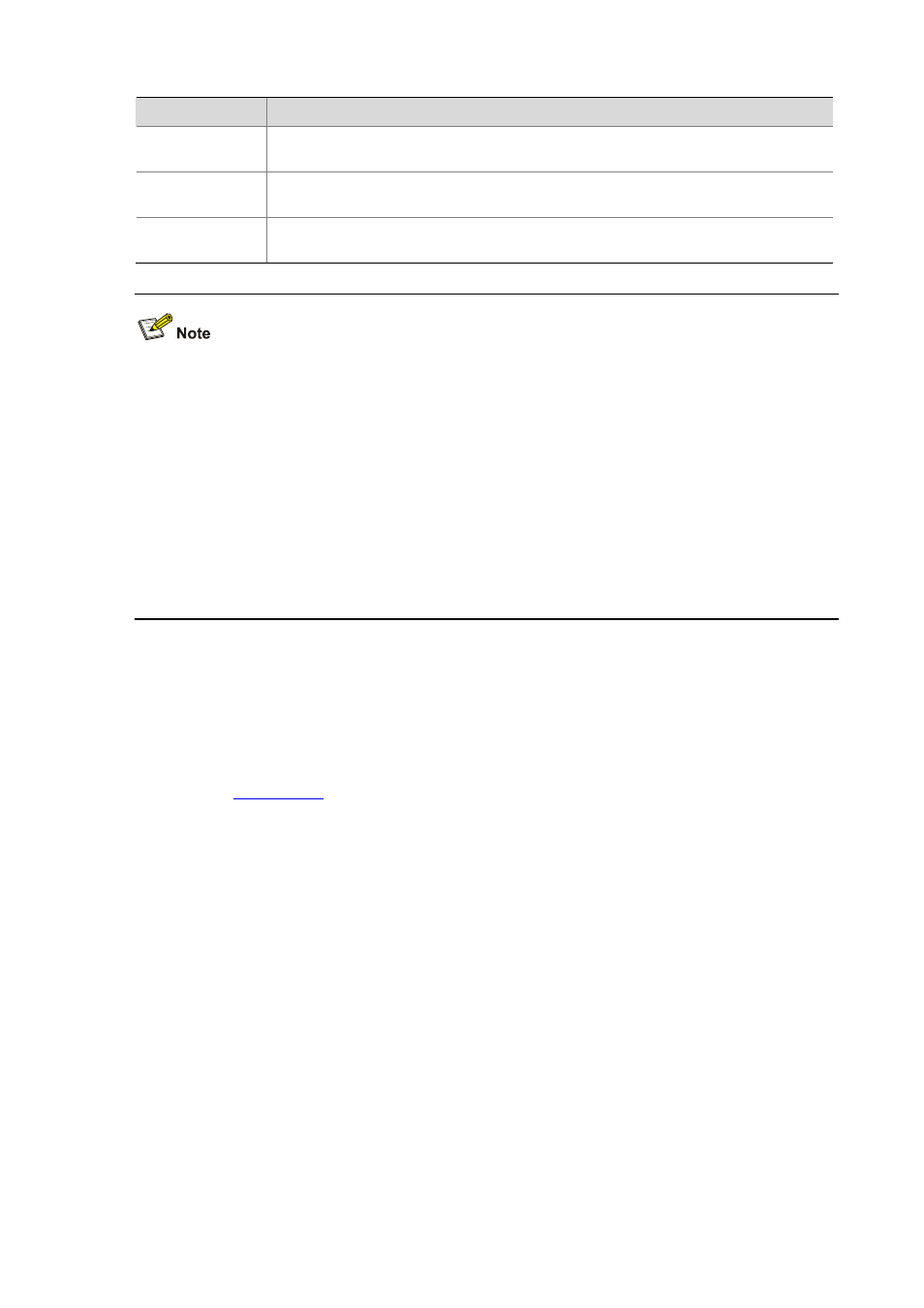
49-18
Item
Description
Vendor Port
Set listening port number for vendors. The port number must be the same as that defined
in AE.
Tag Mode
Select this check box to enable the Tag report function on the radio (you also need to
enable Tags mode on the AE).
MU Mode
Select this check box to enable the MU report function on the radio (you also need to
enable the MUs mode on the AE).
An AP reports IP address change and device reboot events to the location server so that the location
server is able to respond in time. The AP reports a reboot message according to the IP address and port
information of the location server recorded in its flash.
The AP updates the data in the flash after receiving a configuration message. To protect the flash,
the AP does not update the flash immediately after receiving a configuration message, but waits for
10 minutes. If receiving another configuration message within 10 minutes, the AP only updates the
configuration information in the cache, and when the 10-minute timer is reached, saves the cache
information in the flash.
If the AP reboots within 10 minutes after receiving the first configuration message, and no
configuration is saved in the flash, it does not send a reboot message to the location server.
Advanced Setting Configuration Examples
AC Backup Configuration Example
Network requirements
As shown in
, AC 1 and AC 2 are connected to a Layer 2 switch. An AP (serial ID
210235A045B05B1236550) is connected to AC 1 and AC 2 through the L2 switch. AC 1, AC 2 and the
AP are in the same network. The AP gets its IP address from the DHCP server. The IP address of AC 1
is 10.18.1.1 and the IP address of AC 2 is 10.18.1.2. AC 1 is working in master mode while AC 2 is
working in slave mode. When AC 2 detects that AC 1 is down, AC 2 converts its work mode from slave
to master. The AP that is connected to AC 2 through a slave tunnel will transform the tunnel mode to
master and use AC 2 as the master AC.