Configuring 802.11n mcs, Information about mcs – H3C Technologies H3C WX6000 Series Access Controllers User Manual
Page 365
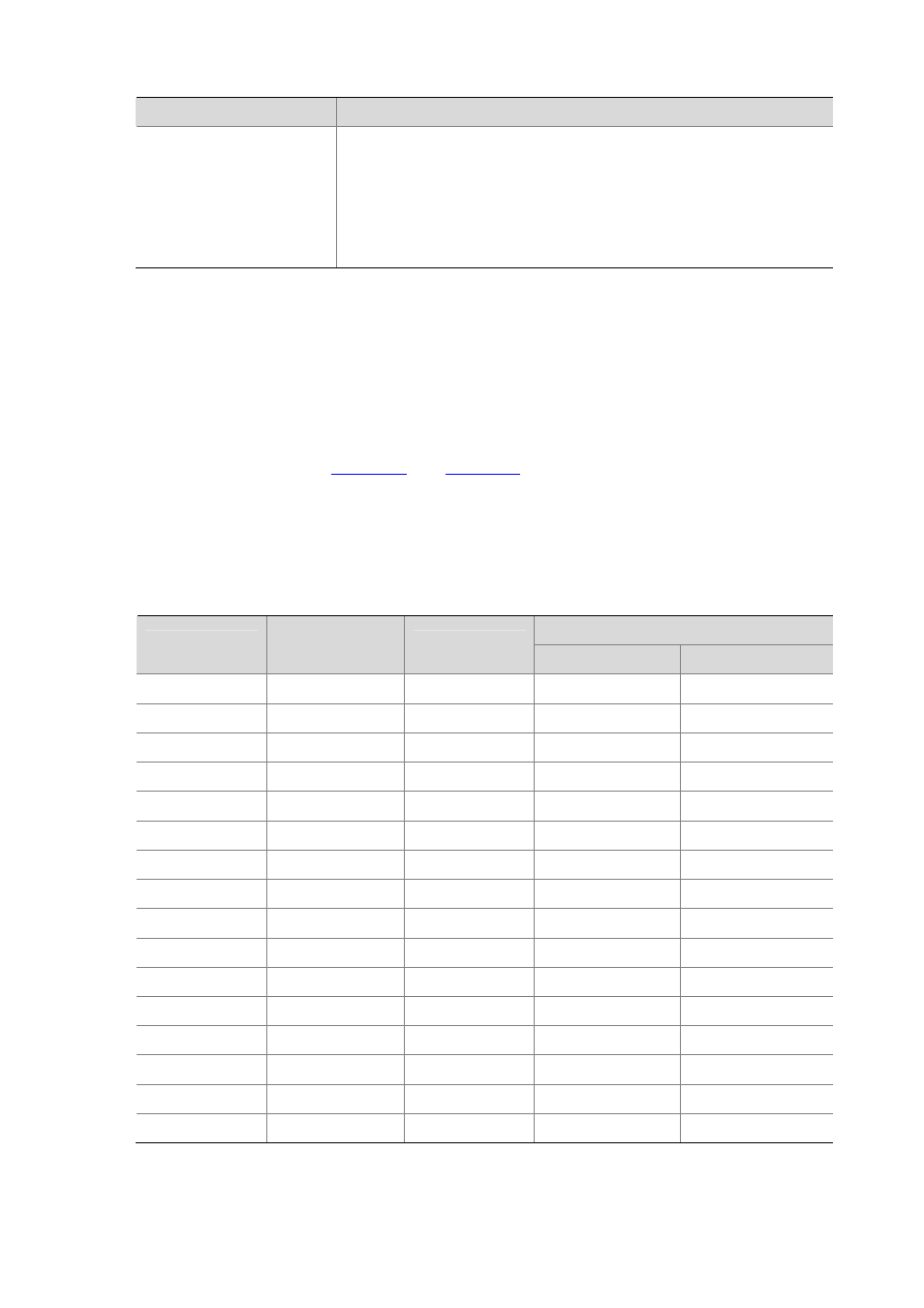
34-10
Item
Description
802.11g
Configure rates (in Mbps) for 802.11g.
By default:
Mandatory rates are 1, 2, 5.5, and 11;
Supported rates are 6, 9, 12, 18, 24, 36, 48, and 54;
Multicast rate: Automatically selected from the mandatory rates. The
transmission rate of multicasts in a BSS is selected from the mandatory
rates supported by all the clients.
Configuring 802.11n MCS
Information about MCS
Configuration of mandatory and supported 802.11n rates is achieved by specifying the maximum
Modulation and Coding Scheme (MCS) index. The MCS data rate table shows relations between data
rates, MCS indexes, and parameters that affect data rates. Sample MCS data rate tables for 20 MHz
respectively. For the whole table, see IEEE
P802.11n D2.00.
The following tables indicate that MCS 0 through 7 are for one single spatial stream, and when the MCS
is 7, the data rate is the highest. MCS 8 through 15 are for two spatial streams, and when the MCS is 15,
the data rate is the highest.
Table 34-4 MCS index table (20 MHz)
Data rate (Mbps)
MCS index
Number of spatial
streams
Modulation
800ns GI
400ns GI
0 1 BPSK
6.5 7.2
1 1 QPSK
13.0 14.4
2 1 QPSK
19.5 21.7
3 1 16-QAM
26.0 28.9
4 1 16-QAM
39.0 43.3
5 1 64-QAM
52.0 57.8
6 1 64-QAM
58.5 65.0
7 1 64-QAM
65.0 72.2
8 2 BPSK
13.0 14.4
9 2 QPSK
26.0 28.9
10 2
QPSK
39.0 43.3
11 2
16-QAM
52.0 57.8
12 2
16-QAM
78.0 86.7
13 2
64-QAM
104.0 115.6
14 2
64-QAM
117.0 130.0
15 2
64-QAM
130.0 144.4