Configuration guidelines, Own in, Figure – H3C Technologies H3C WX6000 Series Access Controllers User Manual
Page 549: N in
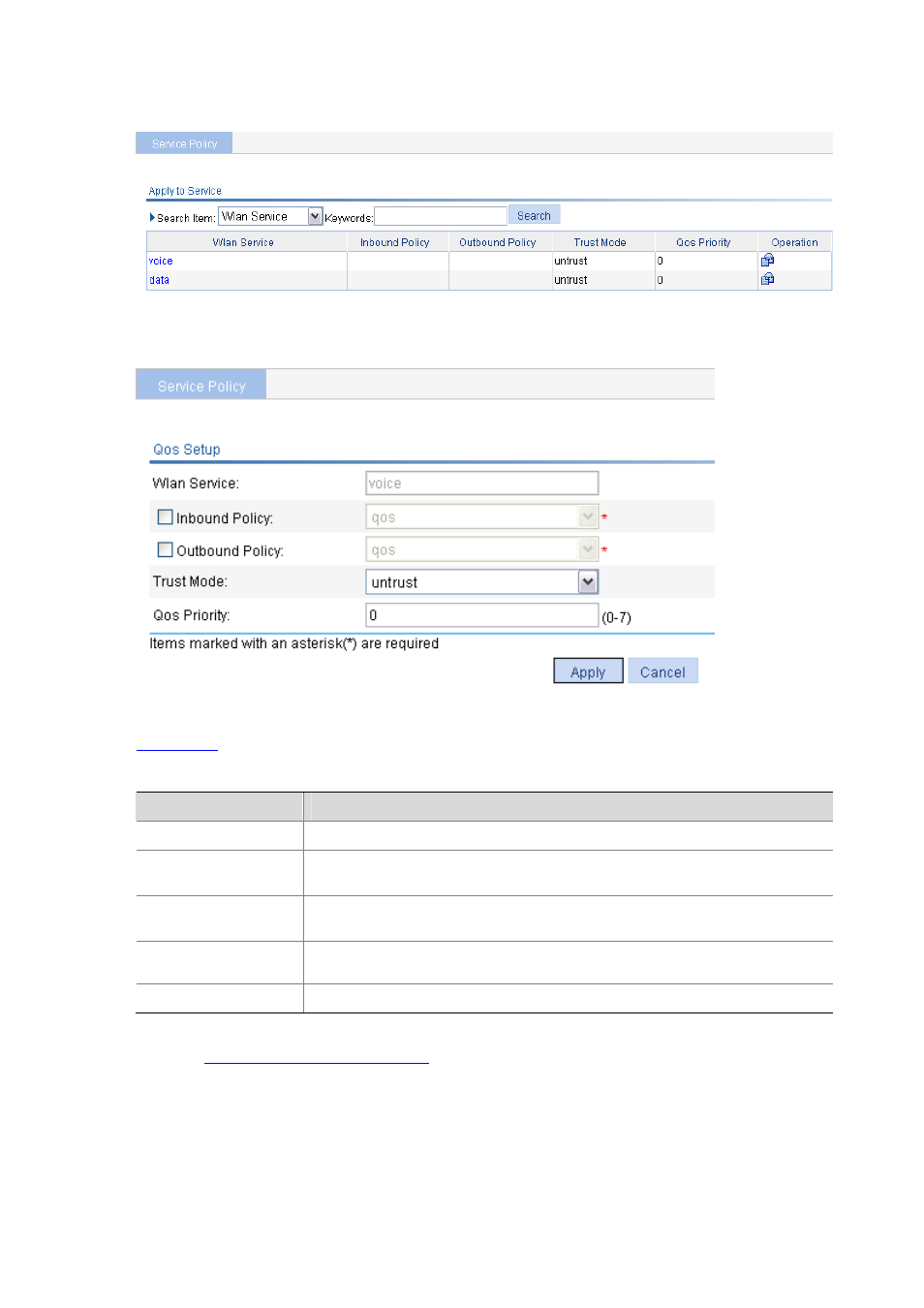
46-20
Figure 46-15 Service policy
Figure 46-16 Service policy setup
shows the configuration items for applying a policy to a WLAN service.
Table 46-14 Configuration items for applying the QoS policy to a WLAN service
Item
Remarks
Wlan Service
Displays the specified WLAN service
Inbound Policy
Select an existing policy, and then the QoS policy is applied to the packets received
by the WLAN service
Outbound Policy
Select an existing policy, and then the QoS policy is applied to the packets sent by
the WLAN service
Trust Mode
dot11e: Uses the 802.11e priority of received 802.11 packets for mapping.
dscp: Uses the DSCP values of received IP packets for mapping.
QoS Priority
Priority value, 0 by default
QoS policy configuration task list
Configuration Guidelines
When configuring QoS, note that:
1) When configuring line rate and traffic policing for a behavior, make sure that the ratio of CBS to CIR
is more than 100:16. Otherwise, the handling for bursty traffic may be affected.