Displaying wlan service, Displaying detailed information of wlan service, Displaying detailed information of wlan service -4 – H3C Technologies H3C WX6000 Series Access Controllers User Manual
Page 65: Table 7-4
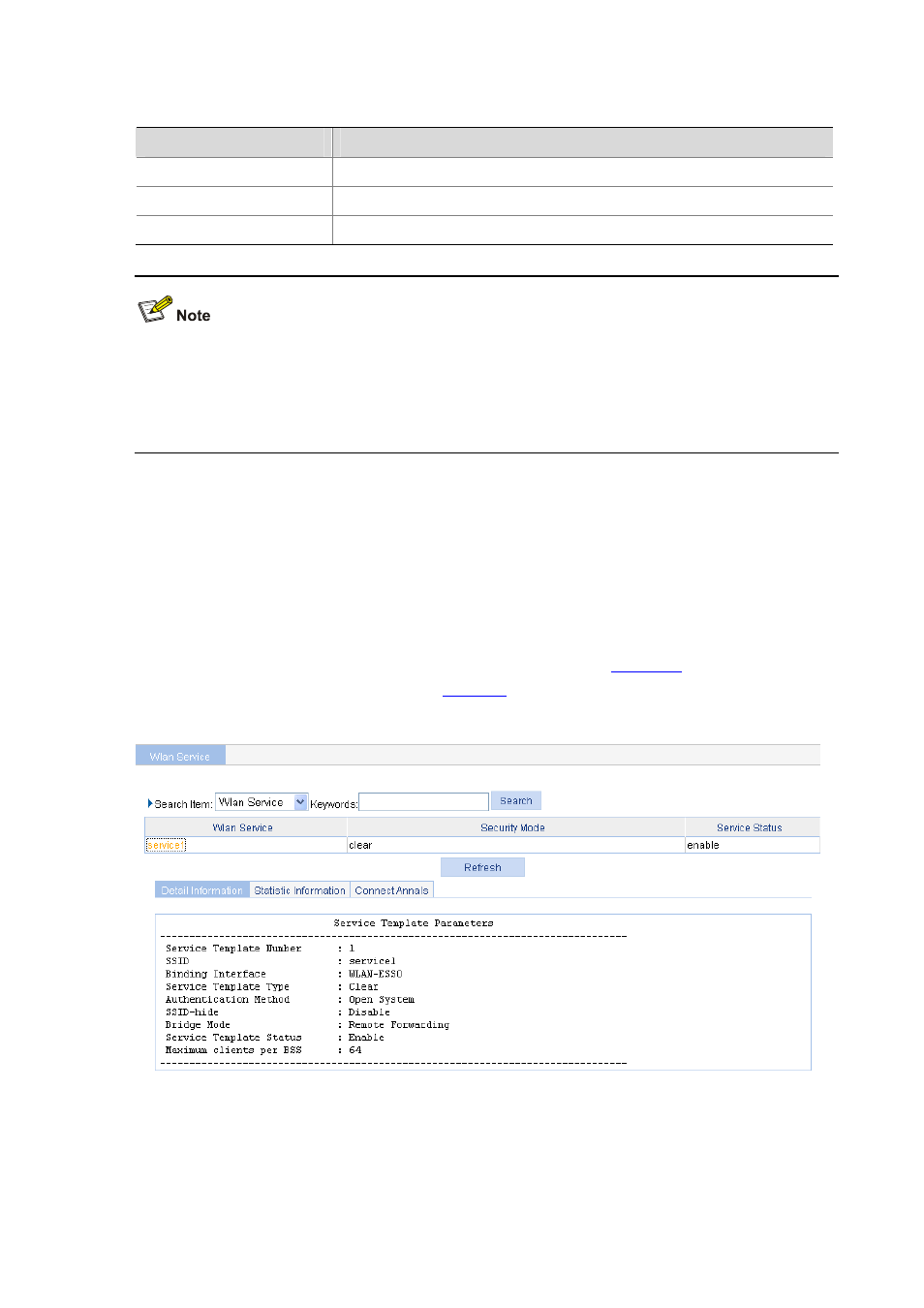
7-4
Table 7-4 Recent system log configuration items
Item
Note:
Time
Displays the time when the system logs are generated.
Level
Displays the level of the system logs.
Description
Displays the contents of the system logs.
The device info page only displays at most five recent login and logout logs in all system logs.
To know more information about system logs, click the More hyperlink under the Recent System
Operation Logs area to enter the Device > Syslog > Loglist page to view the logs. For detailed
information, refer to Log Management Configuration of this manual.
Displaying WLAN Service
Select Summary > WLAN Service from the navigation tree, click the specified WLAN service to view
the detailed information, statistics, or connection history.
Displaying Detailed Information of WLAN Service
The detailed information of WLAN service (clear type) is as shown in
. For the description of
the fields in the detailed information, refer to
.
Figure 7-2 Display detailed information of WLAN service (clear type)