Configuring a rule for an advanced ipv6 acl, Configuring a rule for an advanced ipv6 acl -15 – H3C Technologies H3C WX6000 Series Access Controllers User Manual
Page 527
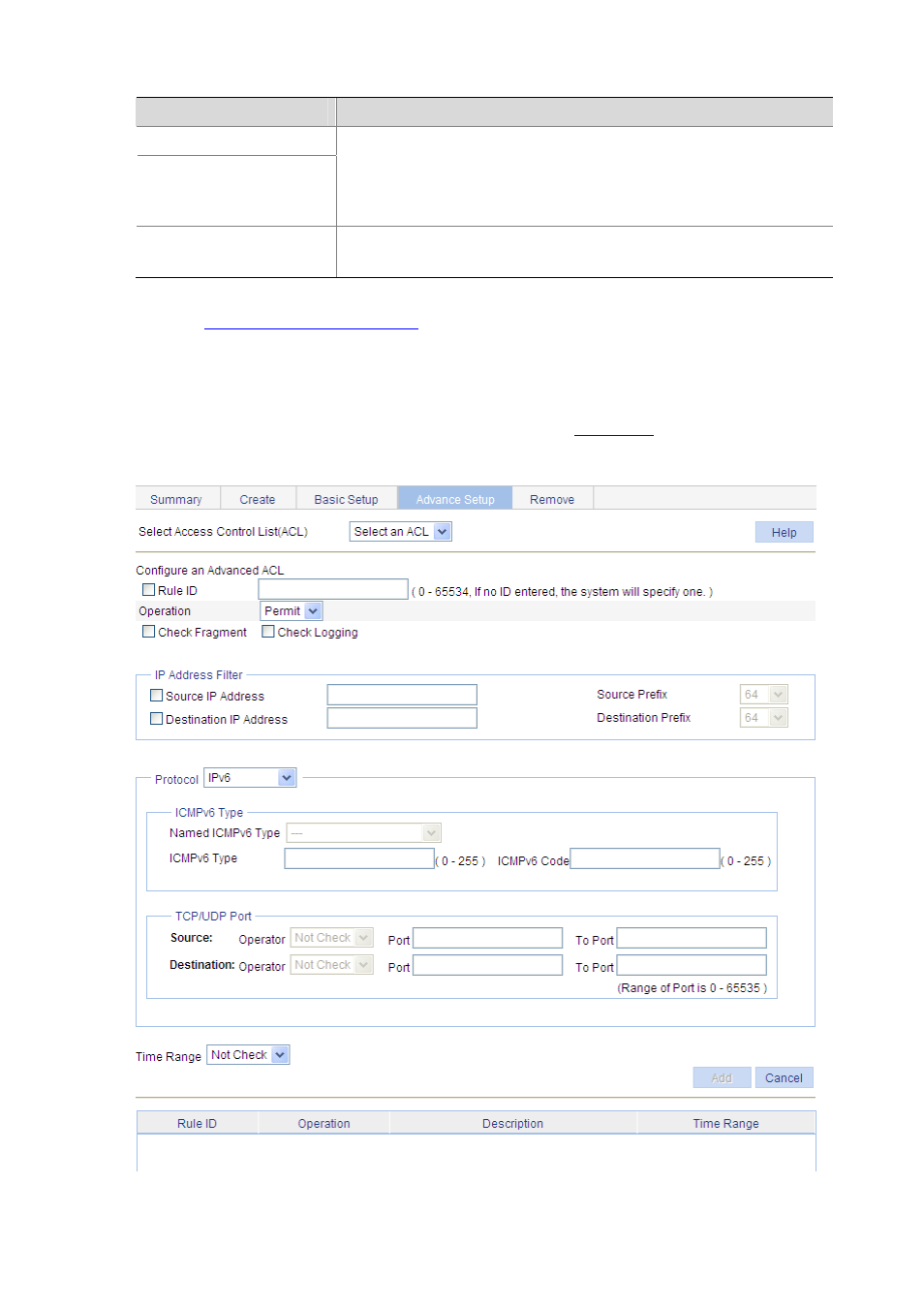
45-15
Item
Description
Source IP Address
Source Prefix
Select the Source IP Address check box and type a source IPv6 address and
prefix length.
The IPv6 address must be in a format like X:X::X:X. An IPv6 address consists
of eight 16-bit long fields, each of which is expressed with two hexadecimal
numbers and separated from its neighboring fields by colon (:).
Time Range
Select the time range during which the rule takes effect.
Available time ranges are those that have been configured.
IPv6 ACL configuration task list
Configuring a Rule for an Advanced IPv6 ACL
Select QoS > ACL IPv6 from the navigation tree and then select the Advance Setup tab to enter the
rule configuration page for an advanced IPv6 ACL, as shown in
Figure 45-8 The page for configuring a rule for an advanced IPv6 ACL