Displaying client statistics – H3C Technologies H3C WX6000 Series Access Controllers User Manual
Page 77
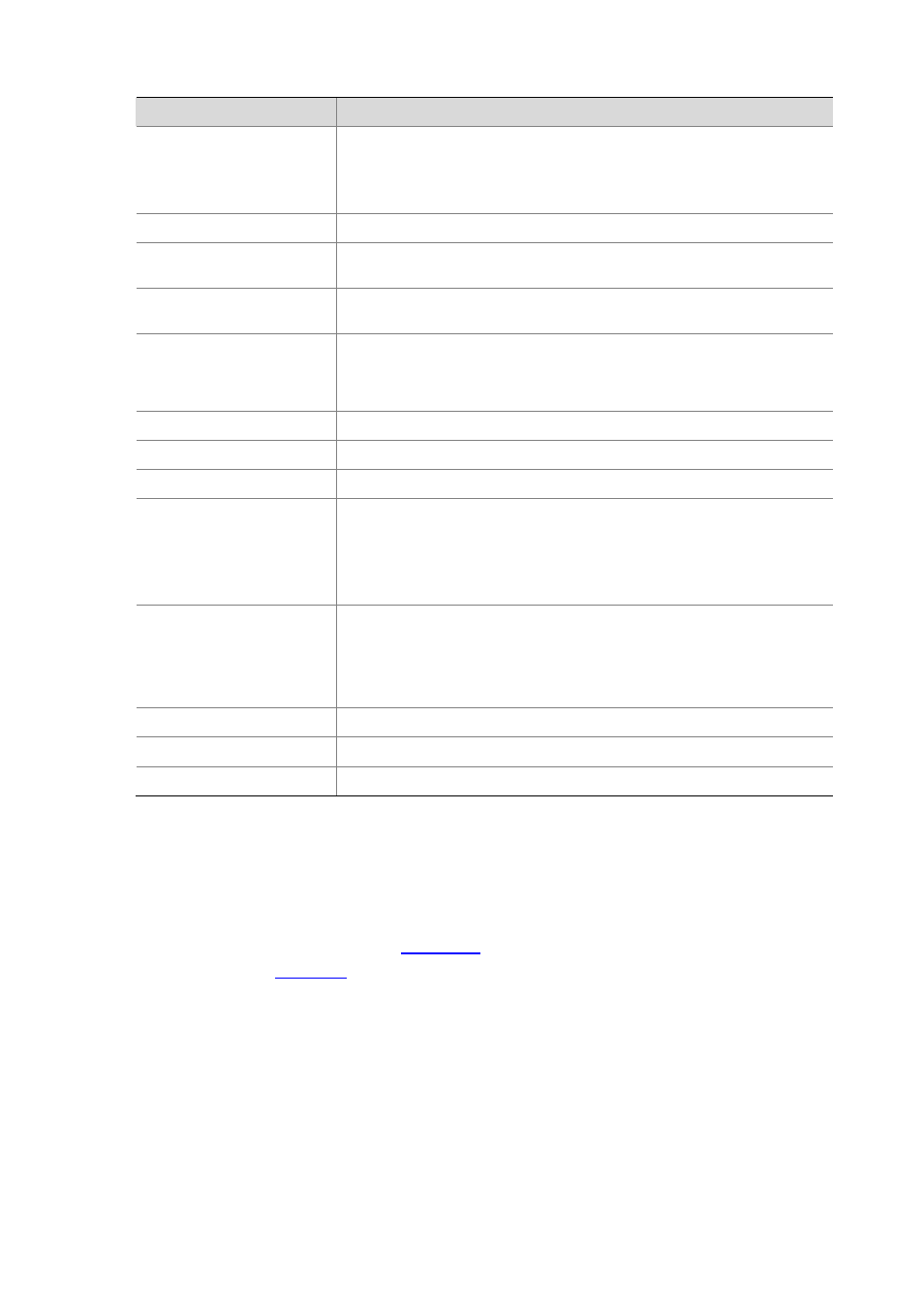
7-16
Field
Description
BLOCK ACK-TID 3
BLOCK ACK is negotiated based on QoS priority ID 3:
OUT: Outbound direction
IN: Inbound direction
BOTH: Both directions.
QoS Mode
Whether the AP supports the WMM function.
Listen Interval (Beacon
Interval)
Number of times the client has been activated to listen to beacon frames
RSSI
Received signal strength indication. This value indicates the client signal
strength detected by the AP.
Rx/Tx Rate
Represents the reception/transmission rate of packets (including data,
management and control packets). For the AC+ Fit AP mode, there is delay
because Rx Rate is transmitted from AP to AC periodically depending on the
statistics interval.
Client Type
Client type such as RSN, WPA, or Pre-RSN
Authentication Method
Authentication method such as open system or shared key
AKM Method
AKM suite used, such as Dot1X or PSK
4-Way Handshake State
Displays either of the 4-way handshake states:
IDLE: Displayed in initial state.
PTKSTART: Displayed when the 4–way handshake is initialized.
PTKNEGOTIATING: Displayed after the third message was sent.
PTKINITDONE: Displayed when the 4-way handshake is successful.
Group Key State
Displays the group key state:
IDLE: Displayed in initial state.
REKEYNEGOTIATE: Displayed after the AC sends the initial message to
the client.
REKEYESTABLISHED: Displayed when re-keying is successful.
Encryption Cipher
Encryption password: clear or crypto.
Roam Status
Displays the roaming status: Normal or Fast Roaming
Up Time
Time for which the client has been associated with the AP.
Displaying Client Statistics
Select Summary > Client from the navigation tree to enter the Client page, click the Statistic
Information tab on the page, and click the name of the specified client to view the statistics of the client.
The statistics of a client is as shown in
. For the description of the fields in the client statistic
.