Figure 49-24 – H3C Technologies H3C WX6000 Series Access Controllers User Manual
Page 599
Advertising
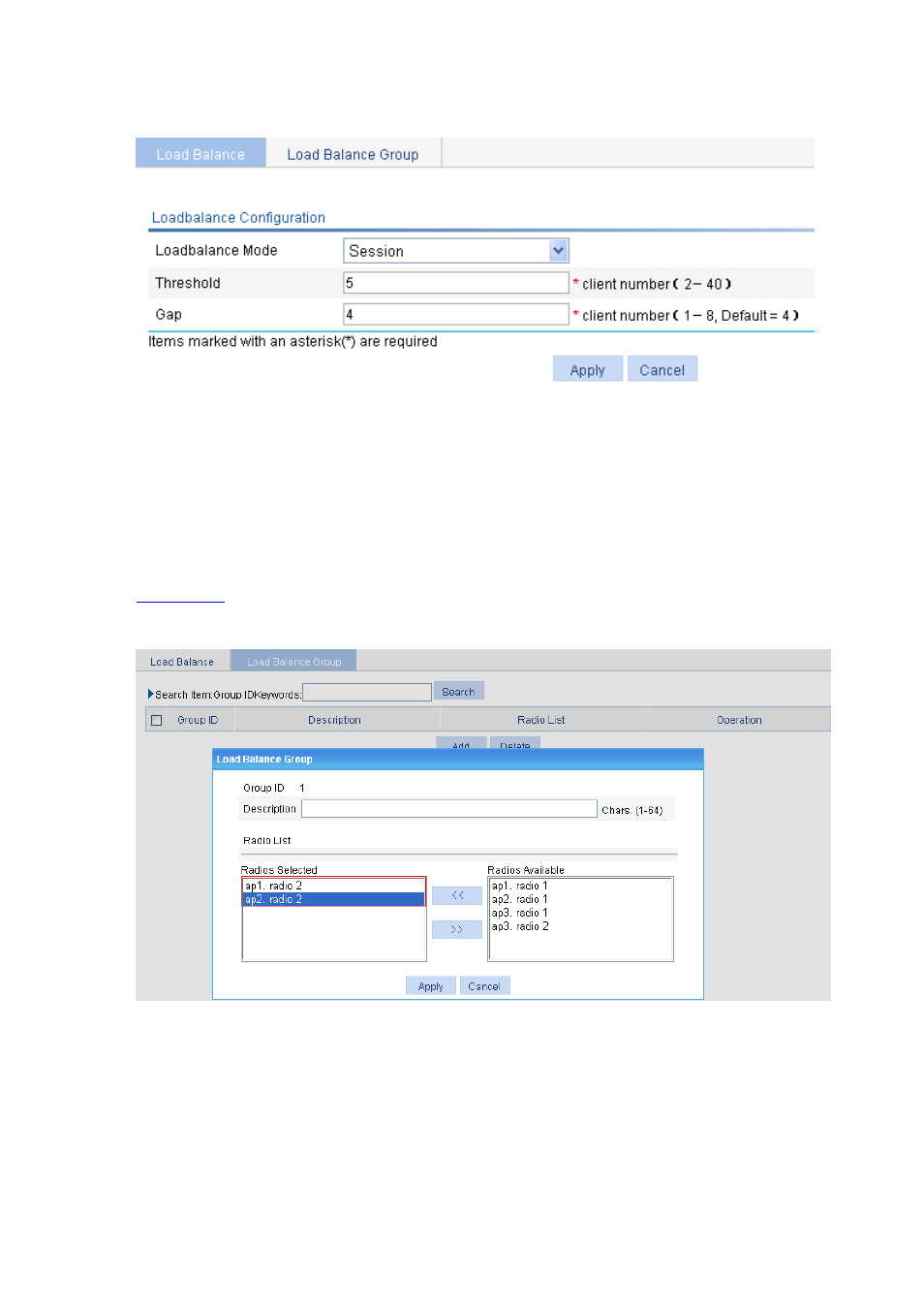
49-24
Figure 49-24 Configure session-mode load balancing
Select Session from the Loadbalance Mode drop-down list.
Type the threshold 5, and use the default value for the gap.
Click Apply.
3) Configure a load balancing group
Select Advanced > Load Balance from the navigation tree, and then select the Load Balance Group
tab to enter the load balancing group configuration page. Then click Add, and a page as shown in
appears.
Figure 49-25 Load balancing group configuration
In the Radios Available area, select the target radios, and then click << to add them into the
Radios Selected area.
Click Apply.
Advertising
This manual is related to the following products: