H3C Technologies H3C WX6000 Series Access Controllers User Manual
Page 415
Advertising
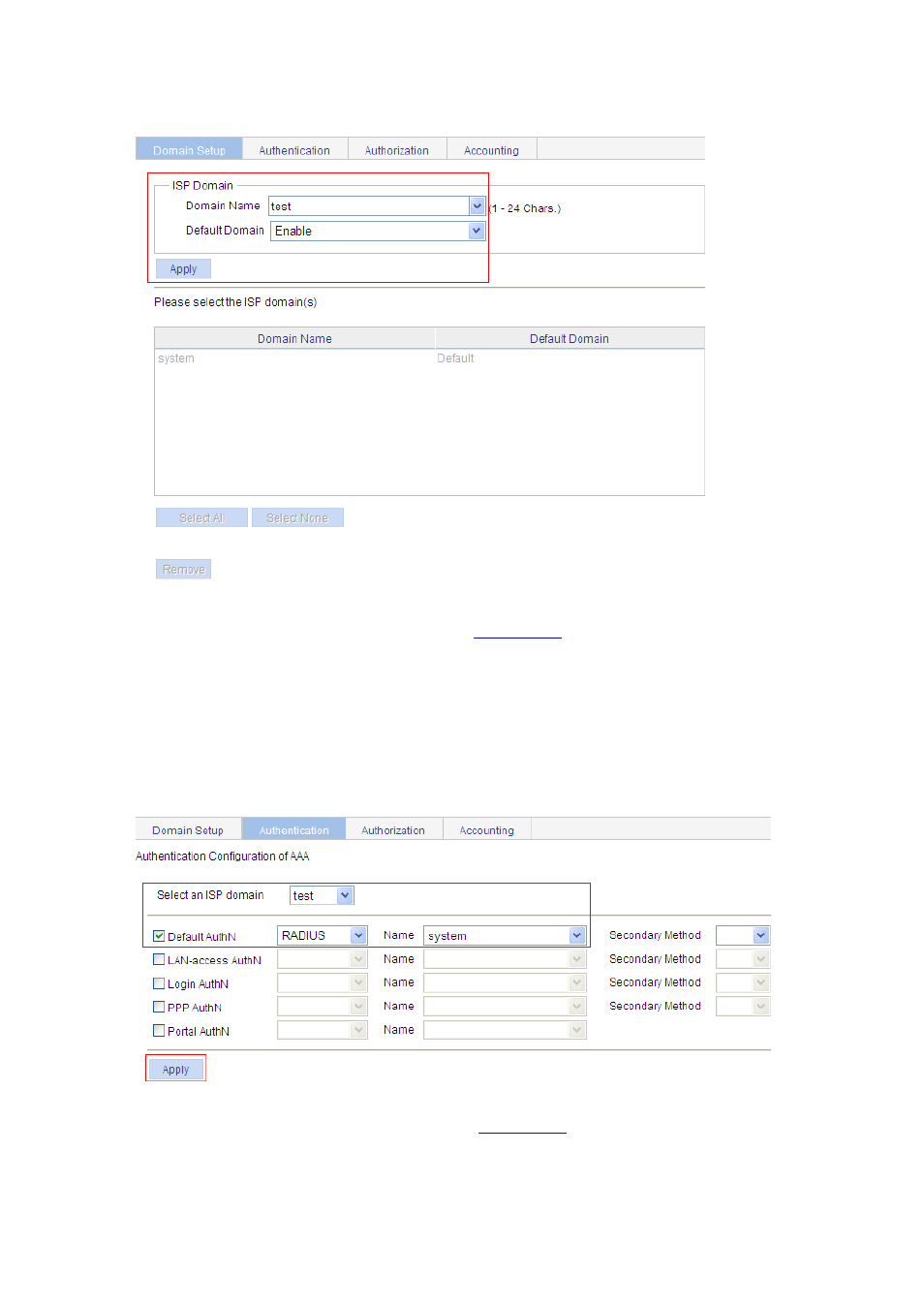
36-19
Figure 36-16 Create an ISP domain
Perform the following configurations as shown in
.
Enter test in the Domain Name textbox.
Select Enable to use it as the default domain.
Click Apply to finish the operation.
# Configure the AAA authentication method for the ISP domain.
Select the Authentication tab.
Figure 36-17 Configuration the AAA authentication method for the ISP domain
Perform the following configurations, as shown in
Select the domain name test.
Select the Default AuthN checkbox and then select RADIUS as the authentication mode.
Advertising
This manual is related to the following products: