Configuration procedure, Own in, Figure 26-21 – H3C Technologies H3C WX6000 Series Access Controllers User Manual
Page 217: Vlan-inte
Advertising
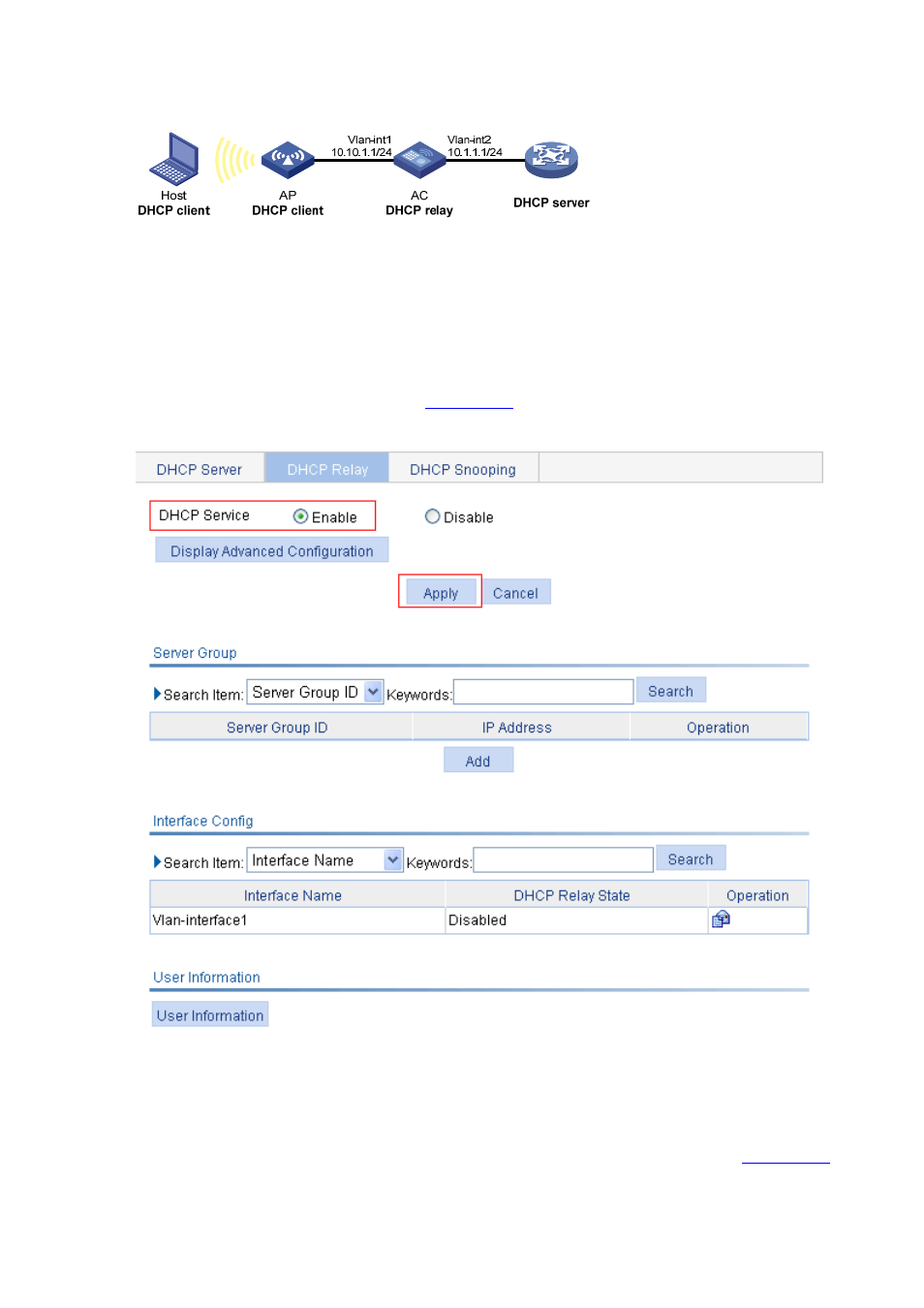
26-22
Figure 26-21 Network diagram for DHCP relay agent configuration
Configuration procedure
1) Specify IP addresses for interfaces (omitted)
2) Configure the DHCP relay agent
# Enable DHCP.
Select Network > DHCP from the navigation tree to enter the default DHCP Relay page. Perform
the following operations, as shown in
.
Figure 26-22 Enable DHCP
Click on the Enable radio button next to DHCP Service.
Click Apply.
# Configure a DHCP server group.
In the Server Group field, click Add. Perform the following operations, as shown in
.
Advertising
This manual is related to the following products: