H3C Technologies H3C WX6000 Series Access Controllers User Manual
Page 49
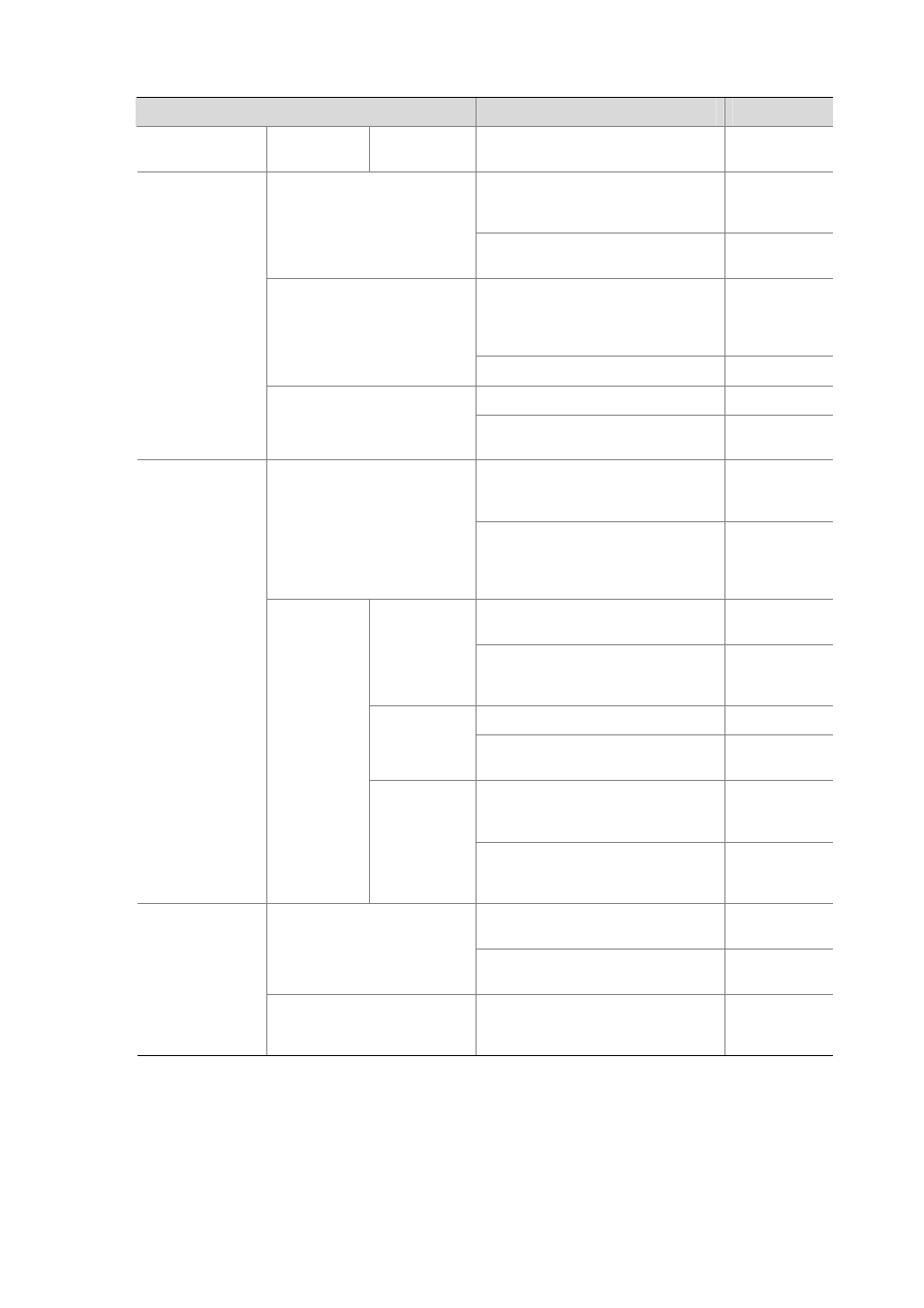
6-9
Function menu
Description
User level
Trace Route
Allows you to perform trace route
operations and display the result.
Visitor
Displays AP-related information,
including AP name, AP IP address,
serial ID, model and status.
Monitor
AP Setup
Allows you to add an AP and modify
the AP configuration.
Configure
Displays auto AP information after
auto AP is enabled, including AP
name, model, serial ID and IP
address.
Monitor
Auto AP
Enables auto AP.
Configure
Displays AP group information.
Monitor
AP
AP Group
Allows you to create and configure an
AP group.
Configure
Displays an access service, including
security type, detailed information,
service status and binding status.
Monitor
Access Service
Allows you to create and configure an
access service, map an access
service to an AP radio, and add a
MAC authentication list.
Configure
Displays a mesh service and its
status.
Monitor
Mesh Service
Allows you to create and configure a
mesh service, including security
settings.
Configure
Displays mesh policies.
Monitor
Mesh Policy
Allows you to create and configure a
mesh policy.
Configure
Displays mesh global setting,
including basic setting and mesh
portal service.
Monitor
WLAN Service
Mesh Service
Mesh Global
Setting
Allows you to configure mesh global
setting, including basic setting and
mesh portal service.
Configure
Displays a roaming group and its
members.
Monitor
Roam Group
Allows you to configure a roaming
group and add a group member.
Configure
Roam
Client Information
Displays client information, including
MAC address, BSSID, VLAN ID,
home AC and roaming direction.
Monitor