Dns configuration example, Network requirements, Configuration procedure – H3C Technologies H3C WX6000 Series Access Controllers User Manual
Page 233: Table 27-8
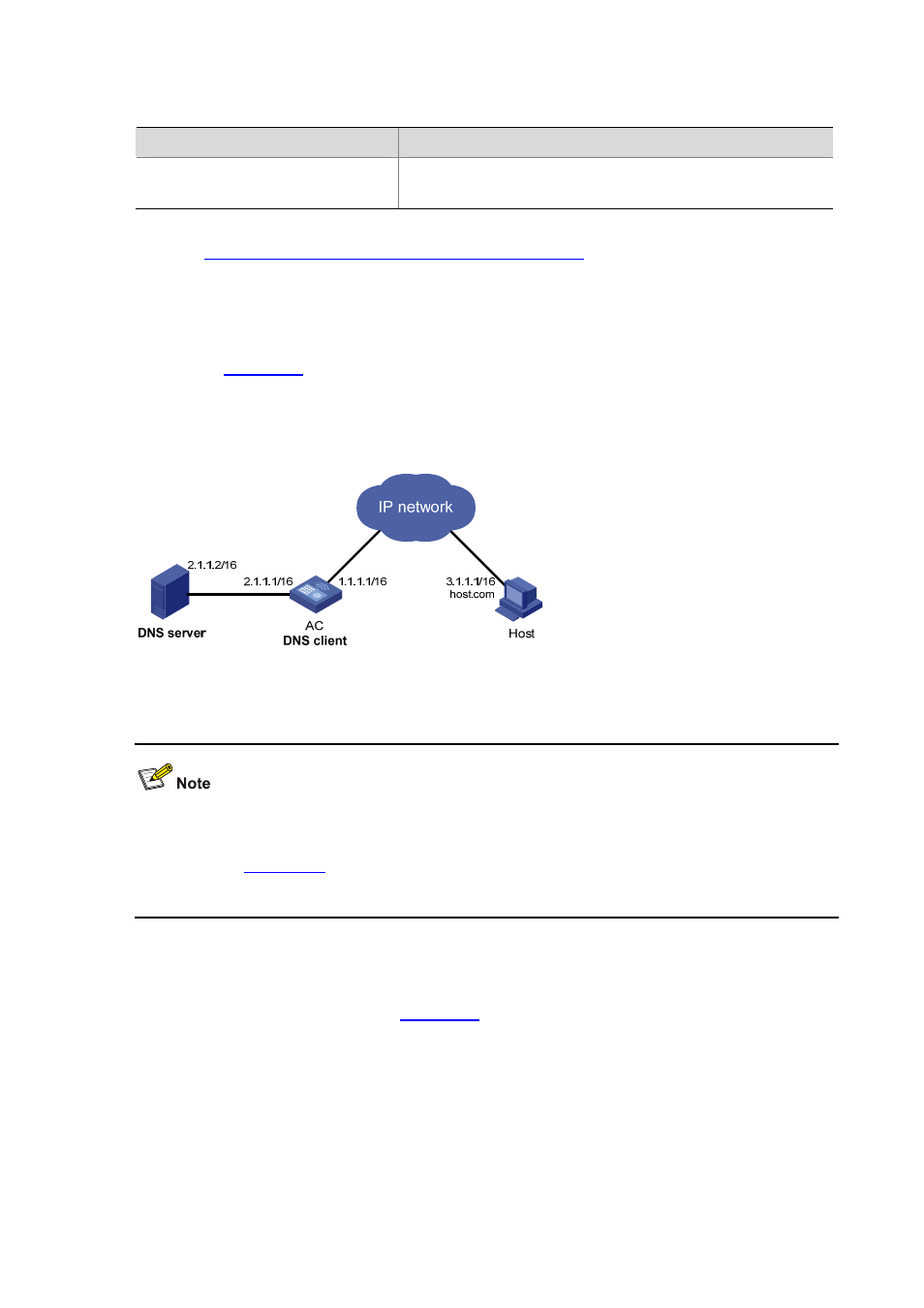
27-8
Table 27-8 Domain name suffix configuration items
Item
Description
DNS Domain Name Suffix
Type a domain name suffix.
You can configure up to 10 domain name suffixes.
Dynamic domain name resolution configuration task list
.
DNS Configuration Example
Network requirements
As shown in
, the IP address of the DNS server is 2.1.1.2/16 and the domain name suffix is
com. AC serving as a DNS client uses dynamic domain name resolution to access the host with the
domain name host.com and the IP address 3.1.1.1/16.
Figure 27-8 Network diagram for DNS
Configuration procedure
Before performing the following configuration, make sure that AC and the host are reachable to each
other, and related configurations are made on both AC and the host. For the IP addresses of the
. In addition, the mapping between host name host.com and IP address
3.1.1.1/16 has been configured on the DNS server that works normally.
# Enable dynamic domain name resolution.
Select Network > DNS from the navigation tree and then click the Dynamic tab. Perform the
following operations, as shown in