Figure 39-10 – H3C Technologies H3C WX6000 Series Access Controllers User Manual
Page 461
Advertising
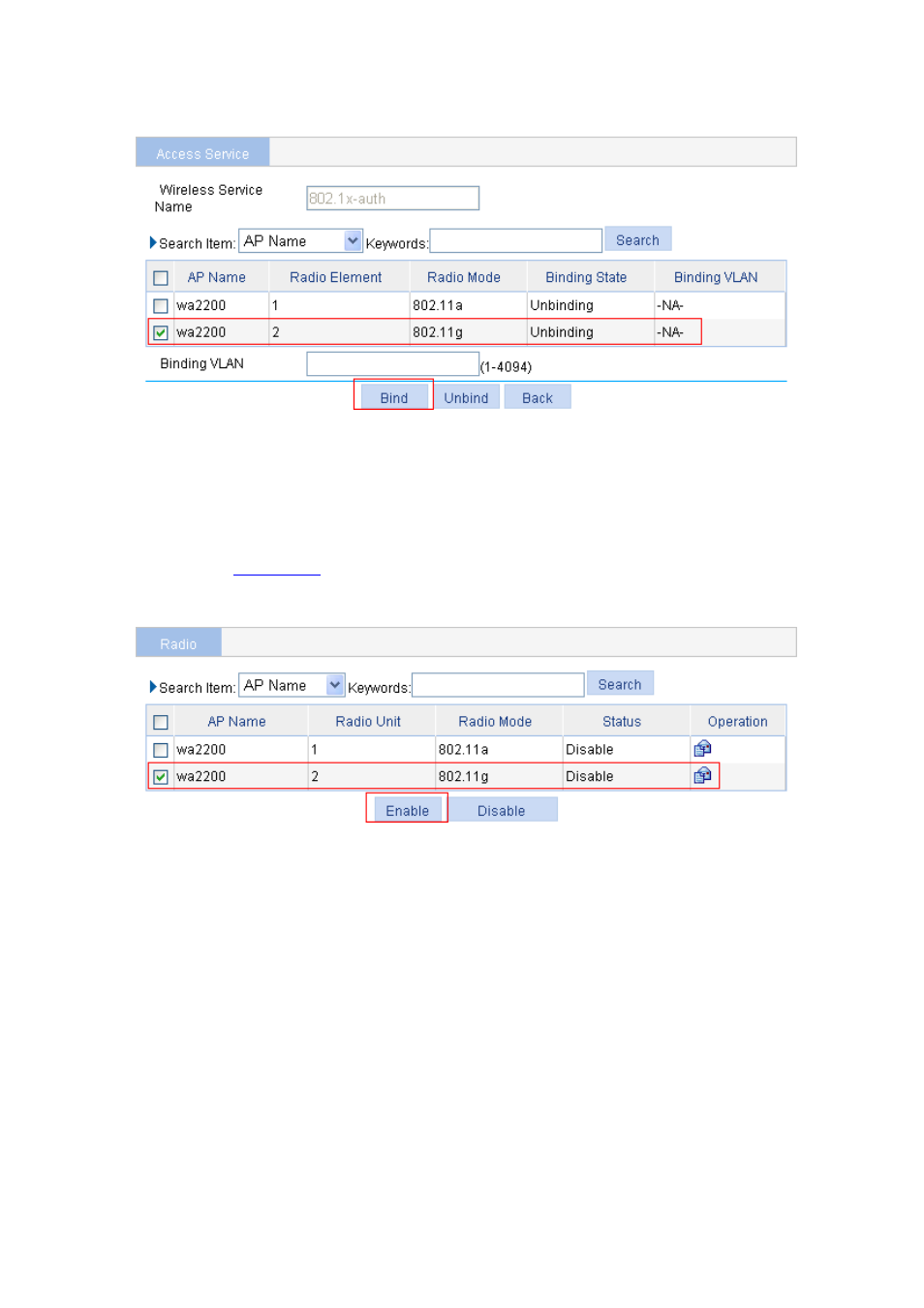
39-8
Figure 39-10 Bind the radio mode with the wireless service
Select the AP of wa2200 with the radio mode being 802.11g.
Click Bind.
7) Enable
802.11g.
Select Radio > Radio from the navigation tree to enter the page and perform the configurations
shown in
.
Figure 39-11 Enable dot11g
Select the AP of wa2200 with the radio mode being 802.11g.
Click Enable.
8) Verify the configuration.
After the above configuration, a client should be able to pass EAP authentication and access the
wireless network.
You can ping the client successfully from the AC.
Advertising
This manual is related to the following products: