Wireless access configuration examples, Wireless service configuration example, Network requirement – H3C Technologies H3C WX6000 Series Access Controllers User Manual
Page 281: Configuration procedure, Wireless service configuration example -27
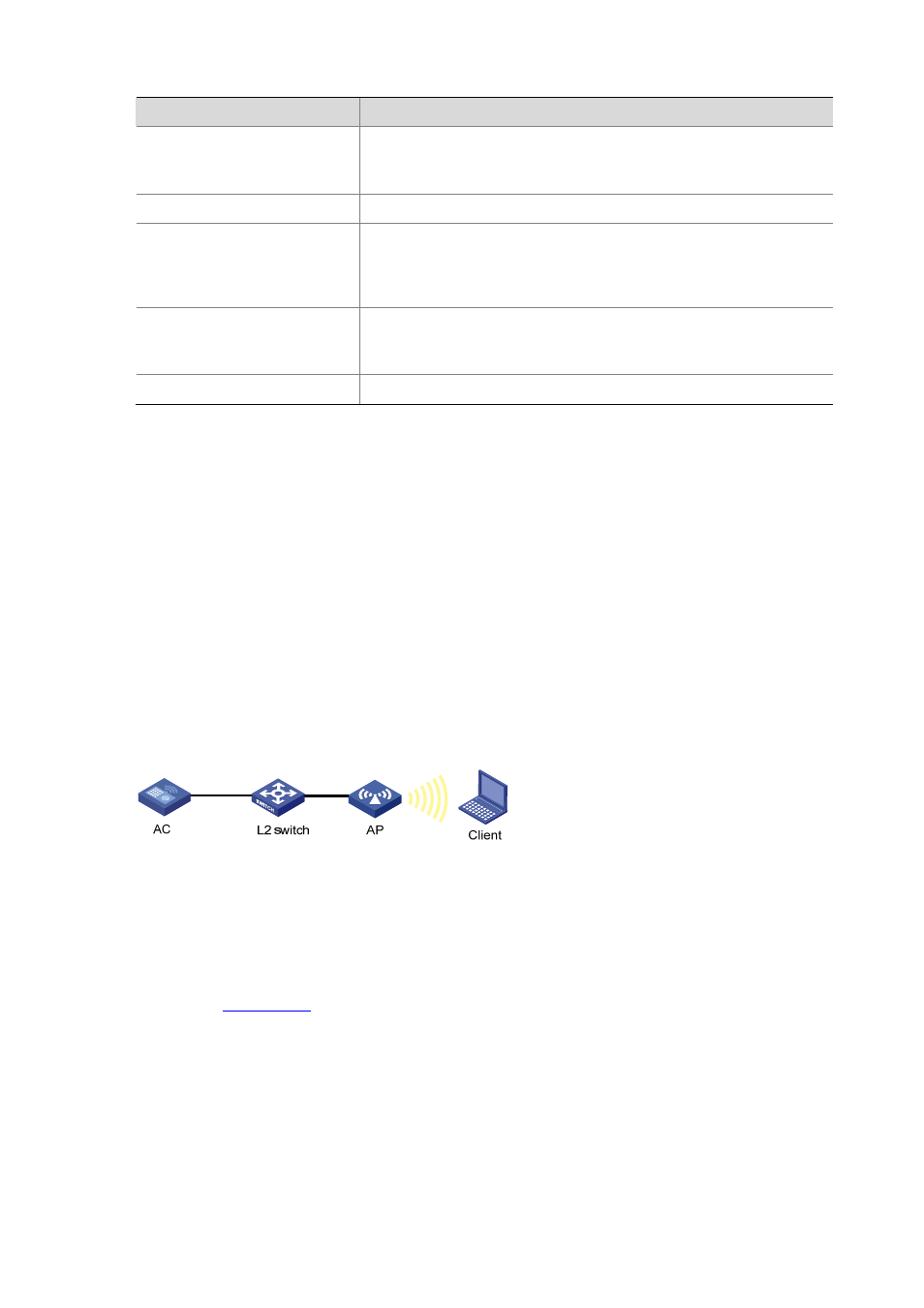
31-27
Field
Description
GTK Rekey Method
GTK rekey method configured, which can be:
Time-based, which displays the GTK rekey time in seconds
Packet-based, which displays the number of packets
GTK Rekey Time
Time for GTK rekey in seconds
Bridge Mode
Forwarding mode, which can be:
Local Forwarding: Uses the local forwarding mode
Remote Forwarding: Uses the remote forwarding mode, that is, uses
the AC to forward data.
Service Template Status
Service template status, which can be:
Enable: Indicates that the wireless service is enabled.
Disable: Indicates that the wireless service is disabled.
Maximum clients per BSS
Maximum number of associated clients per BSS
Wireless Access Configuration Examples
Wireless Service Configuration Example
Network requirement
As shown in the following figure, an AC and an AP (serial ID 210235A29G007C000020) is connected
through a Layer 2 switch.
It is required to:
Manually type in the serial ID
Adopt 802.11g radio mode
Adopt simple text authentication
Figure 31-26 WLAN service configuration
Configuration procedure
1) Configure the AP
# Create an AP
Select AP > AP Setup from the navigation tree, and click Create to enter the page for creating an AP,
as shown in
: