Own in, Figure – H3C Technologies H3C WX6000 Series Access Controllers User Manual
Page 184
Advertising
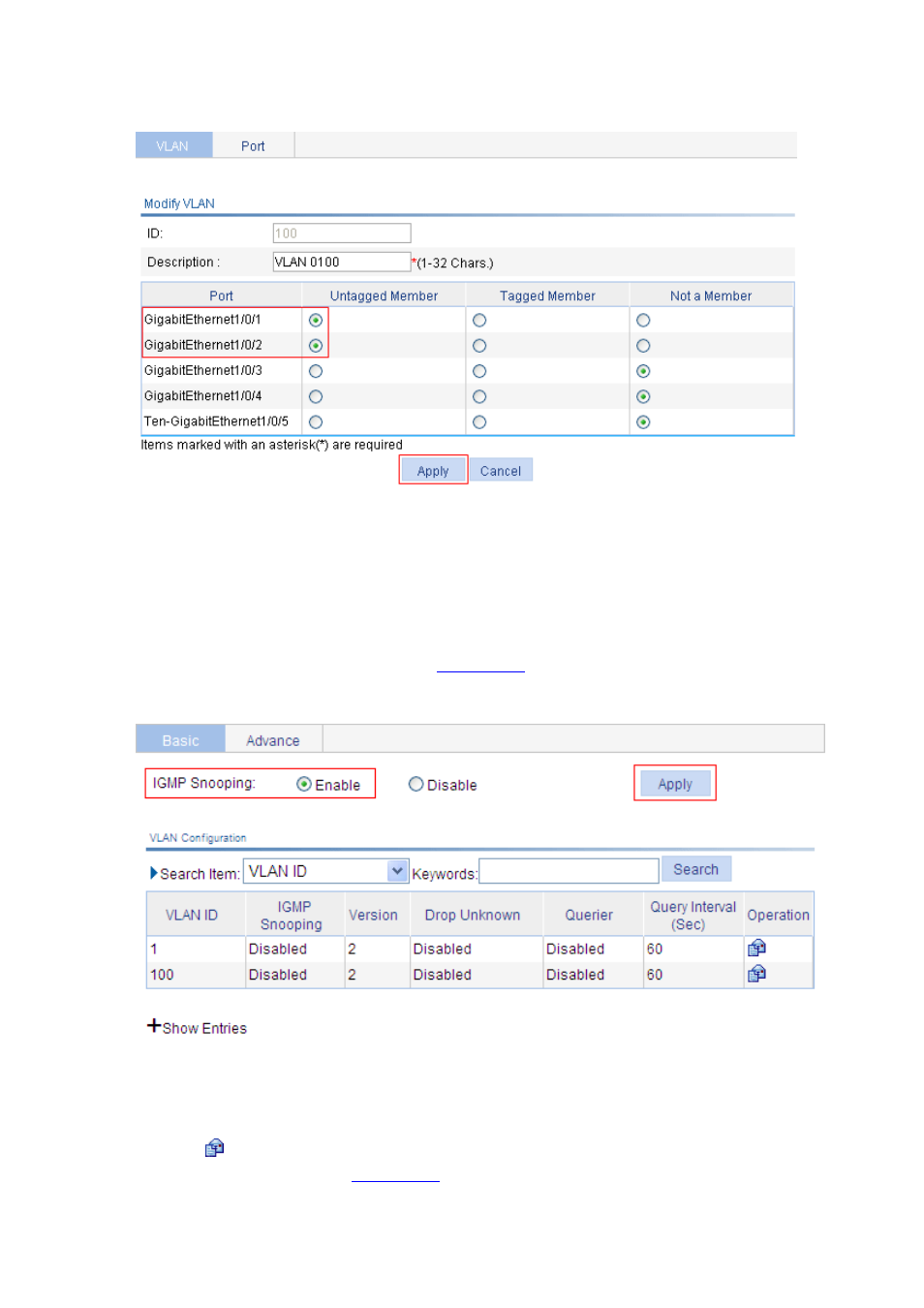
24-12
Figure 24-11 Add a port to the VLAN
Click on the radio buttons next to GigabitEthernet 1/0/1 and GigabitEthernet 1/0/2 in the Untagged
Member column.
Click Apply to complete the operation.
# Enable IGMP snooping globally.
Select Network > IGMP Snooping from the navigation tree to enter the Basic configuration page
and perform the following, as shown in
Figure 24-12 Enable IGMP snooping globally
Select Enable and click Apply to globally enable IGMP snooping.
# In VLAN 100, enable IGMP snooping and the dropping unknown multicast data function.
Click
corresponding to VLAN 100 to enter its configuration page and perform the following
configuration, as shown in
Advertising
This manual is related to the following products: