Enabling a radio, Locking the channel – H3C Technologies H3C WX6000 Series Access Controllers User Manual
Page 362
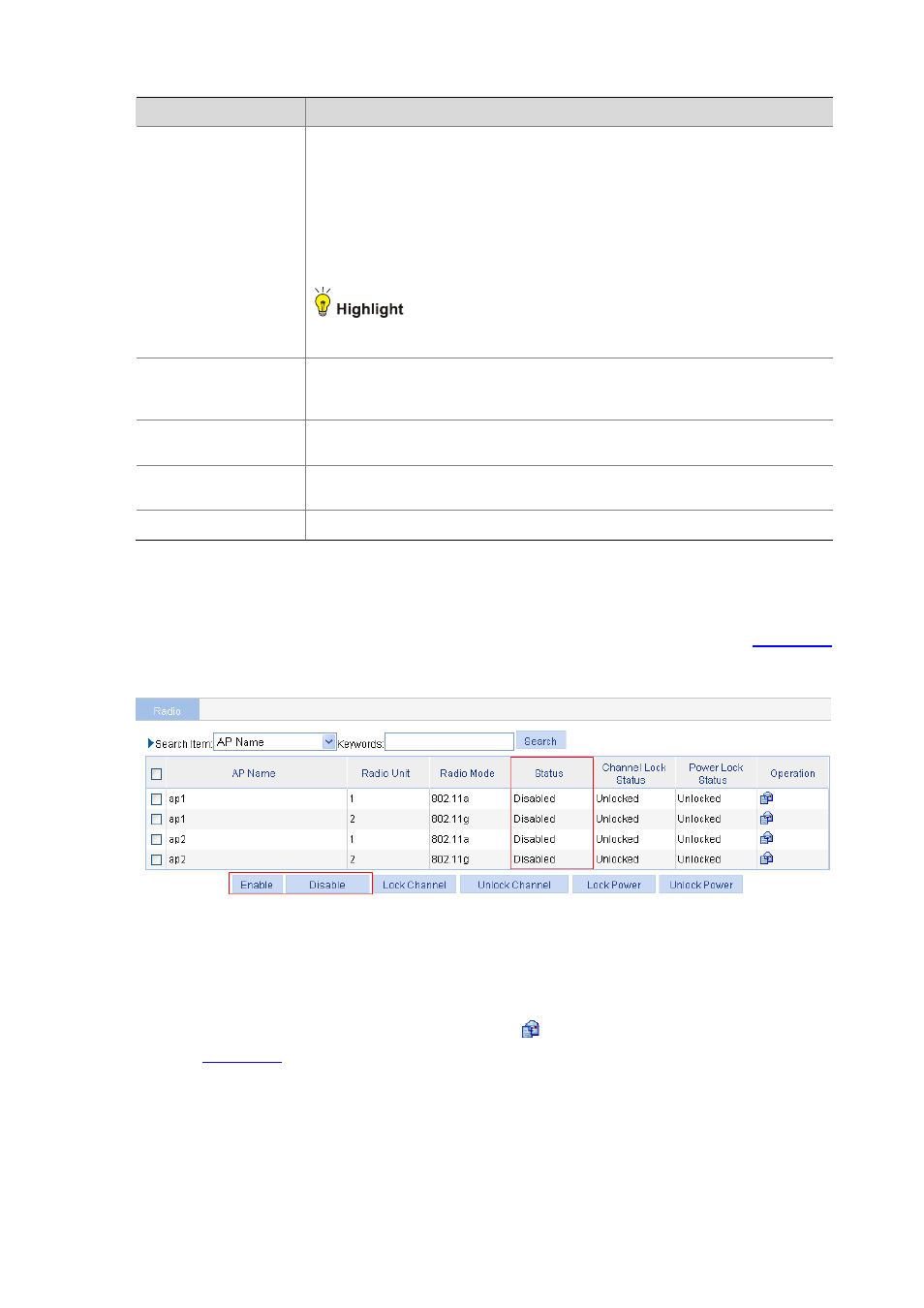
34-7
Item
Description
RTS Threshold
Request to send (RTS) threshold length. If a frame is larger than this value, the RTS
mechanism will be used.
RTS is used to avoid data collisions in a WLAN.
A smaller RTS threshold causes RTS packets to be sent more often, thus
consuming more available bandwidth. However, the more often RTS packets are
sent, the quicker the system can recover from interference or collisions.
In a high-density WLAN, you can decrease the RTS threshold by a rational value to
reduce collisions in the network.
The RTS mechanism occupies bandwidth. Therefore, this mechanism applies only
to data frames larger than the RTS threshold.
DTIM Period
Number of beacon intervals between delivery traffic indication message (DTIM)
transmissions. The AP sends buffered broadcast/multicast frames when the DTIM
counter reaches 0.
Long Retry Threshold
Number of retransmission attempts for unicast frames larger than the RTS
threshold.
Short Retry Threshold
Number of retransmission attempts for unicast frames smaller than the RTS
threshold if no acknowledgment is received for it.
Max Receive Duration
Interval for which a frame received by an AP can stay in the buffer memory
Enabling a Radio
Select Radio > Radio from the navigation tree to enter the radio setup page, as shown in
.
Figure 34-6 Enable radio
Select the check box of the target radio, and then click Enable.
Locking the Channel
Select Radio > Radio from the navigation tree, click the
icon of the target radio to enter the page as
shown in