H3C Technologies H3C WX6000 Series Access Controllers User Manual
Page 73
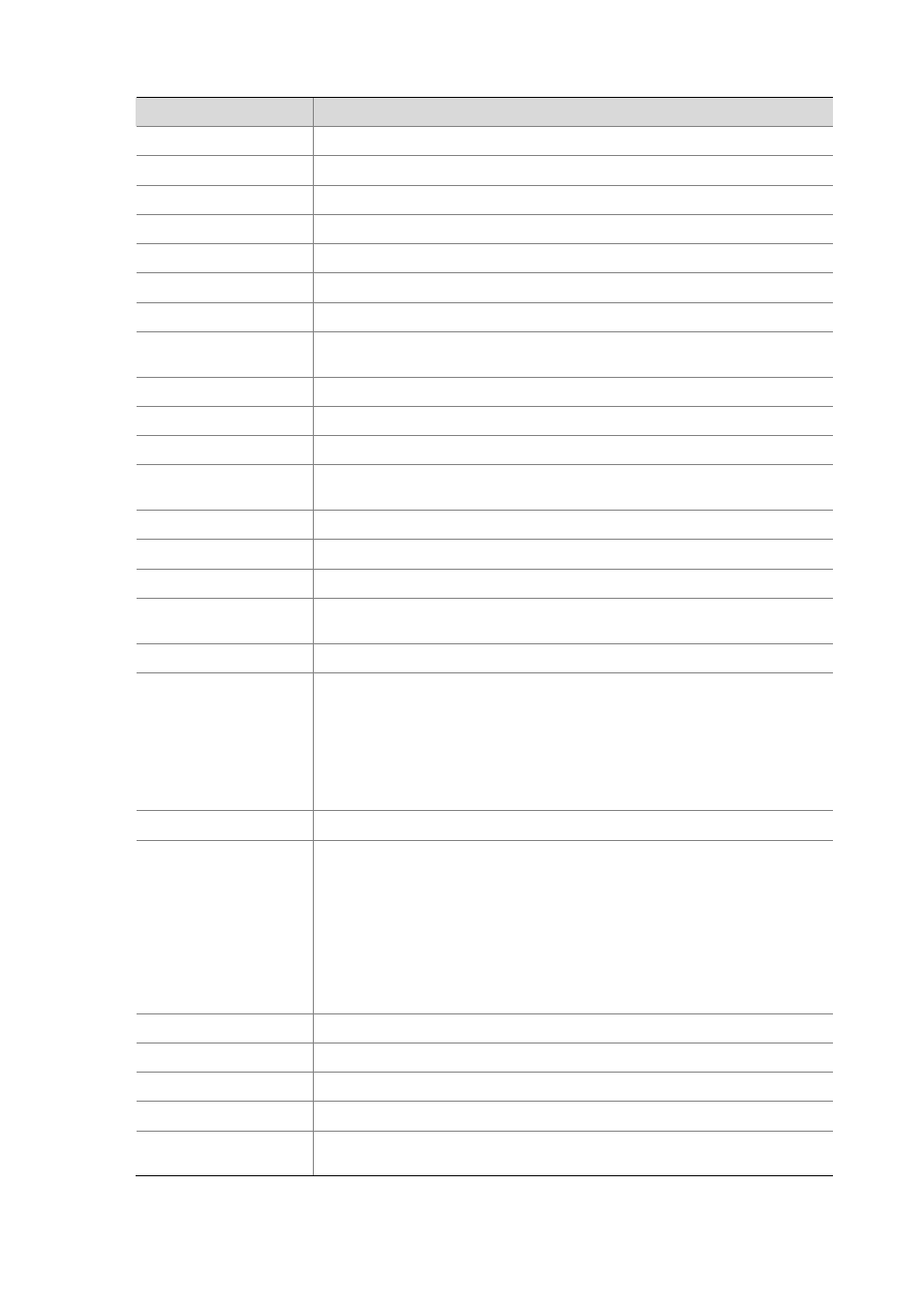
7-12
Field
Description
S/W Version
Software version of the AP
Boot-Rom version
Boot ROM version of the AP
Description
Description of the AP
Connection Type
AP connection type: “Master” or “Backup”
Peer AC MAC Address
Peer AC MAC address in case of AC backup
Priority Level
AP connection priority
Echo Interval(s)
Interval for sending echo requests, in seconds
Statistics report
Interval(s)
Interval for sending statistics information messages, in seconds
Cir (Kbps)
Committed information rate in kbps
Cbs (Bytes)
Committed burst size in bytes
Jumboframe Threshold
Threshold value of jumbo frames
Transmitted control
packets
Number of transmitted control packets
Received control packets
Number of received control packets
Transmitted data packets
Number of transmitted data packets
Received data packets
Number of received data packets
Configuration Failure
Count
Count of configuration request message failures
Last Failure Reason
Last configuration request failure reason
Last Reboot Reason
Last reboot reason of the AP:
Normal: The AP was powered off.
Crash: The AP crashed, and the information is needed for analysis.
Tunnel Initiated: The reset wlan ap command is executed on the AC (in this
case, the Tunnel Down Reason is displayed as Reset AP).
Tunnel Link Failure: The fit AP rebooted abnormally because an error occurred
when the AP was establishing a connection with the AC.
Latest Join IP Address
IP address of the last AP
Tunnel Down Reason
The CAPWAP tunnel between the AC and the AP is down when one of the
following occurs:
Neighbor Dead Timer Expire: The AC does not receive an Echo request from
the AP within three times the handshake interval.
Response Timer Expire: The AC sends a control packet to the AP but does not
receive any response within the specified waiting time.
Reset AP: The AP is rebooted by the execution of a command on the AC.
AP Config Change: The corresponding configurations are modified on the AC.
No Reason: Other reasons.
AP Mode
Mode supported by the AP. Currently only the split MAC mode is supported.
AP operation mode
Operation mode of AP. Currently Normal and Monitor modes are supported.
Portal Service
Whether the portal service is enabled or not
Device Detection
Whether device detection is enabled or not
Maximum Number of
Radios
Maximum number of radios supported by the AP