Generating an rsa key pair – H3C Technologies H3C WX6000 Series Access Controllers User Manual
Page 478
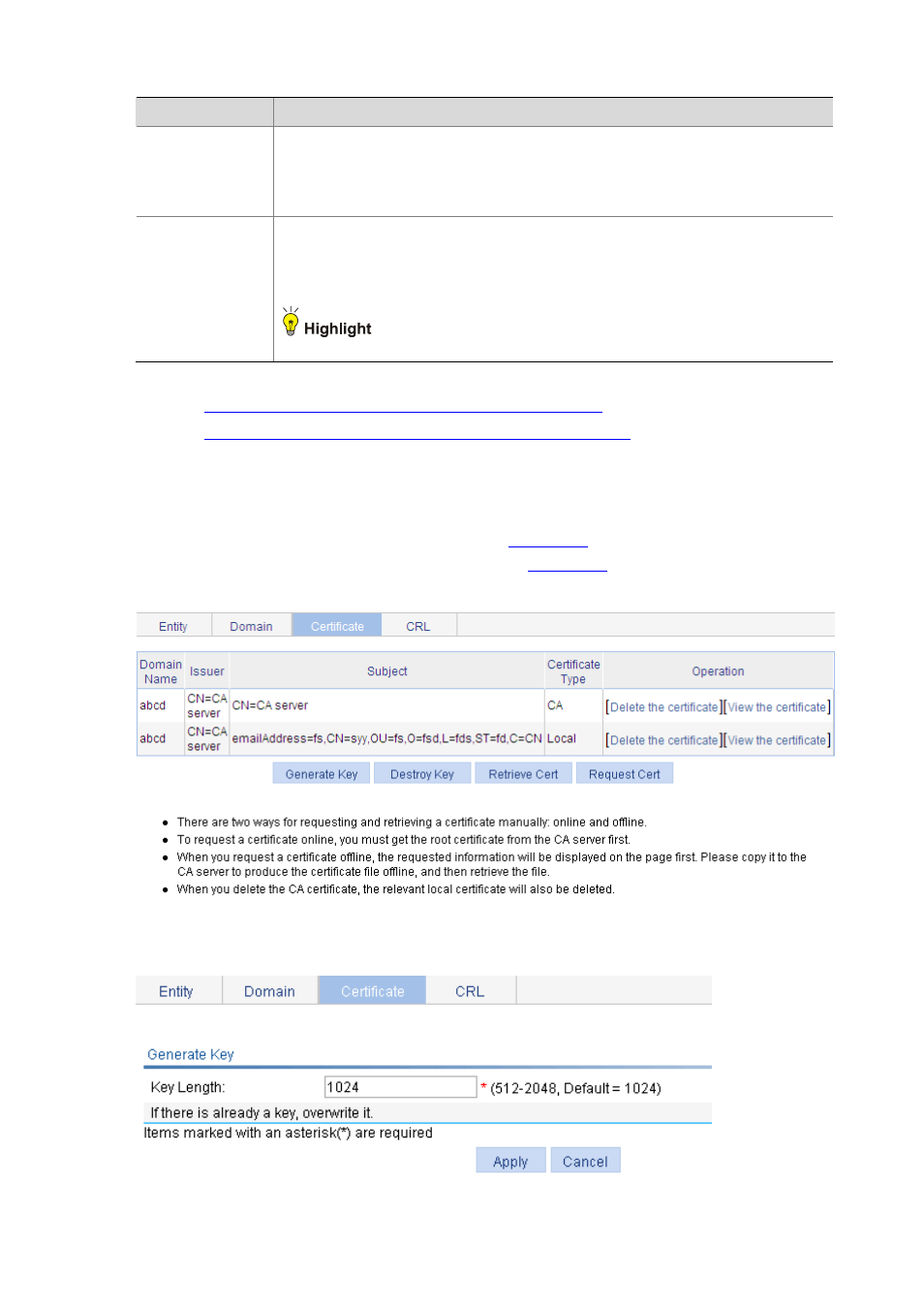
41-9
Item
Description
CRL Update Period
Type the CRL update period, that is, the interval at which the PKI entity downloads the
latest CRLs.
This item is available when the Enable CRL Checking check box is selected.
By default, the CRL update period depends on the next update field in the CRL file.
CRL URL
Type the URL of the CRL distribution point.
This item is available when the Enable CRL Checking check box is selected.
Note that when the URL of the CRL distribution point is not set, you should acquire the
CA certificate and a local certificate, and then acquire a CRL through SCEP.
Currently, this item does not support domain name resolution.
Configuration task list for requesting a certificate manually
Configuration task list for requesting a certificate automatically
.
Generating an RSA Key Pair
Select Authentication > PKI from the navigation tree, and then select the Certificate tab to enter the
page displaying existing PKI certificates, as shown in
. Then, click Generate Key to enter
RSA key pair parameter configuration page, as shown in
Figure 41-6 Certificate configuration page
Figure 41-7 Key pair parameter configuration page