H3C Technologies H3C WX6000 Series Access Controllers User Manual
Page 137
Advertising
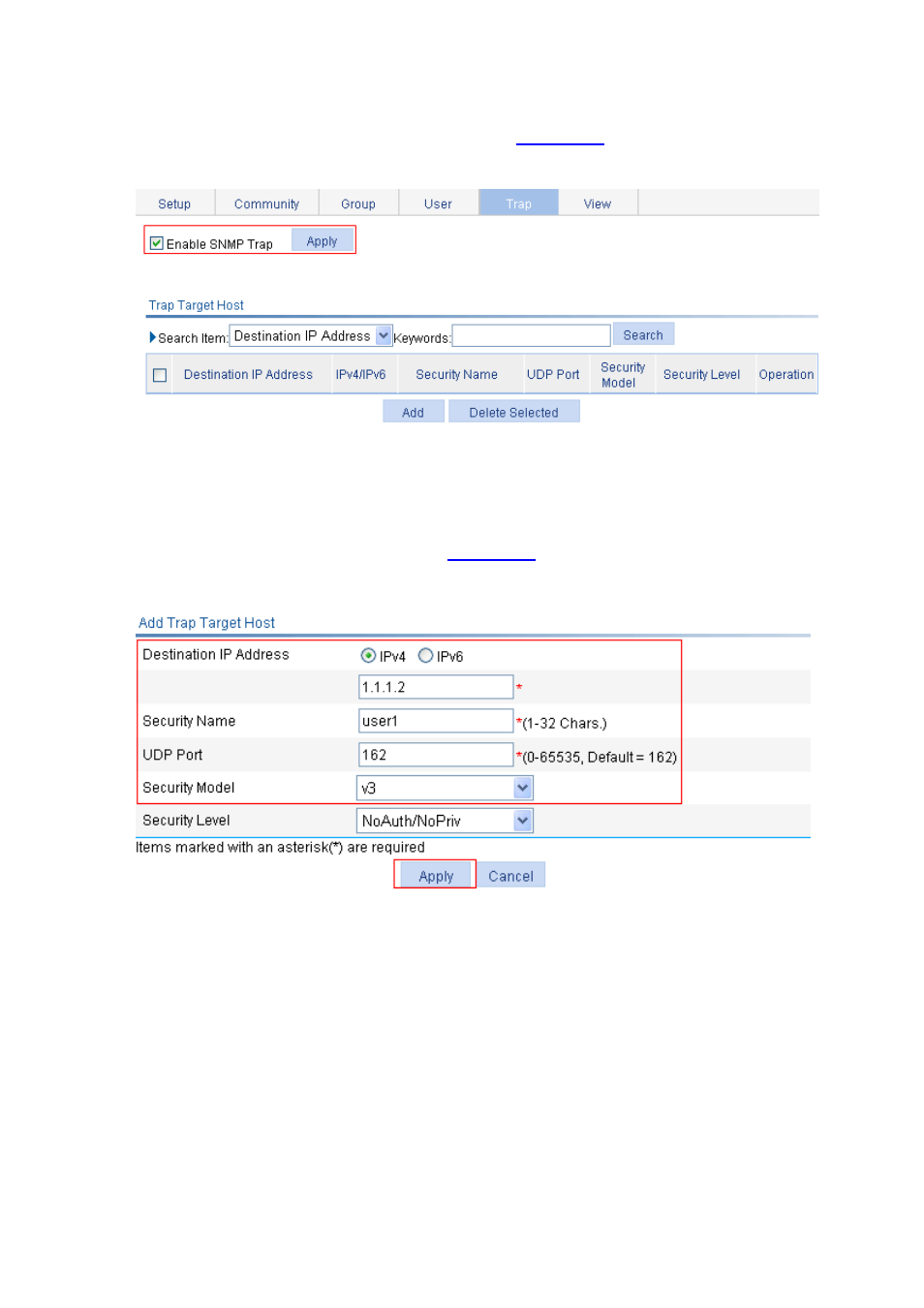
18-17
# Enable the agent to send SNMP traps.
Click the Trap tab and enter the page as shown in
Figure 18-24 Enable the agent to send SNMP traps
Select the Enable SNMP Trap check-box.
Click Apply.
# Add target hosts of SNMP traps.
Click Add to enter the page as shown in
.
Figure 18-25 Add target hosts of SNMP traps
Select the destination IP address type as IPv4.
Type the destination address 1.1.1.2.
Type the user name user1.
Select v3 from the Security Model drop-down box.
Click Apply.
Advertising
This manual is related to the following products: