H3C Technologies H3C WX6000 Series Access Controllers User Manual
Page 469
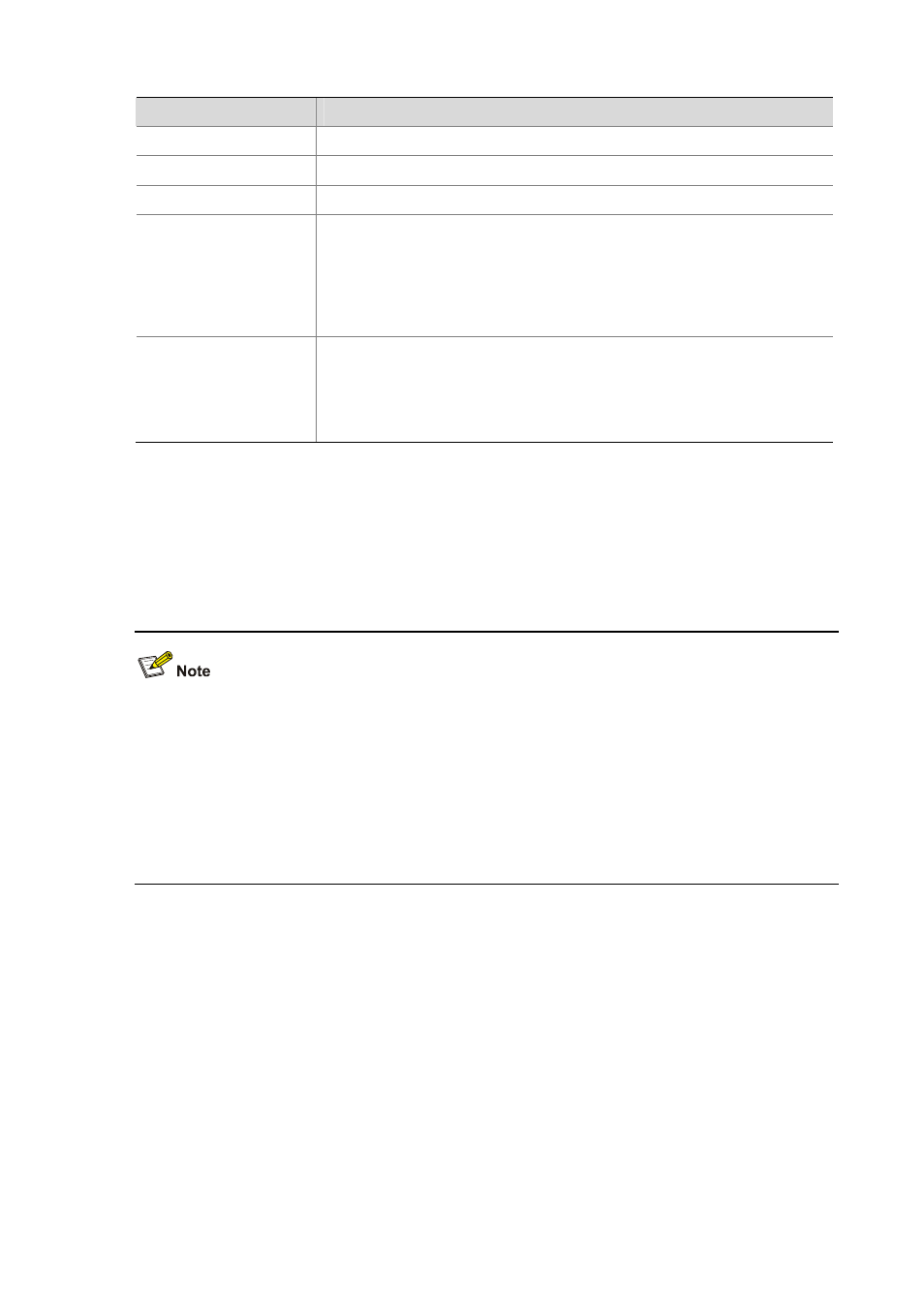
40-8
Item
Description
Qos-in policy
Select a QoS policy in the inbound direction.
limited-out rate
Specify the rate limit in the outbound direction.
limited-in rate
Specify the rate limit in the inbound direction.
Service permitted
Specify the wireless services permitted in the user profile:
Select the services in the Services list box and click the < button to add them to
the Selected services list box.
The available wireless services are those configured on the page you enter by
selecting Wireless Service > Access Service. For details, refer to Wireless
Service Configuration.
APs permitted
Specify the APs permitted in the user profile:
Select the APs in the APs list box and click the < button to add them to the
Selected APs list box.
The available APs are those you configured on the page you enter by selecting AP
> AP Group. For details, refer to AP Configuration.
By default, a newly added user profile is disabled. You need to manually enable it by following these
steps:
1) From the page displaying the existing user profiles, select the check box before the user profile to
be enabled.
2) Click
Enable.
A user profile takes effect and the authentication server notifies users of authentication results only
after the user profile is enabled. Therefore, if you do not enable the user profile, users using the
user profile will not be able to get online.
Only enabled user profiles can be referenced by users. Disabling a user profile will log out all users
using the user profile.
Enabled user profiles cannot be modified or removed. To modify or remove an enabled user profile,
you need to disable it first.