Figure 47-11 – H3C Technologies H3C WX6000 Series Access Controllers User Manual
Page 560
Advertising
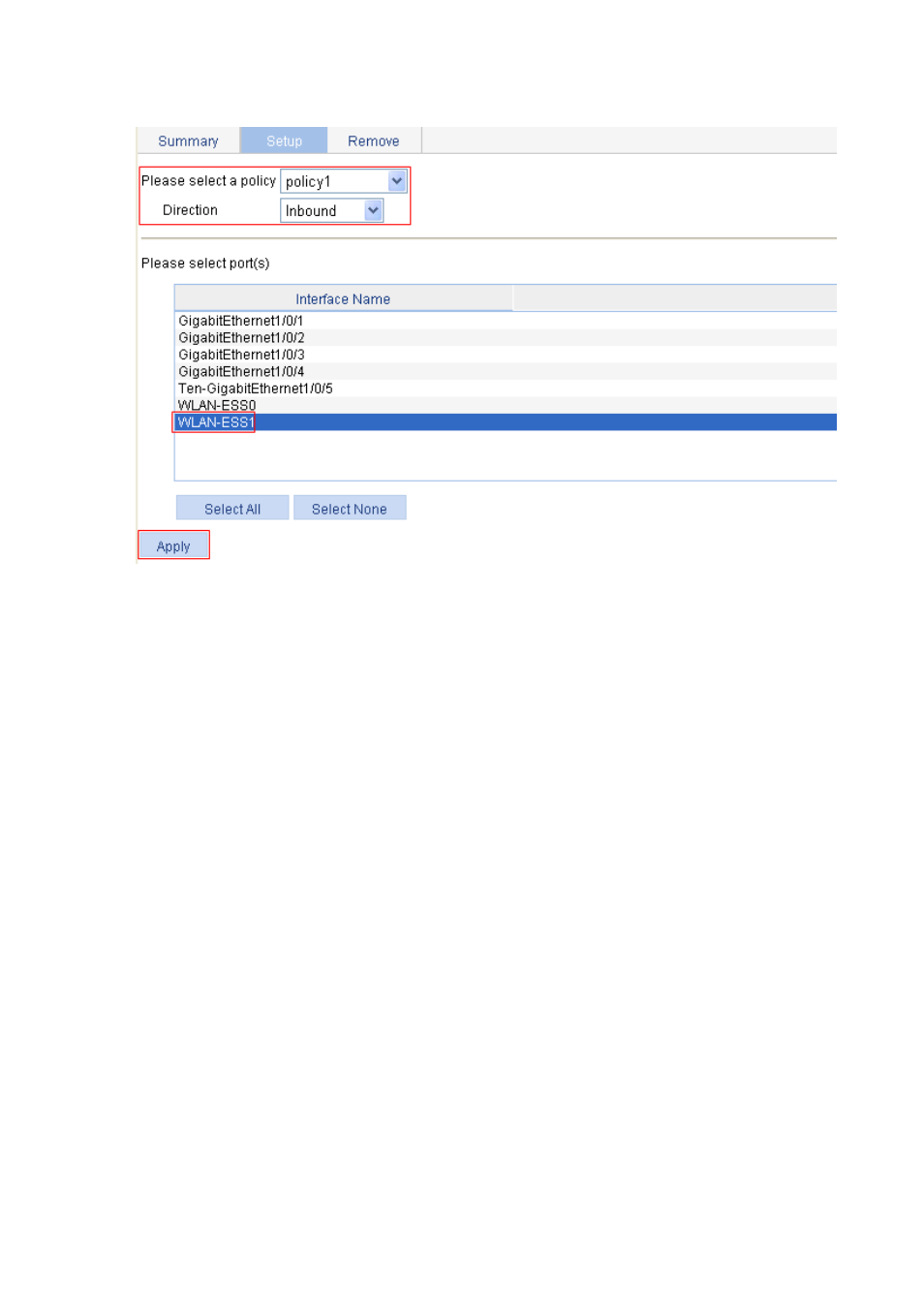
47-10
Figure 47-11 Apply the QoS policy in the inbound direction of WLAN-ESS1
Select policy1 in the Please select a policy drop-down list.
Select Inbound in the Direction drop-down list.
Select port WLAN-ESS1.
Click Apply.
After you complete the above configurations, the wireless users cannot access the FTP server at IP
address 10.1.1.1/24 from 8:00 to 18:00 every day, but they can do that at any other time.
Advertising
This manual is related to the following products: