Figure 21-7 – H3C Technologies H3C WX6000 Series Access Controllers User Manual
Page 153
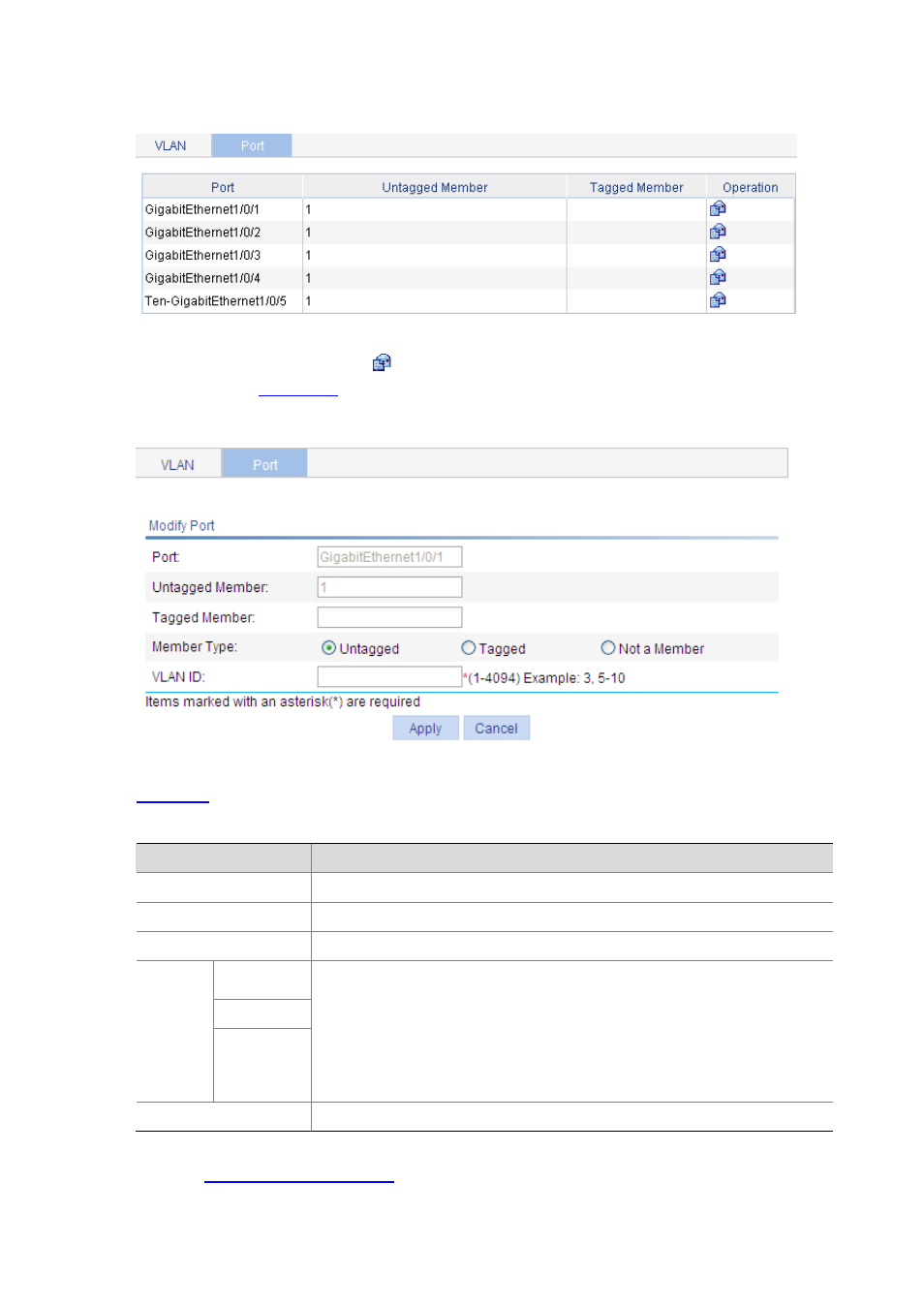
21-7
Figure 21-7 Port configuration page
In the Operation column, click the
icon for the port to be modified to enter the page for modifying the
port, as shown in
Figure 21-8 Modify a port
describes the configuration items of modifying a port.
Table 21-4 Configuration items of modifying a port
Item
Description
Port
This field displays the port to be modified.
Untagged Member
This field displays the VLAN(s) to which the port belongs as an untagged member.
Tagged Member
This field displays the VLAN(s) to which the port belongs as a tagged member.
Untagged
Tagged
Member
Type
Not A
Member
Set the target member type of the port.
Select the Untagged, Tagged, or Not a Member radio button:
Untagged: Indicates that the port sends the traffic of the VLAN with the VLAN
tag removed.
Tagged: Indicates that the port sends the traffic of the VLAN without removing
the VLAN tag.
Not a Member: Removes the port from the VLAN.
VLAN ID
Specify the VLAN to which the port belongs.
.