Figure 22-8 – H3C Technologies H3C WX6000 Series Access Controllers User Manual
Page 164
Advertising
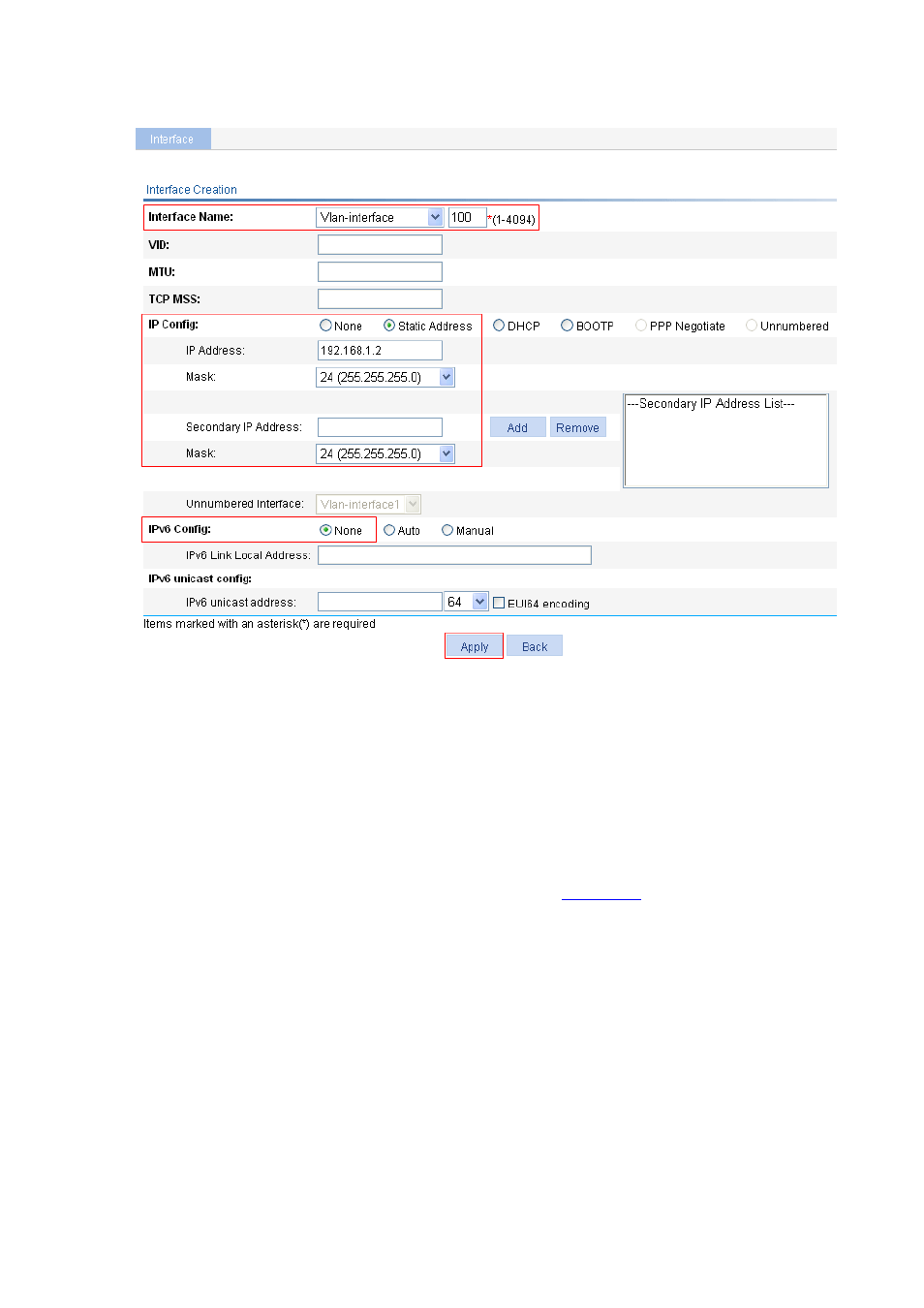
22-7
Figure 22-8 Configure VLAN-interface 100
Select Vlan-interface from the list next to Interface Name, and type 100 in the text box.
Click on the Static Address radio button in the IP Config field.
Type 192.168.1.2 for IP Address.
Select 24 (255.255.255.0) for Mask.
Click Apply to complete the configuration.
# Create a static ARP entry.
Select Network > ARP Management from the navigation tree to enter the default ARP Table page.
Click Add. Perform the following operations, as shown in
.
Advertising
This manual is related to the following products: