Enabling dhcp snooping – H3C Technologies H3C WX6000 Series Access Controllers User Manual
Page 222
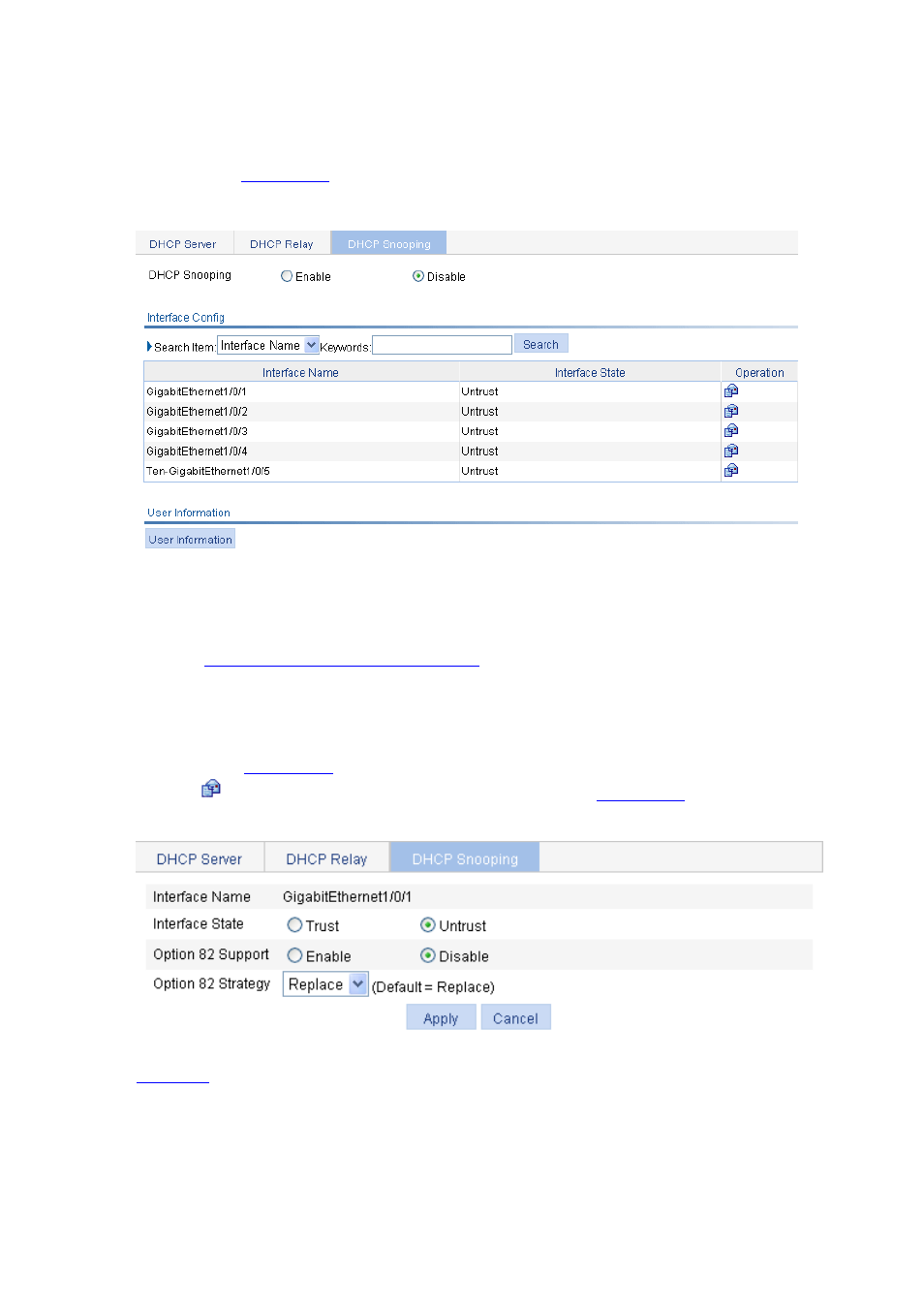
26-27
Enabling DHCP Snooping
Select Network > DHCP from the navigation tree, and then click the DHCP Snooping tab to enter the
page shown in
. You can enable or disable DHCP snooping in the DHCP Snooping field.
Figure 26-27 DHCP snooping configuration page
To enable DHCP snooping, click on the Enable radio button in the DHCP Snooping field.
To disable DHCP snooping, click on the Disable radio button in the DHCP Snooping field.
DHCP Snooping Configuration Task List
.
Configuring DHCP Snooping Functions on an Interface
Select Network > DHCP from the navigation tree, and then click the DHCP Snooping tab to enter the
page shown in
. You can view trusted and untrusted ports in the Interface Config field.
Click the
icon of a specific interface to enter the page shown in
.
Figure 26-28 DHCP snooping interface configuration page
describes DHCP snooping interface configuration items.