Creating a class, Table 46-6 – H3C Technologies H3C WX6000 Series Access Controllers User Manual
Page 540
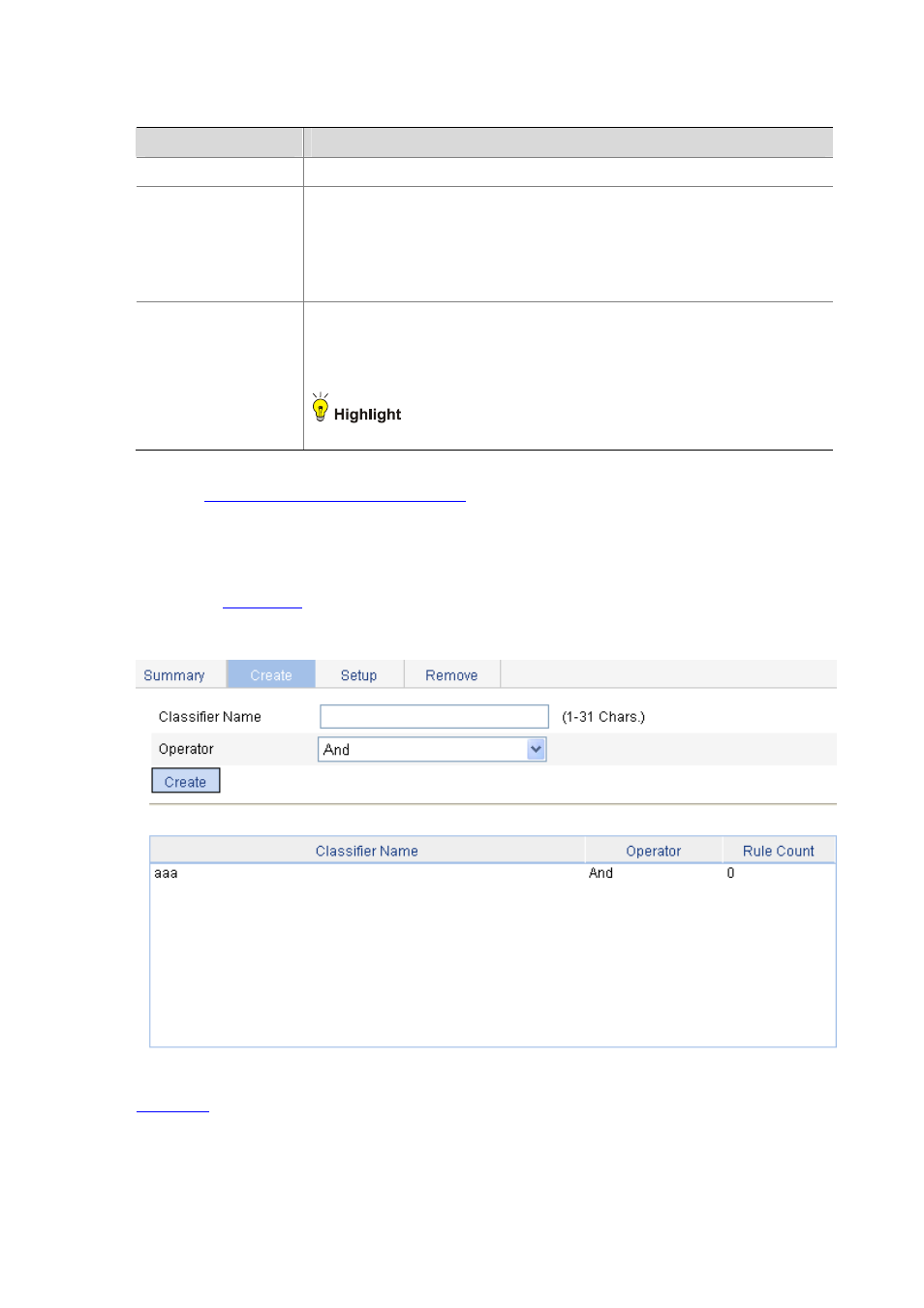
46-11
Table 46-6 Items for changing the priority and priority trust mode for a port
Item
Remarks
Interface Name
Name of the interface being configured.
Priority
Set the port priority of the port. Port priority is identical to local precedence on the
WX series access controllers.
Local precedence is allocated by the device and has only local significance. A local
precedence value corresponds to an output queue. A packet with higher local
precedence is assigned to a higher priority output queue to be preferentially
scheduled.
Trust Mode
Select the priority trust mode, which can be:
Untrust: Uses the port priority rather than a packet priority field for mapping.
Dot1p: Uses the 802.1p priority of incoming packets for mapping.
DSCP: Uses the DSCP precedence of incoming packets for mapping.
Available priority trust modes vary with interface types.
Priority mapping configuration task list
.
Creating a Class
Select QoS > Classifier from the navigation tree and click Create to enter the page for creating a class,
as shown in
.
Figure 46-8 The page for creating a class
shows the configuration items for creating a class.