Figure 37-9 – H3C Technologies H3C WX6000 Series Access Controllers User Manual
Page 433
Advertising
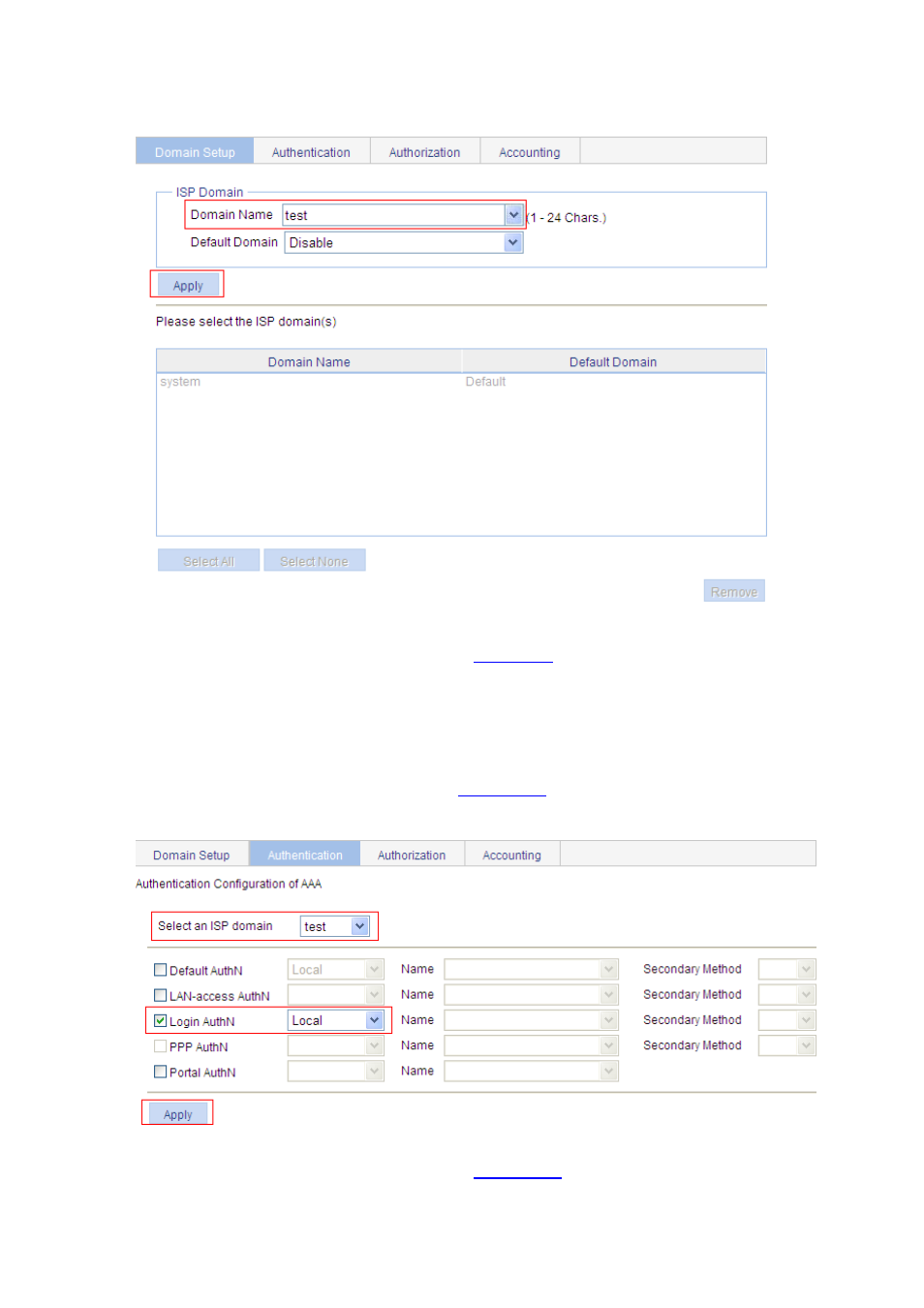
37-11
Figure 37-9 Configure ISP domain test
Perform the following configurations as shown in
:
Enter test as the domain name.
Click Apply.
# Configure the ISP domain to use local authentication.
Select Authentication > AAA from the navigation tree and then select the Authentication tab and
configure AAA authentication as shown in
.
Figure 37-10 Configure the ISP domain to use local authentication
Perform the following configurations as shown in
.
Select the domain test.
Advertising
This manual is related to the following products: