H3C Technologies H3C WX6000 Series Access Controllers User Manual
Page 305
Advertising
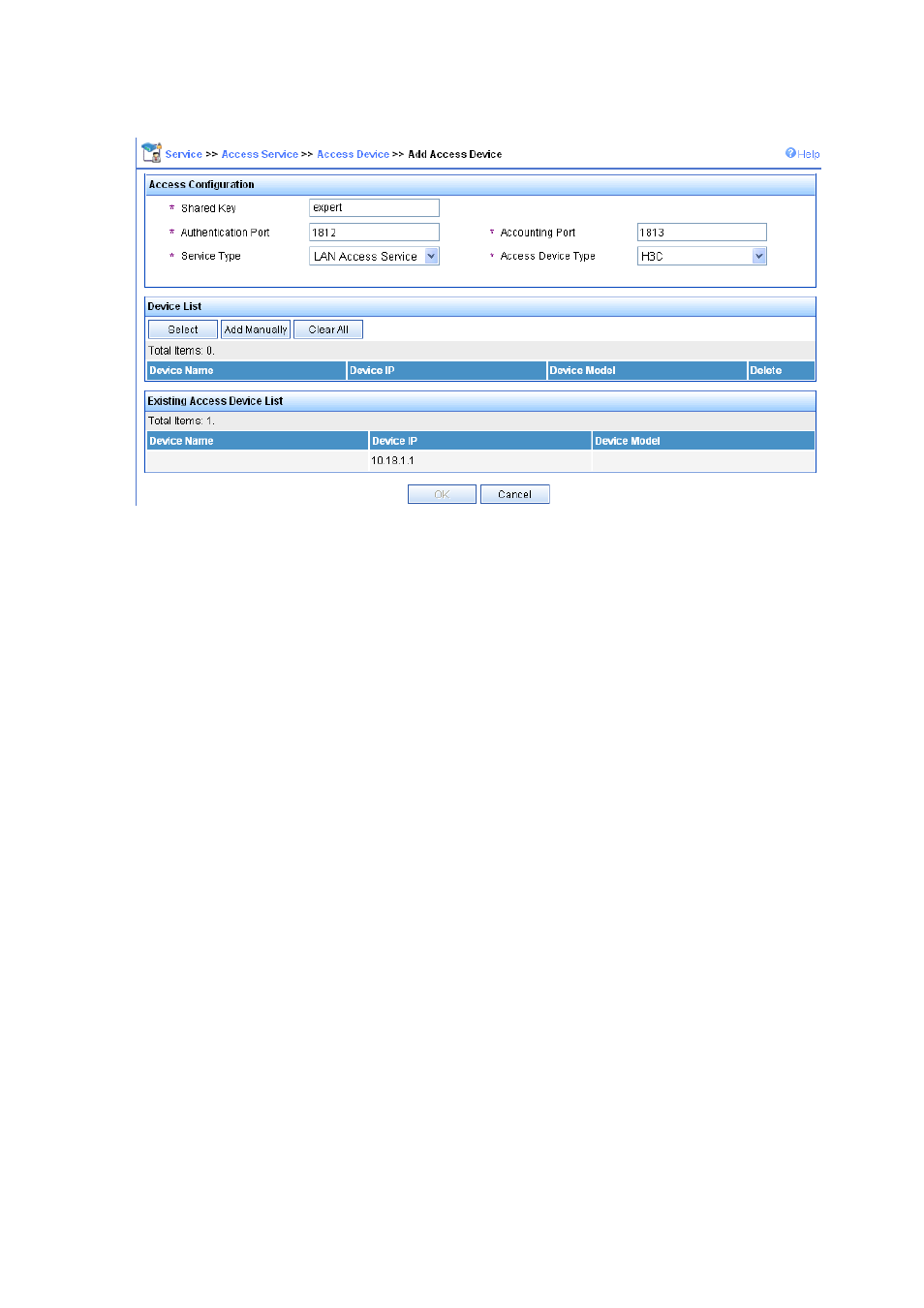
31-51
Figure 31-74 Add access device
# Add a service.
Select the Service tab, and then select Access Service > Service Configuration from the navigation
tree to enter the add service page. Then click Add on the page to enter the following configuration page.
Set the service name as dot1x.
Set the Certificate Type to EAP-PEAP AuthN and the Certificate Sub Type to MS-CHAPV2
AuthN.
Advertising
This manual is related to the following products: