Configuration procedure, Ation, refer to, Configure map and mpp – H3C Technologies H3C WX6000 Series Access Controllers User Manual
Page 330: Configure mesh service
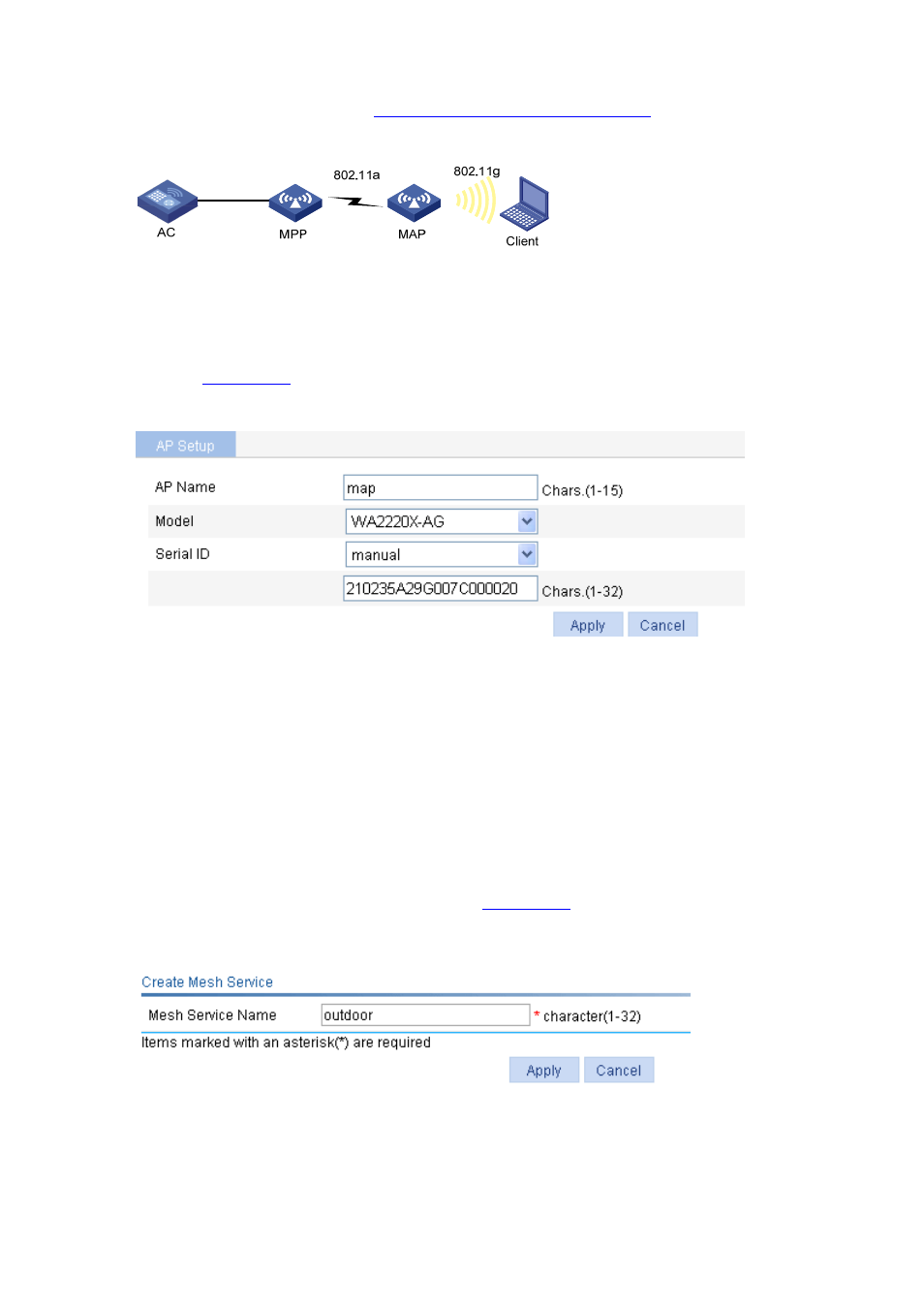
32-21
For detailed configuration, refer to
Wireless Service Configuration Example
Figure 32-29 Network diagram for normal WLAN mesh configuration
Configuration procedure
1) Configure MAP and MPP
Select AP> AP Setup from the navigation tree, and click New to enter the page for creating an AP, as
shown in
.
Figure 32-30 AP setup
Set the AP name to map.
Select the AP model WA2220X-AG.
Select the serial ID as manual, and type the AP serial ID.
Click Apply.
Then configure MPP by following the same steps.
2) Configure mesh service
# Create a mesh service.
Select Wireless Service > Mesh Service from the navigation tree, click the Mesh Service tab to enter
the page for creating a mesh service, as shown in
.
Figure 32-31 Create a mesh service
Set the mesh service name to outdoor.
Click Apply.
# Configure a pre-shared key.