Configuring 802.1x, Configuration task list, Configuring 802.1x globally – H3C Technologies H3C WX6000 Series Access Controllers User Manual
Page 393
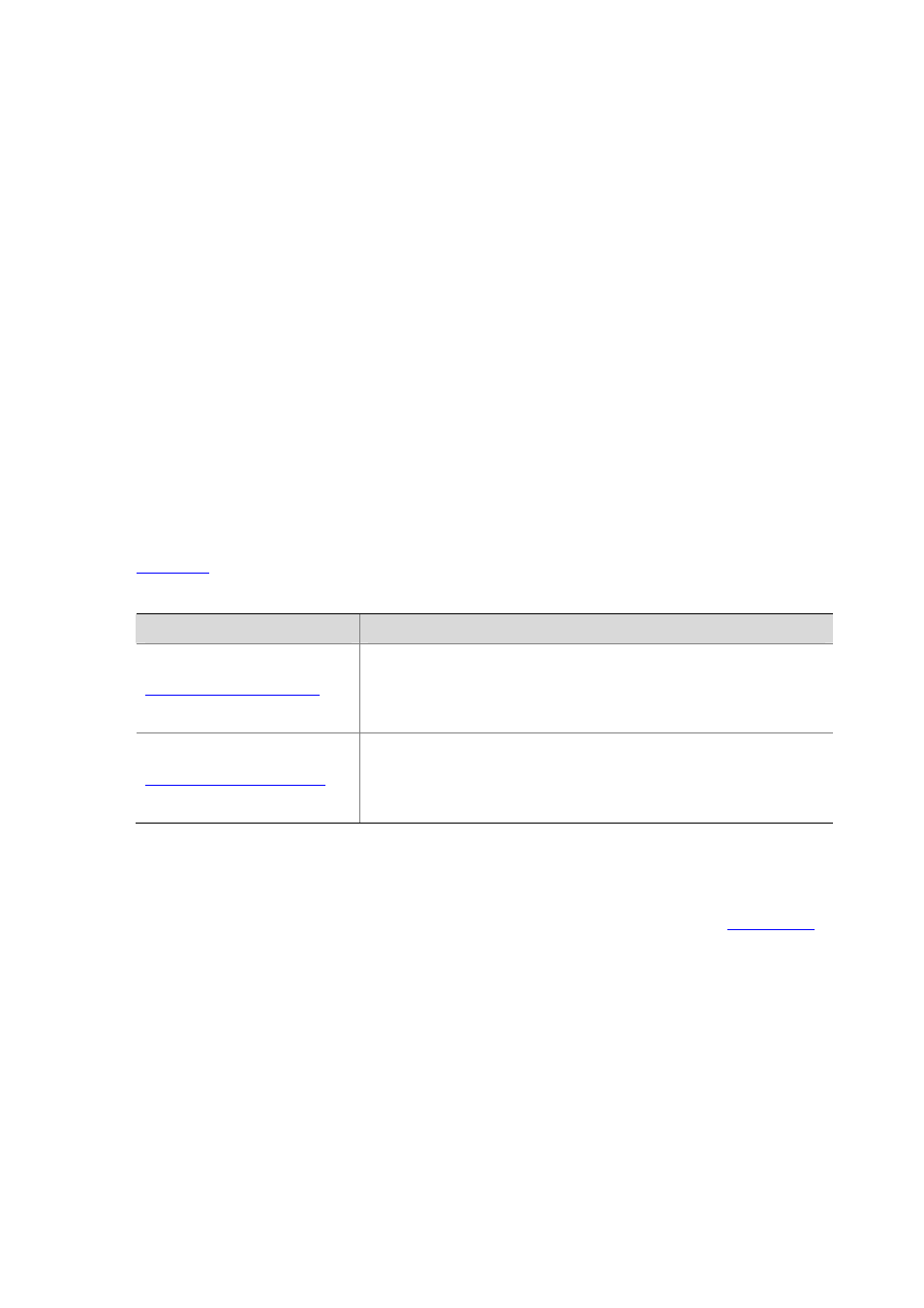
35-12
permit or deny data flows traversing through the port according to the authorization ACLs. Before
specifying authorization ACLs on the server, you need to configure the ACL rules on the device. You
can change the access rights of users by modifying authorization ACL settings on the RADIUS server or
changing the corresponding ACL rules on the device.
Configuring 802.1X
Configuration Task List
802.1X provides a method for implementing user identity authentication. However, 802.1X cannot
implement the authentication method solely by itself. RADIUS or local authentication must be
configured to work with 802.1X. Therefore, before the 802.1X configuration, you need to configure the
following:
Configure the ISP domain to which the 802.1X user belongs and the AAA method to be used (that
is, local authentication or RADIUS authentication.
For remote RADIUS authentication, the username and password information must be configured
on the RADIUS server.
For local authentication, the username and password information must be configured on the device
and the service type must be set to LAN-access.
lists the 802.1X configuration procedure.
Table 35-2 802.1X configuration procedure
Task
Description
Required
Enable 802.1X authentication globally and configure the authentication
method and advanced parameters.
By default, 802.1X authentication is disabled globally.
Required
Enable 802.1X authentication on specified ports and configure 802.1X
parameters for the ports.
By default, 802.1X authentication is disabled on a port.
Configuring 802.1X Globally
From the navigation tree, select Authentication > 802.1X to enter the page shown as
. In
the 802.1X Configuration area, you can view and configure the 802.1X feature globally.