Wireless qos configuration example, Cac service configuration example, Network requirements – H3C Technologies H3C WX6000 Series Access Controllers User Manual
Page 572: Configuration procedure, Cac service configuration example -12
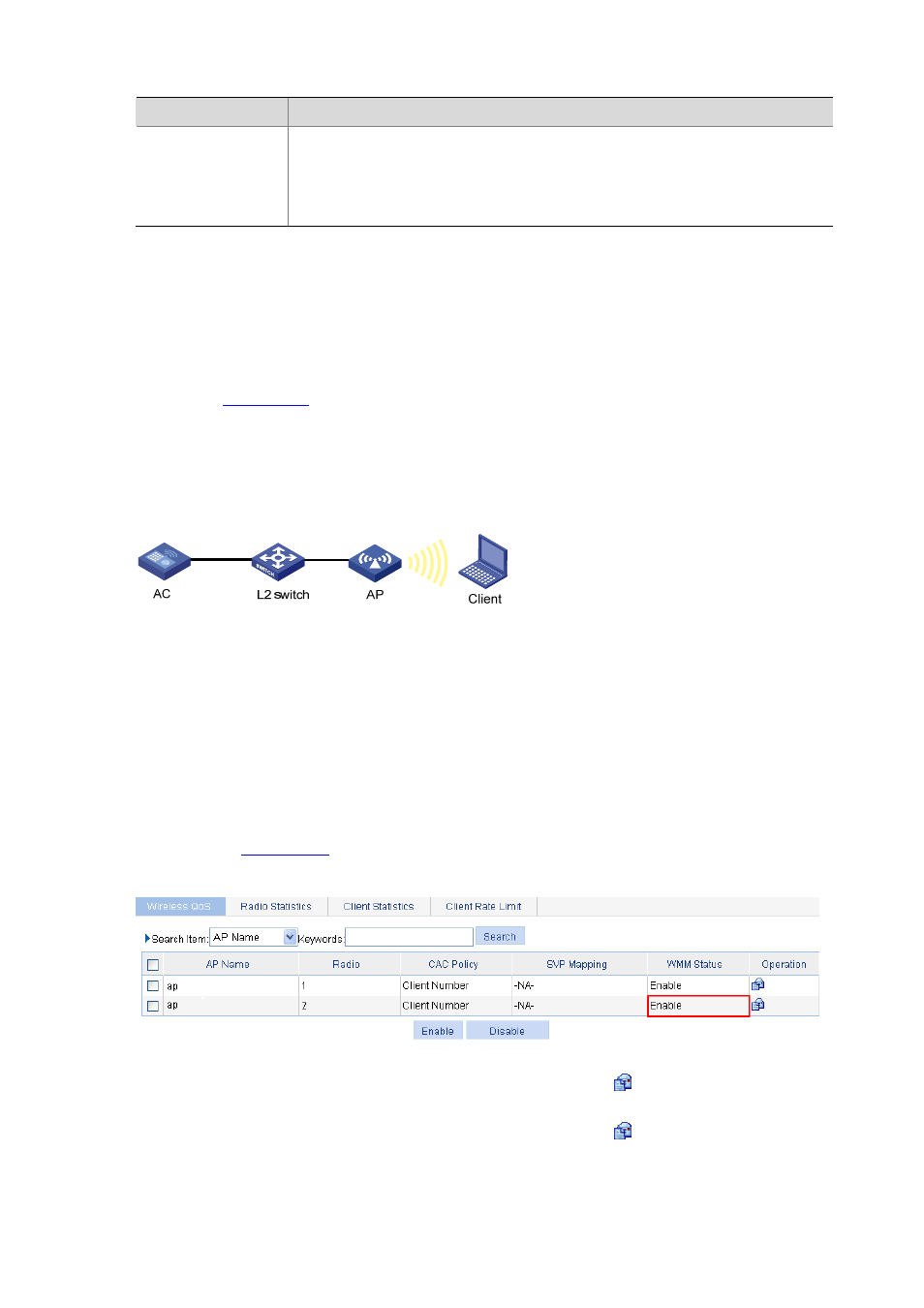
48-12
Item
Description
Rate
Sets the rate of the clients
If you select the static mode, static rate is displayed, and the rate is the rate of
each client.
If you select the dynamic mode, share rate is displayed, and the rate is the total
rate of all clients.
Wireless QoS Configuration Example
CAC Service Configuration Example
Network requirements
As shown in
, an AC is connected to a Layer 2 switch, and an AP is in the same network as
the AC. Enable CAC for AC-VO and AC-VI for the clients of the AP.
Use the user number-based admission policy, allowing up to 10 users to set up AC-VO and AC-VI flows
with the AP.
Figure 48-11 Network diagram for CAC service configuration
Configuration procedure
1) Configure the wireless service
# Configure the AP, and establish a CAPWAP connection between the AC and the AP.
For related configurations, refer to Wireless Service Configuration. Strictly follow the steps in the related
configuration example to establish a CAPWAP connection between the AC and the AP.
2) Configure wireless QoS
# Select QoS > Wireless QoS from the navigation tree, and select the Wireless QoS tab to enter the
page shown in
. Make sure that WMM is enabled.
Figure 48-12 Wireless QoS configuration page
# Select the AP to be configured in the list and click the corresponding
icon in the Operation column
to enter the page for configuring wireless QoS. In the Client EDCA list, select the priority type (AC_VO
is taken for example here) to be modified, and click the corresponding
icon in the Operation column
to enter the page for setting client EDCA parameters.