10 device maintenance, Software upgrade, Device maintenance – H3C Technologies H3C WX6000 Series Access Controllers User Manual
Page 84
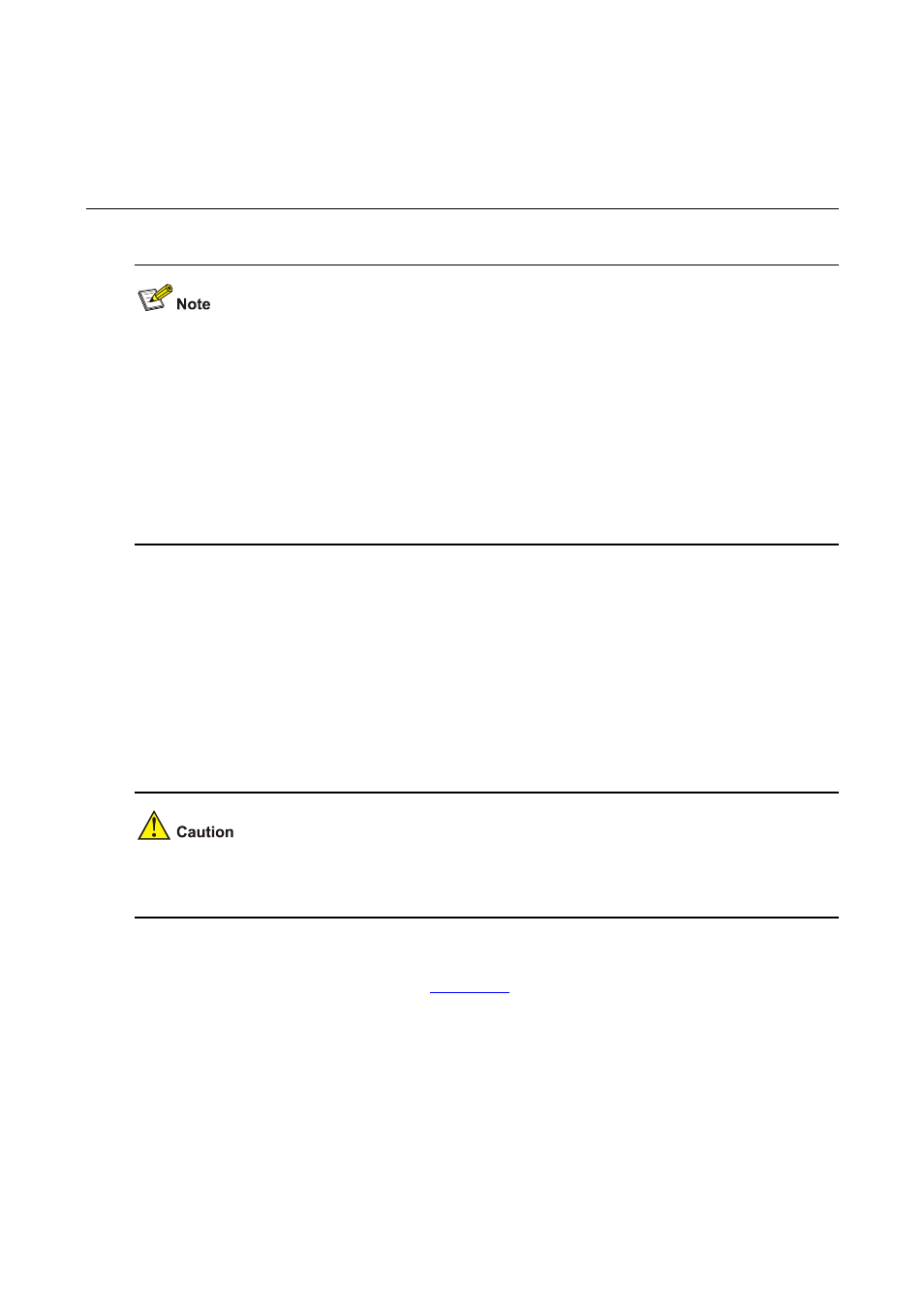
10-1
10
Device Maintenance
Support of the H3C WX series access controllers for features may vary by device model. For more
information, see "Feature Matrixes" in Compatibility Matrixes.
The sample output in this manual was created on the WX5004. The output on your device may
vary.
The grayed out functions or parameters on the Web interface indicate that they are not supported
or cannot be modified.
The models listed in this manual are not applicable to all regions. Please consult your local sales
office for the models applicable to your region.
Software Upgrade
Software upgrade allows you to obtain a target application file from the current host and set the file as
the main boot file or backup boot file to be used at the next reboot.
A boot file, also known as the system software or device software, is an application file used to boot the
device. A main boot file is used to boot a device and a backup boot file is used to boot a device only
when the main boot file is unavailable.
Software upgrade takes some time. You are recommended not to perform any operation on the web
interface during the upgrading procedure; otherwise, the upgrade operation may be interrupted.
Select Device > Device Maintenance from the navigation tree, and you will enter the Software
Upgrade tab page by default, as shown in
.