11 system time, System time overview, Configuring system time – H3C Technologies H3C WX6000 Series Access Controllers User Manual
Page 88: System time
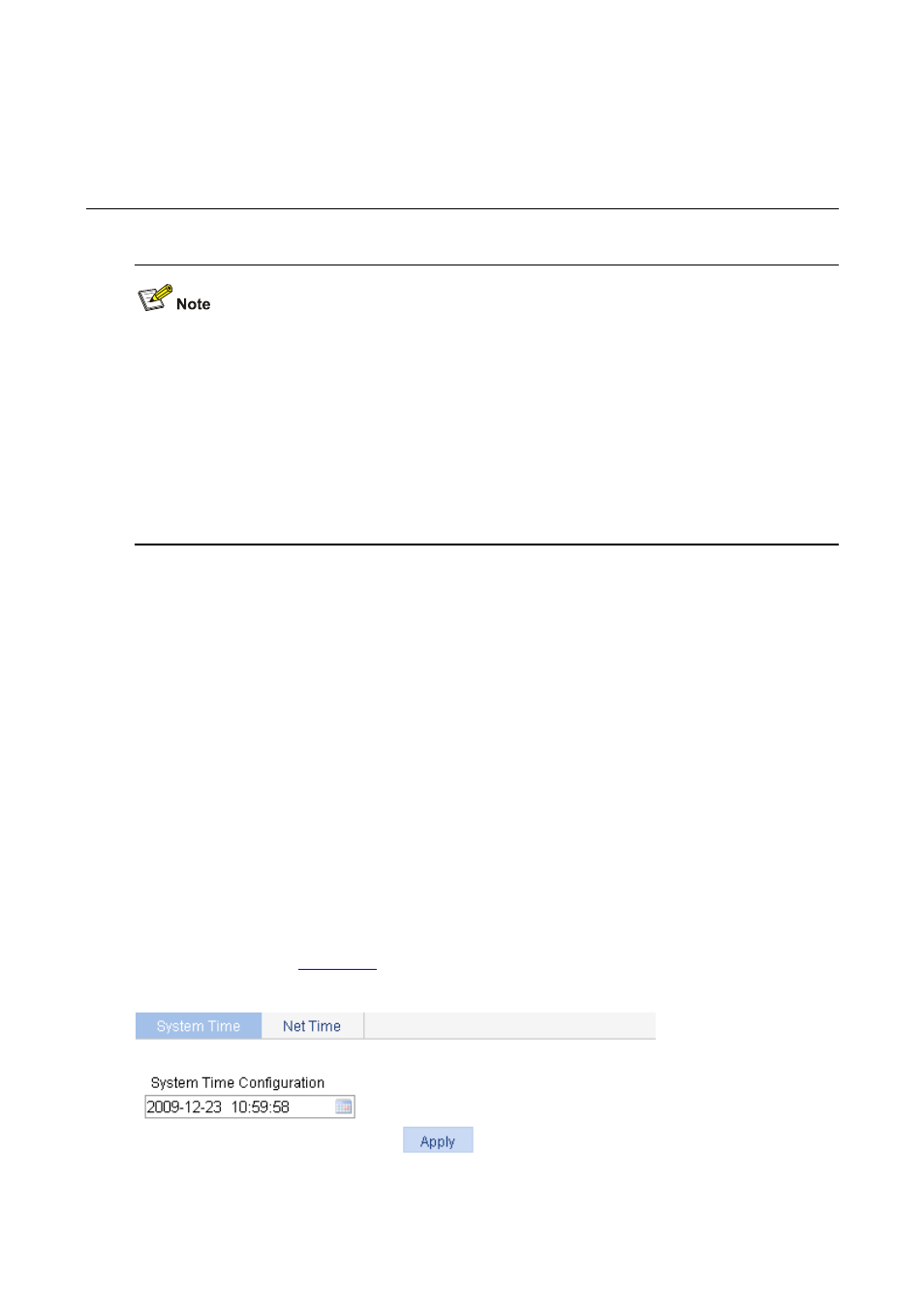
11-1
11
System Time
Support of the H3C WX series access controllers for features may vary by device model. For more
information, see "Feature Matrixes" in Compatibility Matrixes.
The sample output in this manual was created on the WX5004. The output on your device may
vary.
The grayed out functions or parameters on the Web interface indicate that they are not supported
or cannot be modified.
The models listed in this manual are not applicable to all regions. Please consult your local sales
office for the models applicable to your region.
System Time Overview
The system time module allows you to display and set the device system time on the Web interface.
The device supports setting system time through manual configuration and automatic synchronization
of NTP server time.
An administrator can by no means keep time synchronized among all the devices within a network by
changing the system clock on each device, because this is a huge amount of workload and cannot
guarantee the clock precision.
Defined in RFC 1305, the Network Time Protocol (NTP) synchronizes timekeeping among distributed
time servers and clients. NTP allows quick clock synchronization within the entire network and ensures
a high clock precision so that the devices can provide diverse applications based on the consistent time.
Configuring System Time
Select Device > System Time from the navigation tree. The system time configuration page appears
by default, as shown in
. The current system time and clock status are displayed.
Figure 11-1 System time configuration page