Configuring auto ap, Enable auto ap, R to – H3C Technologies H3C WX6000 Series Access Controllers User Manual
Page 251: Table 30-3
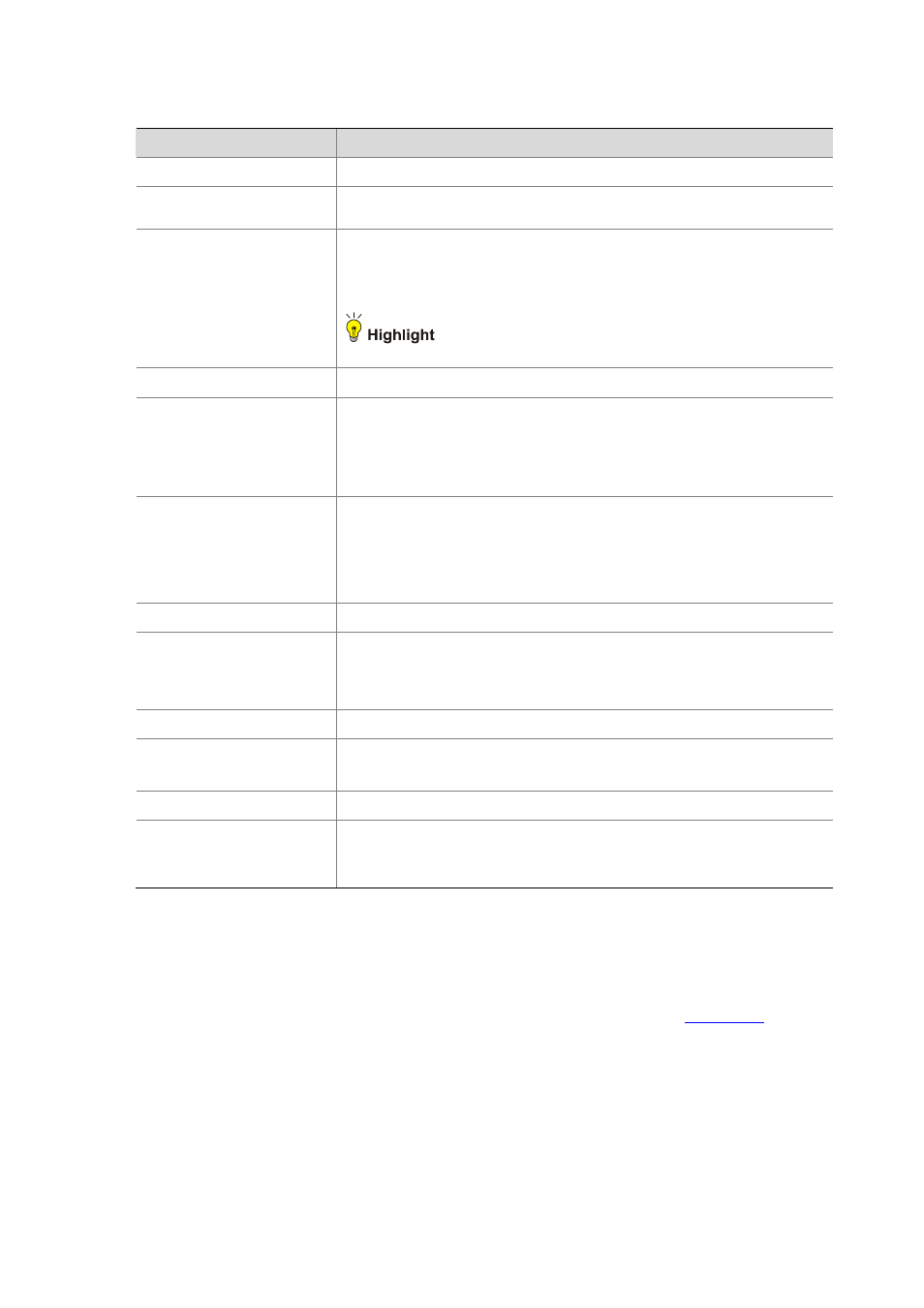
30-5
Table 30-3 Configuration items of advanced setting
Item
Description
AP Connection Priority
AP connection priority
Broadcast Probe
enable: Enables the AP to respond to broadcast probe requests.
disable: Disables the AP from responding to broadcast probe requests.
Configuration File
Specifies a name for the configuration file in the flash and maps the specified
configuration file to the AP.
When local forwarding is enabled, you can use the configuration file to
configure the AP.
The commands in the configuration file must be in their complete form.
Jumbo Frame Size
Set the maximum size of jumbo frames.
AP Echo Interval
Set the interval for sending echo requests.
There is a keep-live mechanism between AP and AC, to confirm whether the
control channel is working or not. To keep the control channel alive, an AP
periodically sends echo requests to an AC. The AC responds to echo requests
by sending echo responses.
Client Alive Time
Set the client keep alive interval.
The keep-alive mechanism is used to detect clients segregated from the
system due to various reasons such as power failure or crash, and disconnect
them from the AP.
By default, the client keep-alive functionality is disabled.
Client Free Time
Maximum interval for which the link between the AP and a client can be idle
Backup AC IPv4 Address
Set the IPv4 address of the backup AC for the AP. For information about AC
backup, refer to Advanced. If you configure the global backup AC information
both by selecting Advanced Setup > AC Backup and AP > AP Setup, the
configuration in AP > AP Setup takes precedence.
Backup AC IPv6 Address
Set the IPv6 address of the backup AC for the AP.
AP CAR
Select this box to configure CAR for the AP.
By default, no CAR is set for an AP.
CIR
Committed information rate, in kbps.
CBS
Committed burst size, in bytes.
By default, the CBS is the number of bytes transmitted in 500 ms at the rate of
CIR. For example, if CIR is 100, CBS is 500000 bits by default.
Configuring Auto AP
Enable auto AP
Select Advance > Auto AP from the navigation tree to enter the page shown in
.