Ack policy, Configuring wireless qos, Enabling wireless qos – H3C Technologies H3C WX6000 Series Access Controllers User Manual
Page 564: Setting svp mapping
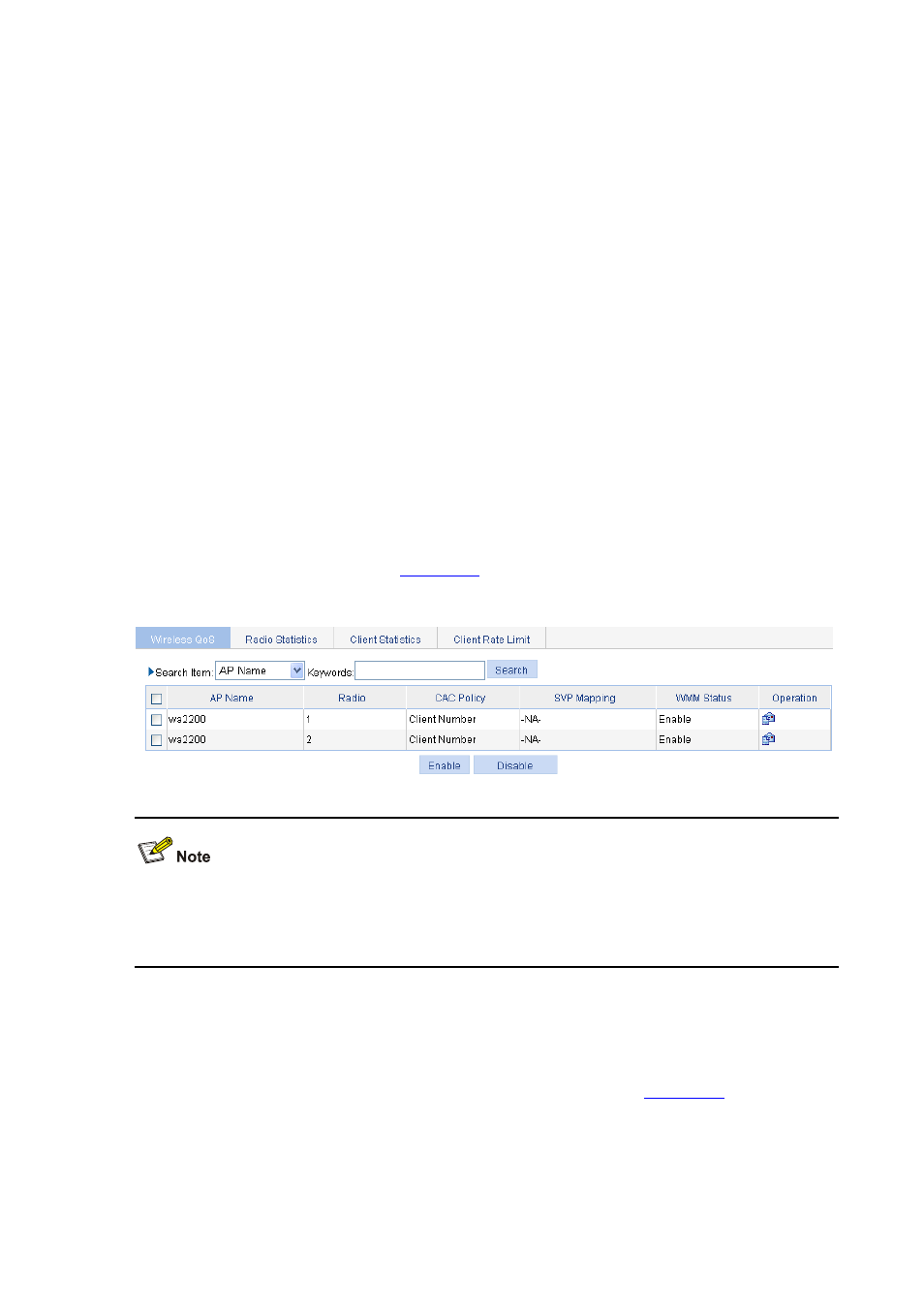
48-4
SVP
SVP can assign packets with the protocol ID 119 in the IP header to a specific AC. SVP stipulates that
random backoff is not performed for SVP packets. Therefore, you can set both ECWmin and ECWmax
to 0 when there are only SVP packets in an AC.
ACK policy
WMM defines two ACK policies: Normal ACK and No ACK.
When the no acknowledgement (No ACK) policy is used, the recipient does not acknowledge
received packets during wireless packet exchange. This policy is suitable in the environment where
communication quality is fine and interference is weak. While the No ACK policy helps improve
transmission efficiency, it can cause increased packet loss when communication quality
deteriorates. This is because when this policy is used, a sender does not retransmit packets that
have not been received by the recipient.
When the Normal ACK policy is used, the recipient acknowledges each received unicast packet.
Configuring Wireless QoS
Enabling Wireless QoS
Select QoS > Wireless QoS from the navigation tree, and select the Wireless QoS tab to enter the
page displaying the QoS, as shown in
.
Figure 48-2 Wireless QoS
The 802.11n protocol stipulates that all 802.11n clients support WLAN QoS. Therefore, when the radio
works in 802.11an or 802.11gn mode, you must enable WMM. Otherwise, the associated 802.11n
clients may fail to communicate.
Setting SVP Mapping
Select QoS > Wireless QoS from the navigation tree on the left of the interface, and then select
Wireless QoS to enter the page for displaying wireless QoS, as shown in
.