Creating a static address pool for the dhcp server, Figure 26-7 – H3C Technologies H3C WX6000 Series Access Controllers User Manual
Page 204
Advertising
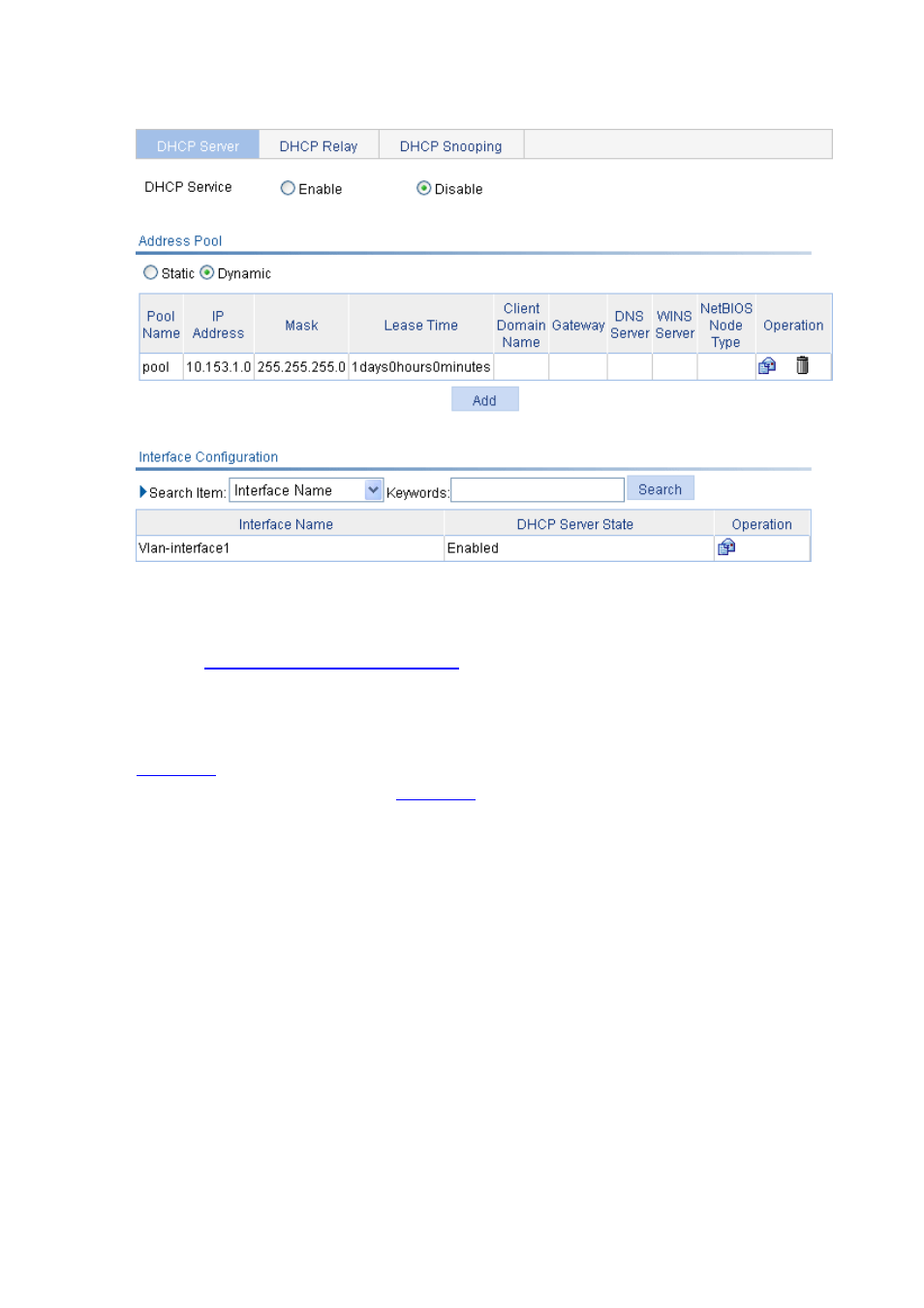
26-9
Figure 26-7 DHCP configuration page
Click on the Enable radio button to enable DHCP globally.
Click on the Disable radio button to disable DHCP globally.
DHCP Server Configuration Task List
Creating a Static Address Pool for the DHCP Server
Select Network > DHCP from the navigation tree to enter the default DHCP Server page shown in
. Click on the Static radio button in the Address Pool field to view all static address pools.
Click Add to enter the page shown in
.
Advertising
This manual is related to the following products: