H3C Technologies H3C WX6000 Series Access Controllers User Manual
Page 50
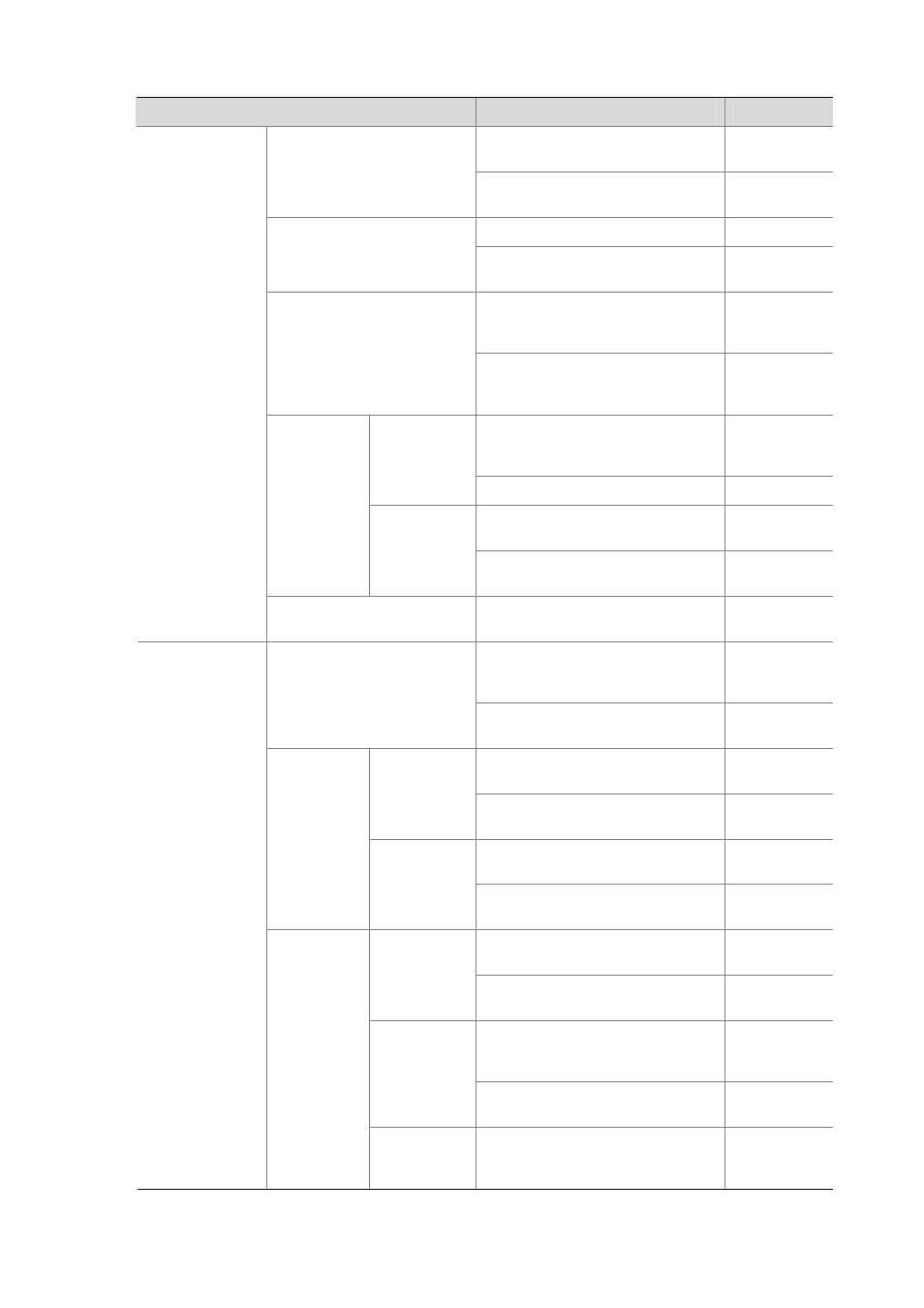
6-10
Function menu
Description
User level
Displays radio status, including radio
mode and radio status.
Monitor
Radio
Allows you to configure radio status,
including 802.11n settings.
Configure
Displays rate settings.
Monitor
Rate
Allows you to configure 802.11n
rates, including MCS index.
Configure
Displays channel scanning, including
scanning mode, scanning type and
scanning interval.
Monitor
Scan
Allows you to configure channel
scanning, including scanning mode
and scanning type.
Configure
Displays or refreshes AP status,
including channel status, neighbor
information, and history information.
Monitor
Calibration
Operations
Manual calibration
Configure
Displays basic setup, channel setup
and power setup.
Monitor
Calibration
Parameter
Setting
Allows you to configure channel
calibration parameters.
Configure
Radio
Antenna
Allows you to configure the antenna
of an AP.
Configure
Displays the global 802.1X
information and 802.1X information of
a port.
Monitor
802.1X
Displays the global 802.1X features
and 802.1x features of a port.
Configure
Displays the portal server
configuration information.
Monitor
Portal Server
Allows you to add and delete a portal
server.
Configure
Displays the portal-free rule
configuration information.
Monitor
Portal
Free Rule
Allows you to add and delete a
portal-free rule.
Configure
Displays ISP domain configuration
information.
Monitor
Domain Setup
Allows you to add and remove ISP
domains.
Management
Displays the authentication method
configuration information of an ISP
domain.
Monitor
Authentication
Allows you to specify authentication
methods for an ISP domain.
Management
Authentication
AAA
Authorization
Displays the authorization method
configuration information of an ISP
domain.
Monitor