Figure 26-32 – H3C Technologies H3C WX6000 Series Access Controllers User Manual
Page 225
Advertising
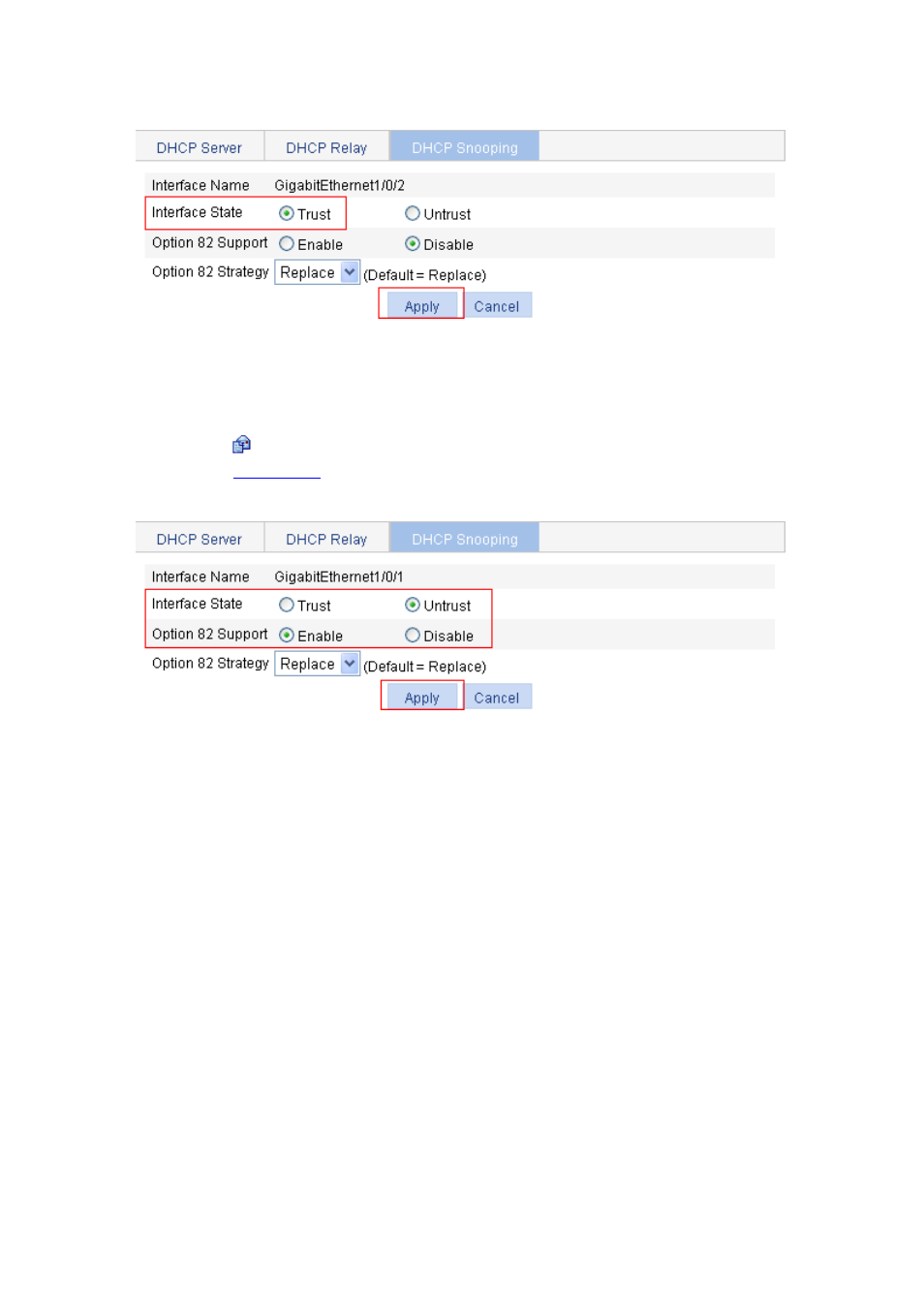
26-30
Figure 26-32 Configure DHCP snooping functions on GigabitEthernet 1/0/2
Click on the Trust radio button next to Interface State.
Click Apply.
# Configure DHCP snooping functions on GigabitEthernet 1/0/1.
Click the
icon of GigabitEthernet 1/0/1 on the interface list. Perform the following operations, as
shown in
.
Figure 26-33 Configure DHCP snooping functions on GigabitEthernet 1/0/1
Click on the Untrust radio button for Interface State.
Click on the Enable radio button next to Option 82 Support.
Select Replace for Option 82 Strategy.
Click Apply.
Advertising
This manual is related to the following products: