Applying the ap group – H3C Technologies H3C WX6000 Series Access Controllers User Manual
Page 254
Advertising
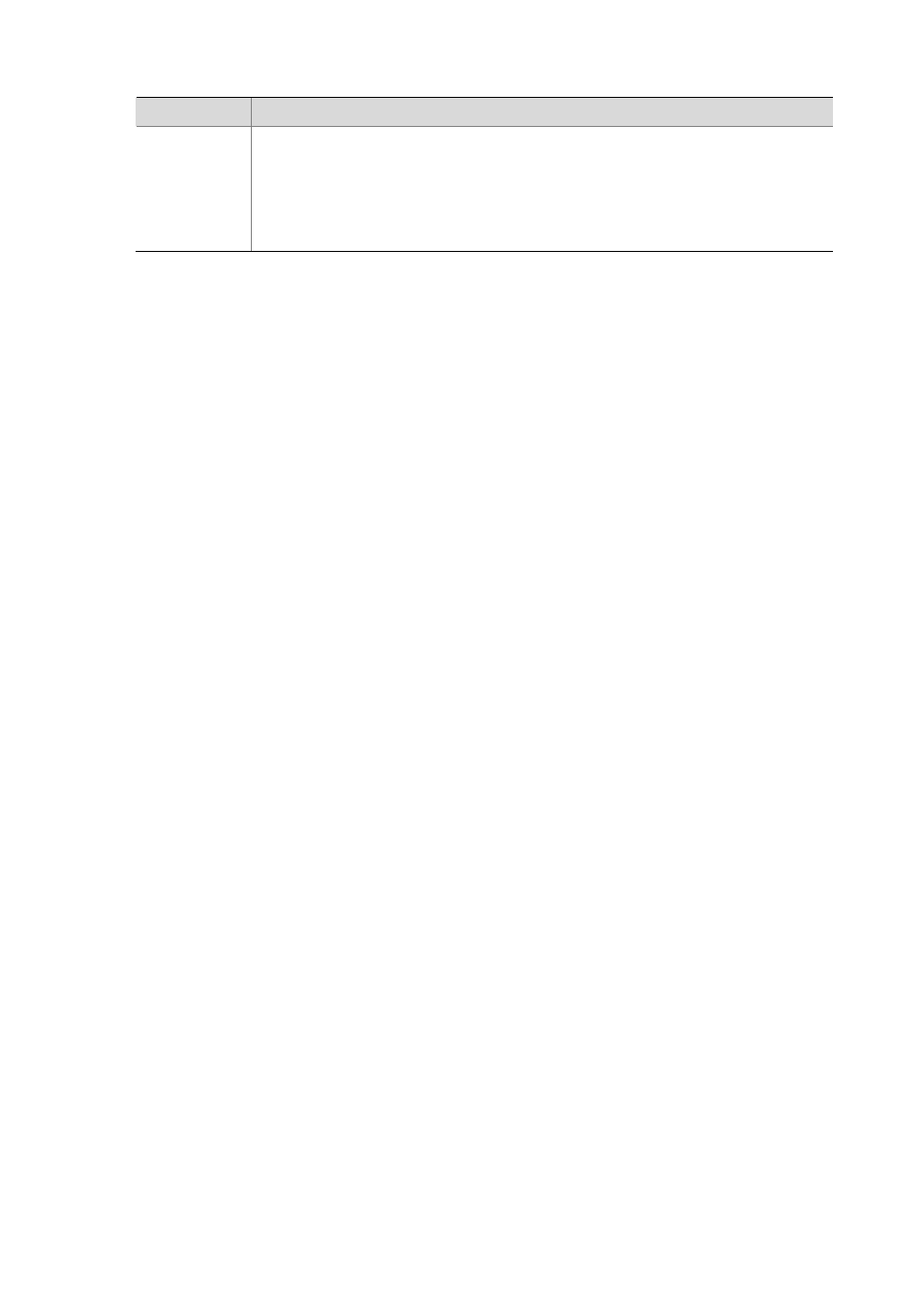
30-8
Item
Description
Exist AP List
Set the APs in the configured AP group.
To add the APs to the Selected AP List, click the APs to be added to the AP group, and
click the > button in the AP List area.
To delete the selected APs from the AP group, select the APs to be deleted in the
Selected AP List, and click the < button.
The APs to be added in AP Group ID should be created by selecting AP > AP Setup first.
Applying the AP group
Select Authentication > Users from the navigation tree to apply the AP group. For the related
configuration, refer to Authentication.
Advertising
This manual is related to the following products: