Configuring auto ap, Configuring ap group, Configuring an ap – H3C Technologies H3C WX6000 Series Access Controllers User Manual
Page 248: Ap setup, Adding an ap
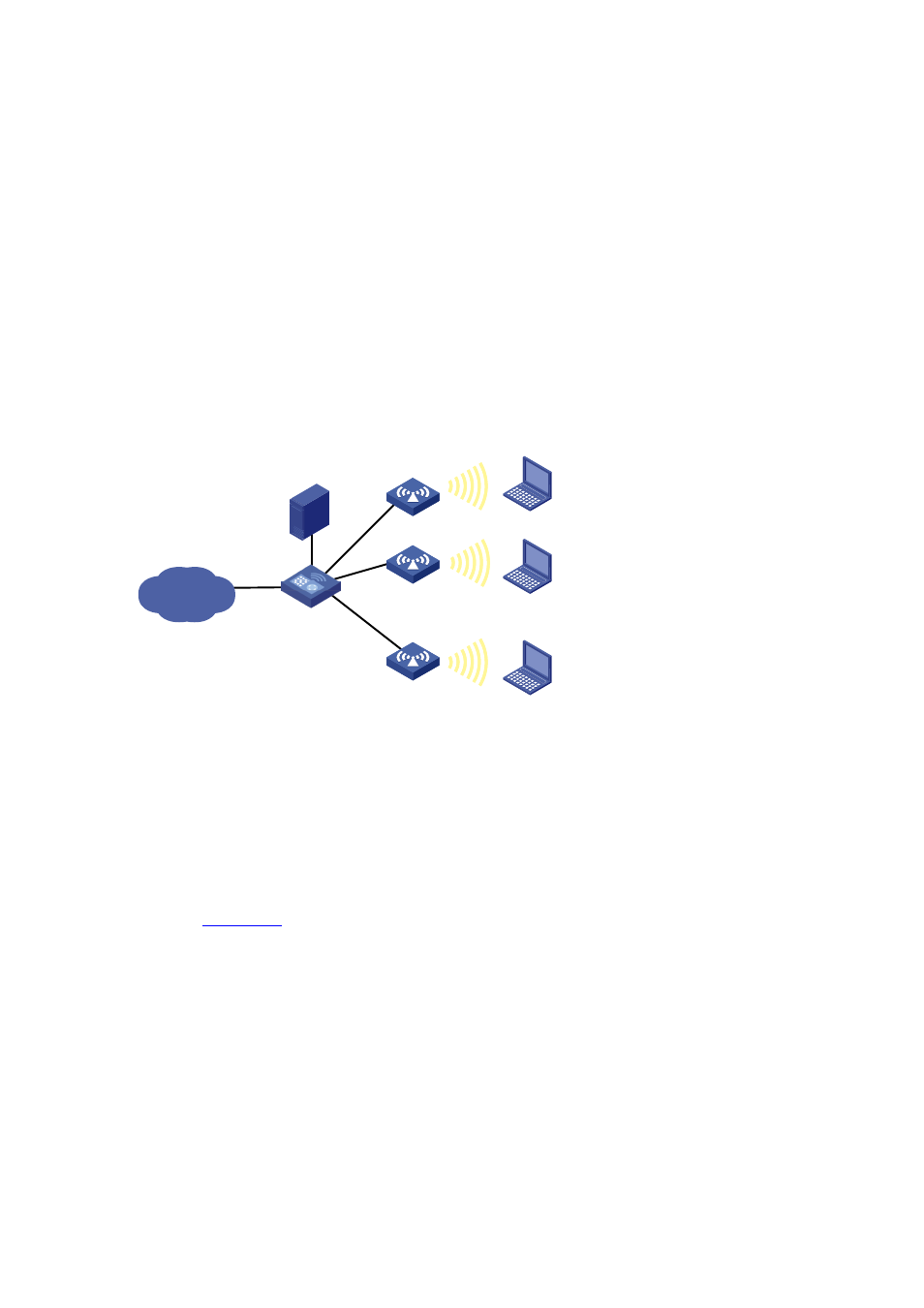
30-2
CAPWAP supports both IPv4 and IPv6.
Configuring Auto AP
The auto AP feature allows an AP to automatically connect to an AC. When you deploy a wireless
network with many APs, the auto AP function avoids configuration of many AP serial IDs, thus
simplifying configuration.
Configuring AP Group
Some wireless service providers need to control the access positions of clients. For example, as shown
in the figure below, to meet security or billing needs, it is required to connect wireless clients 1, 2 and 3
to the wired network through APs 1, 2 and 3 respectively. To achieve this, you can configure an AP
group and then apply the AP group in a user profile.
Figure 30-2 Client access control
AC
AP 1
RADIUS server
Internet
AP 2
Client 1
Client 2
Client 3
Configuring an AP
AP Setup
Adding an AP
Select AP > AP Setup from the navigation tree, and click New to enter the page for adding an AP, as
shown in