Ap settings – H3C Technologies H3C WX6000 Series Access Controllers User Manual
Page 581
Advertising
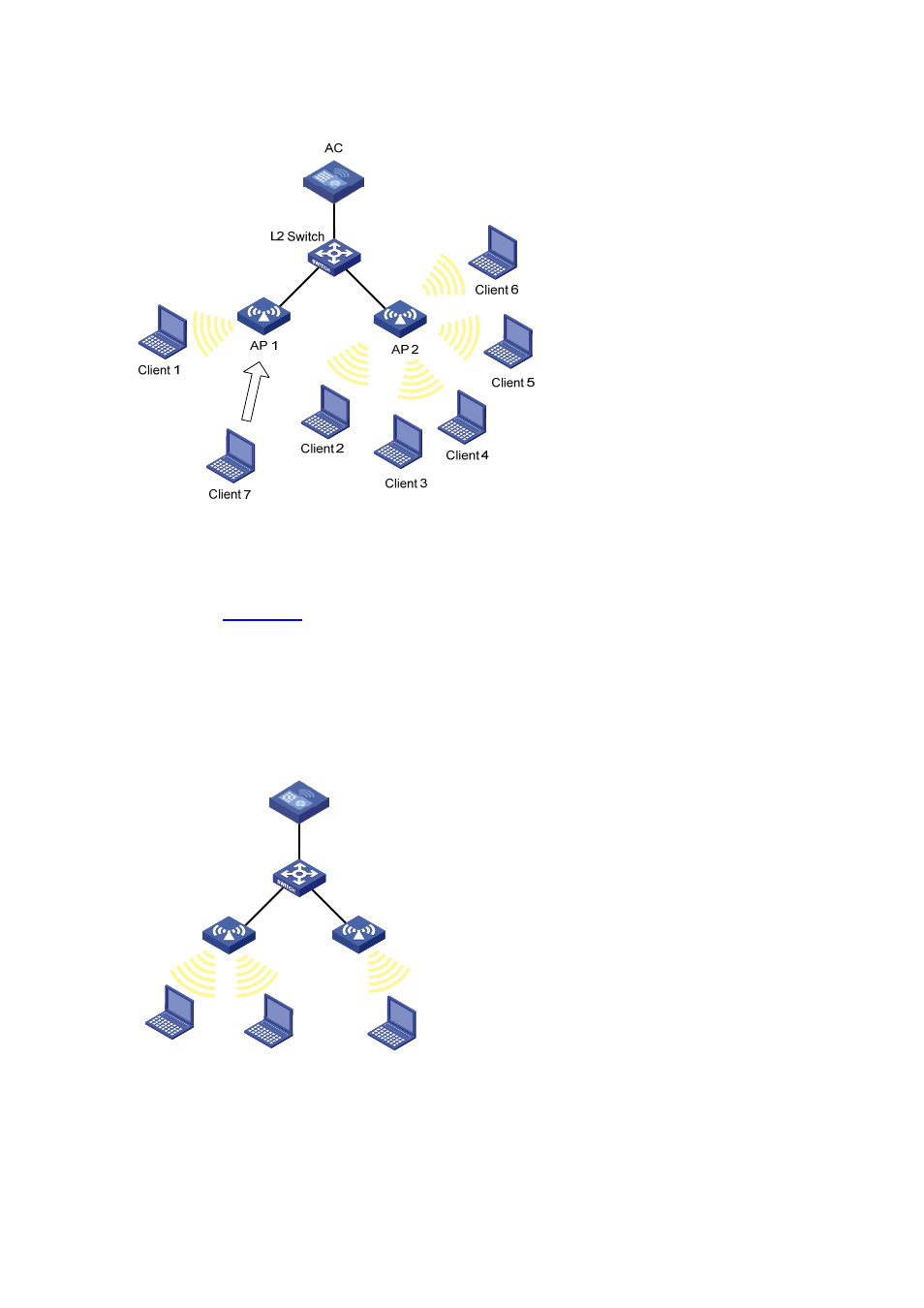
49-6
Figure 49-5 Network diagram for user-based load balancing
Traffic mode load-balancing:
When the traffic mode is configured, traffic snapshot is considered for load balancing.
As shown in
, Client 1 and Client 2 that adopt 802.11g radio mode are associated with AP 1.
The AC has traffic-mode load balancing configured: the maximum traffic threshold is 10% and the
maximum traffic gap is 20%. Then, Client 3 wants to access the WLAN. When the maximum traffic
threshold and traffic gap have been reached on AP 1, it rejects the request. At last, Client 3 associates
with AP 2.
Figure 49-6 Network diagram for traffic-based load balancing
AC
L2 Switch
AP1
AP2
Client 1
Client 2
Client 3
AP Settings
AP setting includes two parts:
Advertising
This manual is related to the following products: