Roam-back, Configuring wlan roaming, Configuring a roaming group – H3C Technologies H3C WX6000 Series Access Controllers User Manual
Page 341
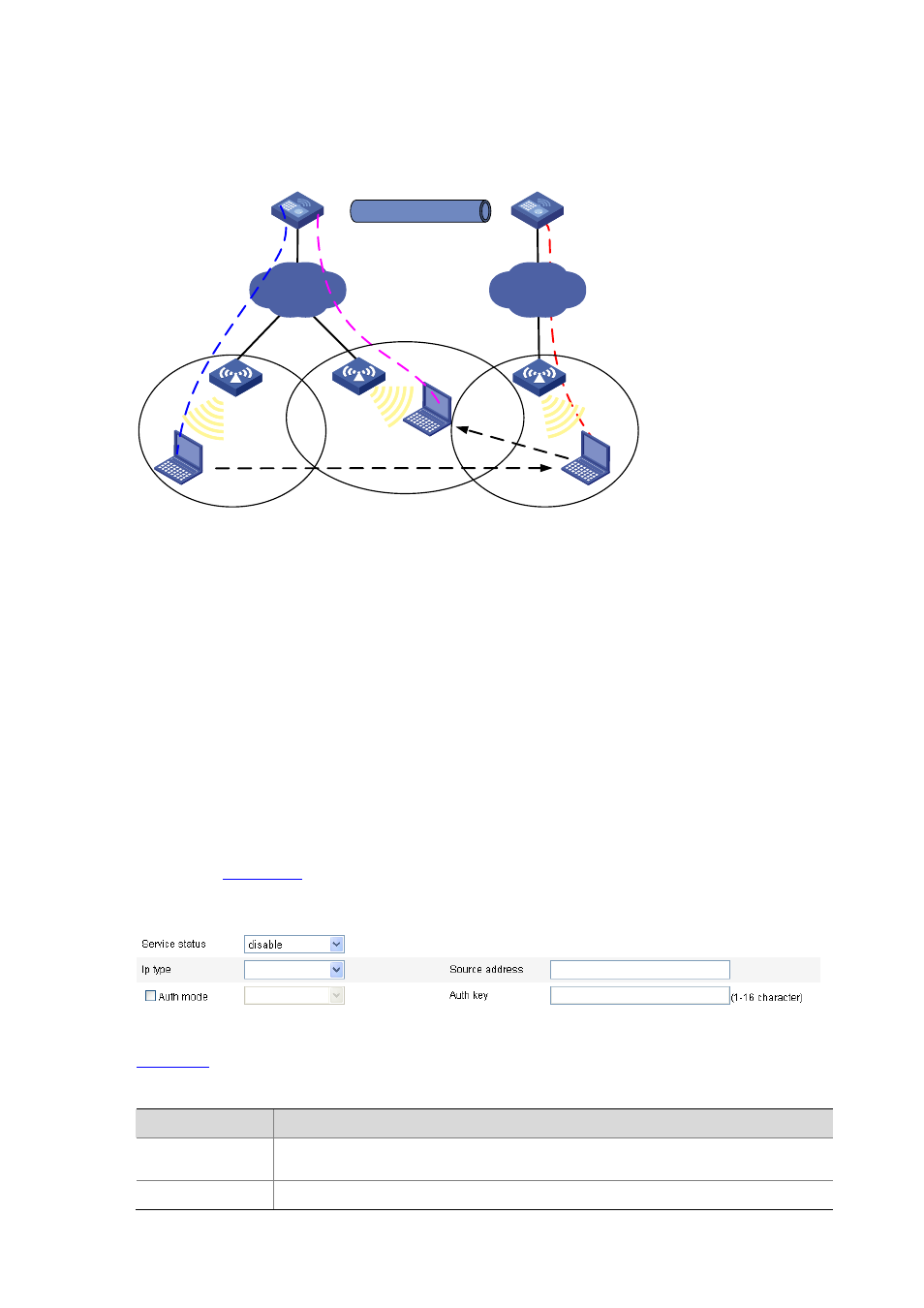
33-5
Roam-back
Figure 33-5 Roam-back
IP network
AC 1
AP 1
AP 2
Fast- roam
association
IP network
AC 2
AP 3
Inter-AC roaming
Inter-AC
roaming
Inter-AC roam
association
Inter-AC roam
association
1) A station is associated with AP 1, which is connected to AC 1.
2) The station disassociates with AP 1 and roams to AP 3 connected to AC 2. Now AC 2 is the FA for
the station.
3) The station is associated with AP 3 through inter-AC roam association. Prior to inter-AC roaming,
AC 1 should synchronize the station information with AC 2 through an IACTP tunnel.
4) The station then disassociates with AP 3 and roams back to AP 2 connected to AC 1, which is its
HA.
Configuring WLAN Roaming
Configuring a Roaming Group
Select Roam > Roam Group from the navigation tree to enter the page for configuring a roaming group,
as shown in
:
Figure 33-6 Configure a roaming group
describes the configuration items for configuring a roaming group.
Table 33-1 Configuration items for configuring a roaming group
Item
Description
Service status
enable: Enables IACTP service.
disable: Disables IACTP service.
IP type
Select IPv4 or IPv6