Table 40-5 – H3C Technologies H3C WX6000 Series Access Controllers User Manual
Page 468
Advertising
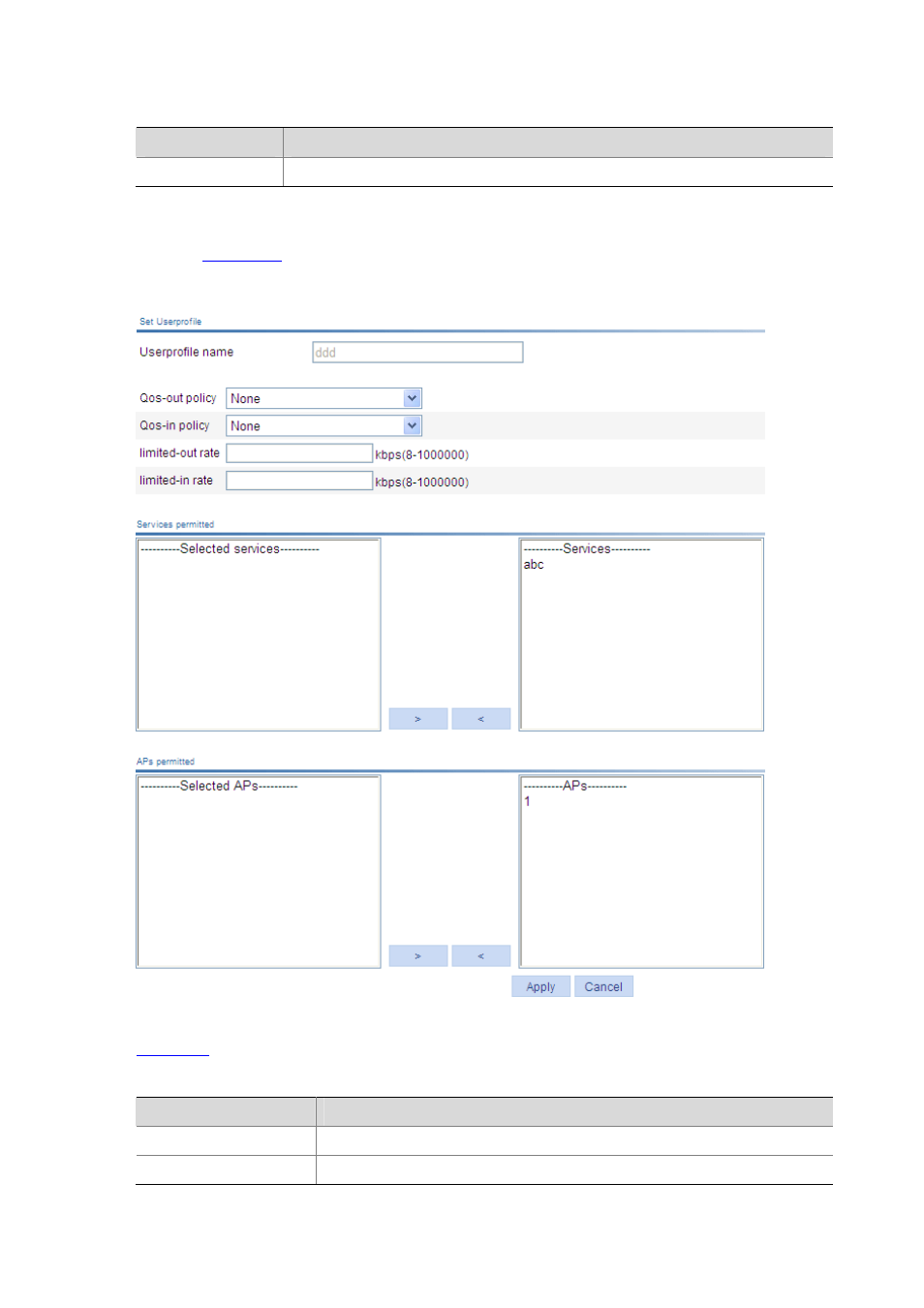
40-7
Table 40-5 User profile name configuration item
Item
Description
Userprofile name
Specify a name for the user profile.
After the above configuration, click Apply. The page turns to the user profile configuration page as
shown in
Figure 40-8 User profile configuration page
describes the user profile configuration items.
Table 40-6 User profile configuration items
Item
Description
Userprofile name
This field displays the user profile name.
Qos-out policy
Select a QoS policy in the outbound direction.
Advertising
This manual is related to the following products: