Configuration summary, Table 5-9, List – H3C Technologies H3C WX6000 Series Access Controllers User Manual
Page 40
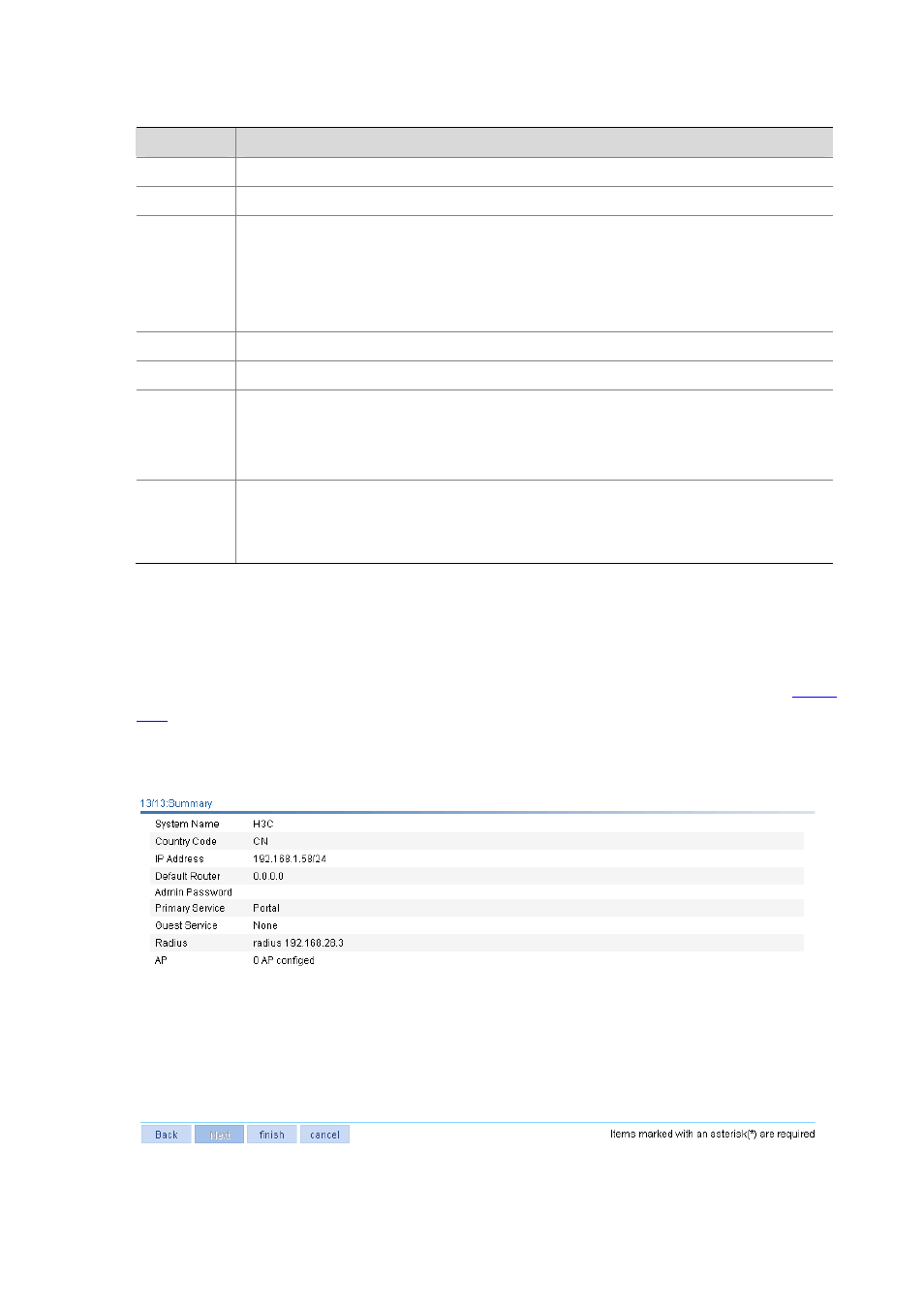
5-13
Table 5-9 Configuration items of the AP configuration page
Item
Description
AP Name
Specify the name of the AP connected with the access controller (AC).
Model
Specify the type of the AP connected with the AC.
Serial ID
Specify the sequence number of the AP connected with the AC.
If the Auto check box is not selected, you need to manually type a sequence number. You can
also select the Auto check box to enable the automatic AP discovery function so that the AP
can connect with the AC automatically. If there are a large number of APs, you can enable the
automatic AP discovery function to relieve yourself of the burden to configure the AP sequence
numbers.
Radio
Specify the radio.
Mode
The value of this item depends on the type of the AP and the radio.
Channel
Select the channel to be used. Channel number is selected based on the country code and
radio mode. The channel list varies with device models.
Auto: The channel is automatically selected by the device.
After the channel is changed, the corresponding power column will be refreshed automatically.
Power
Select the transmission power.
The maximum transmission power depends on the country code, channel, AP model, radio
mode, and antenna type. If the 802.11n radio mode is applied, the maximum transmission
power also depends on the bandwidth mode.
You can configure multiple APs on the page.
Configuration Summary
On the AP configuration page, click Next to enter the configuration summary page, as shown in
. The configuration summary page will display all configurations you have made. Click finish to
apply your configurations.
Figure 5-12 Configuration summary page