Inter-ac roaming configuration example, Network requirements, Configuration procedure – H3C Technologies H3C WX6000 Series Access Controllers User Manual
Page 348: Inter-ac roaming configuration example -12
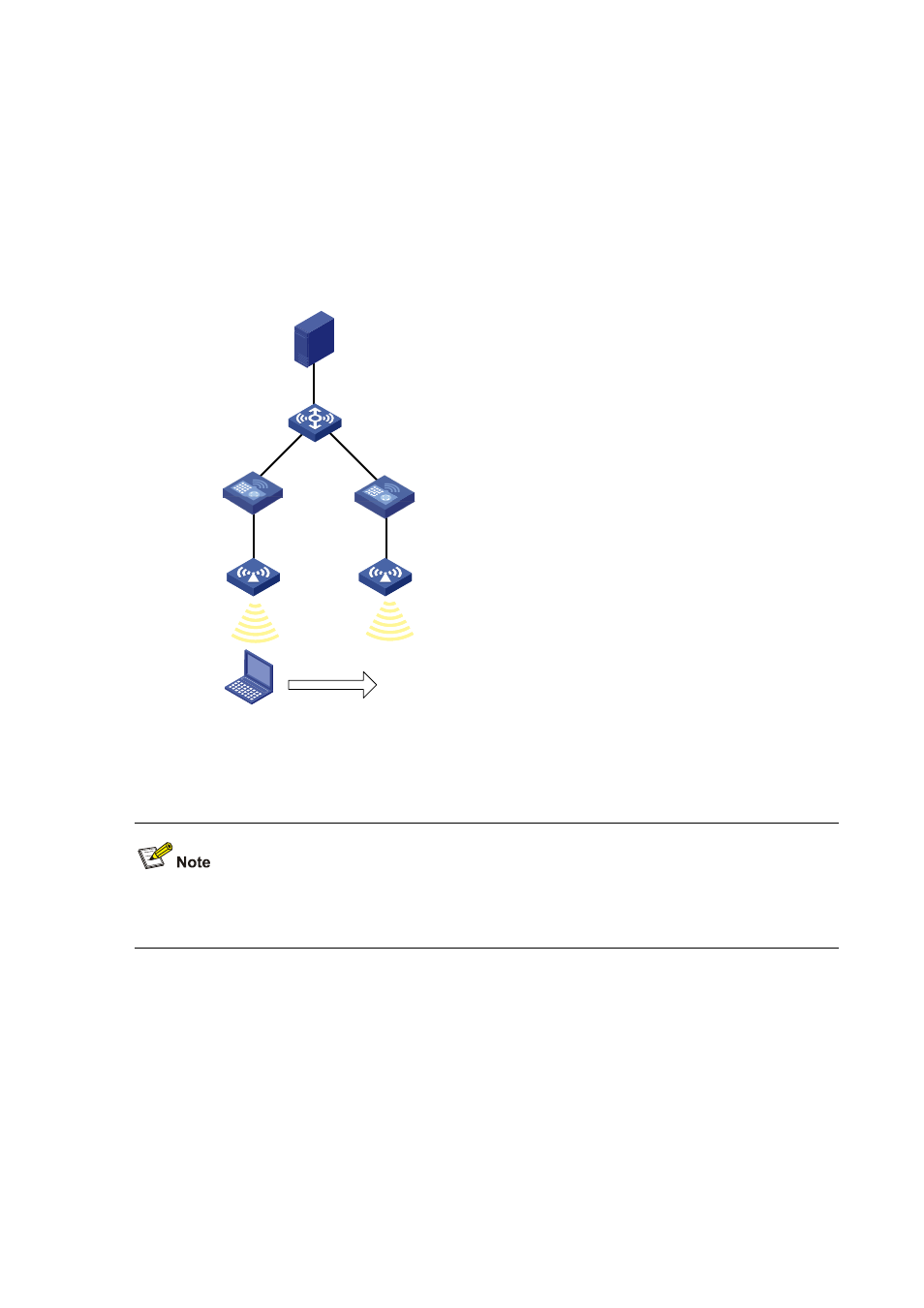
33-12
Inter-AC Roaming Configuration Example
Network requirements
As shown in the figure below, two ACs that each are connected to an AP are connected through a Layer
2 switch. Both ACs are in the same network. The IP address of AC 1 is 192.168.1.100 and that of AC 2
is 192.168.1.101. A client associates with AP 1.
It is required to configure inter-AC roaming so that the client can associate with AP 2 when roaming to it.
Figure 33-15 Inter-AC roaming
AC 1
L2 Switch
Client
Roaming
VLAN 1
VLAN 1
AC 2
RADIUS server
192.168.1.100
192.168.1.101
AP 1
wa2200
000f-e27b-3d90
AP 2
wa2600
000f-e233-5500
Configuration procedure
If remote authentication is needed in the authentication mode you select, you need to configure the
RADIUS server. For how to configure the RADIUS server, refer to Authentication.
1) Establish CAPWAP connections
Configure AC 1 and AC 2 so that a CAPWAP connection can be established between AP 1 and AC 1,
and between AP 2 and AC 2. Only after the CAPWAP connections are established can you see that the
two APs are in the running status. Select Summary > AP or AP > AP Setup, and you can view the AP
status.
For the related configuration, refer to Wireless Service.