Displaying the client statistics – H3C Technologies H3C WX6000 Series Access Controllers User Manual
Page 570
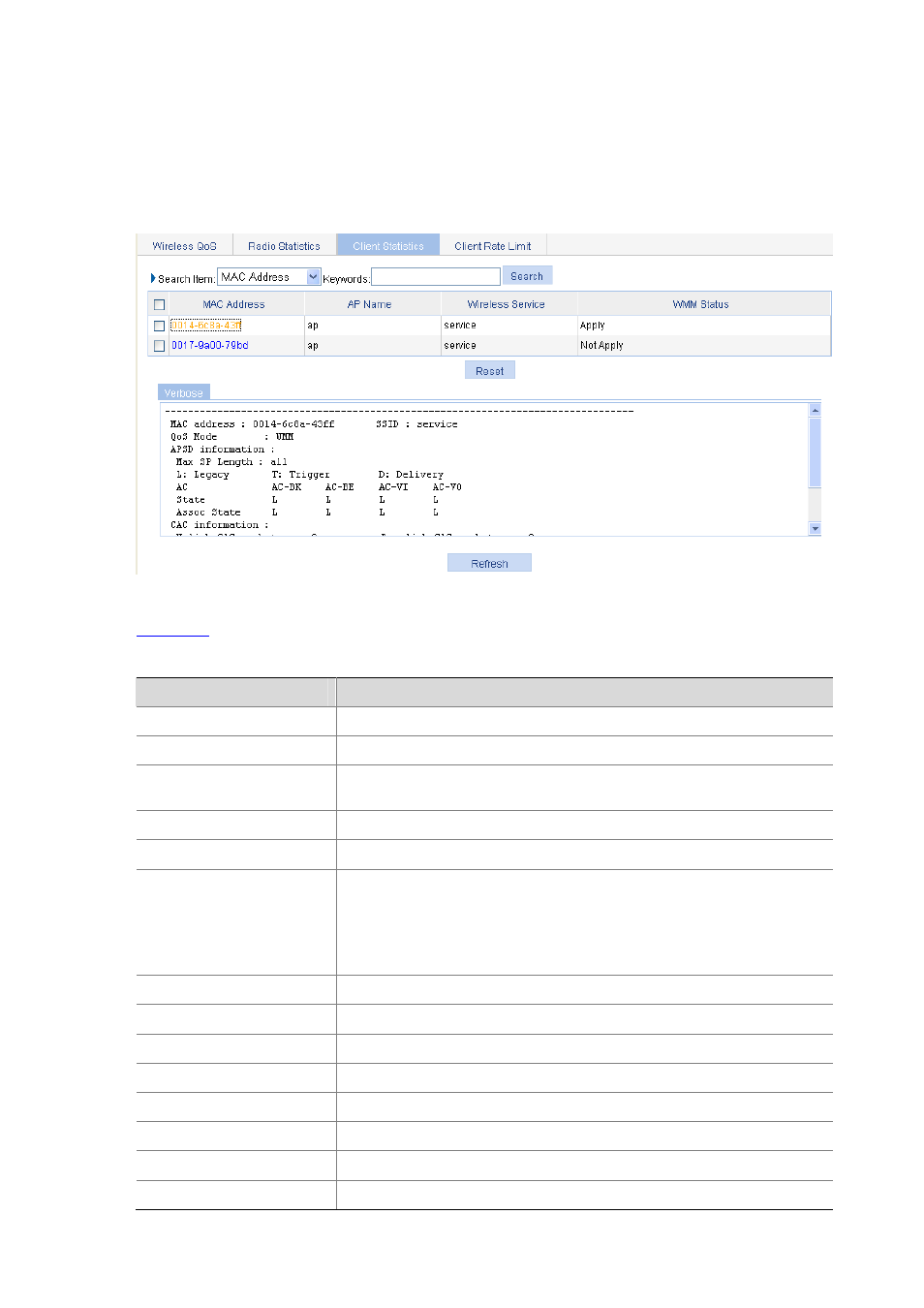
48-10
Displaying the Client Statistics
Select QoS > Wireless QoS from the navigation tree, and select the Client Statistics tab to enter the
page displaying client statistics. Click a client name to see its details.
Figure 48-9 Display the client statistics
shows the description on the output for a client.
Table 48-8 Description on the output for a client
Field
Description
MAC address
MAC address of the client
SSID
Service set ID (SSID)
QoS Mode
QoS mode: WMM indicates that QoS mode is enabled; None indicates that
QoS mode is not enabled.
Max SP length
Maximum service period
AC Access
category
State
APSD attribute of an AC, which can be:
T: The AC is trigger-enabled.
D: The AC is delivery-enabled.
T | D: The AC is both trigger-enabled and delivery-enabled.
L: The AC is of legacy attributes.
Assoc State
APSD attribute of the four ACs when a client accesses the AP
Uplink CAC packets
Number of uplink CAC packets
Uplink CAC bytes
Number of uplink CAC bytes
Downlink CAC packets
Number of downlink CAC packets
Downlink CAC bytes
Number of downlink CAC bytes
Downgrade packets
Number of downgraded packets
Downgrade bytes
Number of downgraded bytes
Discard packets
Number of dropped packets